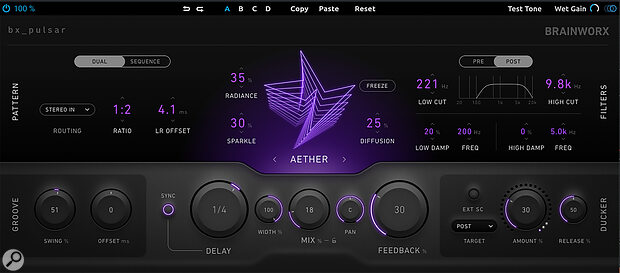Brainworx’s latest offering is bx_pulsar, and just as bx_aura does for reverb, bx_pulsar can handle conventional delay treatments while also providing some very interesting creative options. The topmost toolbar (which includes a useful Test Tone button for auditioning your settings) aside, the GUI is divided into upper and lower panels, and at the top‑centre, you can select from five different main delay modes: Air, Magnetic, Circuit, Aether and Reverse. Air provides clean digital options, Magnetic offers different flavours of tape‑based delay, Circuit emulates bucket‑brigade delay (BBD) circuits, Aether includes creative ‘radiance’ (blends in a pitch‑shifted ‘octave up’ layer) and ‘sparkle’ (applies grain‑based processing to the delays), while Reverse does what is says on the tin. The controls arranged around this central mode selector change with the mode but, amongst other things, for Air, Magnetic and Circuit, they include modulation options, while both Aether and Reverse include an interesting Diffusion option that blends reverb with the delay signal to smooth the repeats out.
Top‑right, you get both low‑/high‑cut and low‑/high‑damping filters that can be placed before or after the delay line. More conventional delay controls are found at the bottom centre of the GUI, with the usual delay time, sync, mix, feedback and stereo width options included. Brainworx have followed the very welcome current trend of including a ducker (bottom right) — this tucks the delay signal out of the way when the source signal is present, letting the repeats come up more in between, which can help to maintain the clarity of the source. Interestingly, this ducking can also be driven via a side‑chain.
With the exception of the pristine Air mode, all the other delay modes could be considered ‘creative’, and that’s particularly true of the Aether and Reverse. However, three additional features ensure bx_pulsar does more than just tick the ‘creative’ box: the Freeze button, the Pattern section (top left) and the Groove section (bottom left).
Freeze does what you’d expect, with endless repeats created from the current contents of the delay line (and progressively more modulation applied if those settings are non‑zero). Groove lets you apply both swing and/or a timing offset to the delay line. The latter allows you to push/pull the repeats in relation to the beat in some interesting ways, while the former lets you apply swing to the pattern of repeats. It can be a cool effect if you want to subtly enhance the swung nature of a groove.
The Pattern section is probably the icing on the creative delay cake, though, and two modes are offered. Dual mode provides dual delay lines with four different setups, including ping‑pong and criss‑cross. The stereo nature of the delay can be enhanced using the L/R Offset setting, which can shift the timing offset between the channels up to a maximum of 50ms. The Ratio control is also particularly interesting. This allows you to generate different numbers of repeats with the left and right delay line in the same timespan. For example, a Ratio of 2:3 means that the left delay line repeats twice over the same time that the right delay line repeats three times. A number of different Ratio settings are provided, and there’s real potential here for some cool, trippy, rhythmic effects. Sequence mode is more straightforward in concept — you activate any/all of the eight steps, and then adjust their respective panning — but it has just as much creative potential.
I can’t recall the last time I had quite so much fun with a dedicated delay plug‑in.
Brainworx have supplied a good crop of presets to demonstrate many of the possibilities across vocals, drums and other instrument types. Conventional delay treatments are well covered, of course, but it’s the more creative options that really make bx_pulsar stand out, and I can’t recall the last time I had quite so much fun with a dedicated delay plug‑in. Sonically, the five distinct delay algorithms cover a lot of ground and the utility elements — the filter and ducker in particular — are very useful. The GUI is slick, the main controls easy to navigate, and those creative options are very cool. It’s also very fairly priced; even at the full price, bx_pulsar is accessible, but existing Brainworx users also qualify for a discount. Yes, I already own more delay plug‑ins than I need... but nonetheless, I’ve a feeling bx_pulsar is going to see a lot of use here! If you have room in your own plug‑in folder for one more delay option, then bx_pulsar would be well worth checking out.