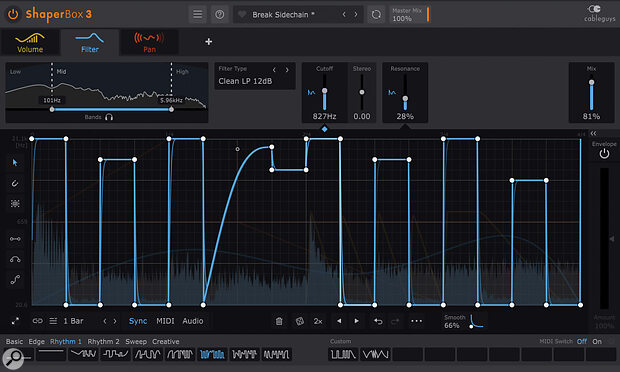Cableguys’ box of tricks is a creative processing powerhouse.
I’ve looked at a number of creative one‑stop‑shop multi‑effects plug‑ins in recent years, including Sugar Bytes’ Looperator, DS Audio’s Tantra 2, Lunatic Audio’s Narcotic and UJAM’s Finisher Dynamo. Each offers something distinct in terms of workflow, but any of them can transform even the blandest audio into something breathtaking. If you’re into this sort of thing, another plug‑in which should definitely be on your audition list is ShaperBox by Cableguys. First released right at the end of 2016, it was recently updated to version 3, which brought with it a raft of new features.
Boxing Clever
ShaperBox 3 provides nine individual effect modules, which Cableguys call Shapers (some of which are also available as individual plug‑ins), as well as compressor and oscilloscope modules (Tools, rather than Shapers). All are housed in a slick, modern GUI, which allows you to build custom Shaper chains and, within each Shaper, configure both ‘static’ controls and powerful modulation options.
The Shapers list includes Time, Drive, Noise, Filter, Liquid (new in version 3), Crush, Volume, Pan and Width. A single instance of any/all of these can be used in your ShaperBox signal chain. While the primary function of most of them should be pretty much self‑explanatory, a couple warrant a few words to clarify their purpose: Time provides a way to buffer incoming audio and manipulate it to create stutter, playback speed, reverse and glitchy time‑based effects; and Liquid provides options for flanging and phasing.
Each Shaper offers a number of key controls with which to shape your sound. For example, within the Filter, you get a range of low‑pass, high‑pass, band‑pass, notch and peak filter types to choose from, as well as options to enhance the stereo image created by the filter and (as in all the modules) a wet/dry Mix control. However, one or more parameters can also be modulated. For instance, with the Filter this can be done for both cutoff frequency and resonance. To do this, you’re given a range of LFO/modulation curve presets, a set of very precise tools to define your own curve shapes and flexible curve triggering, and host (DAW) tempo sync. With some Shapers, you also get an envelope follower option, whereby the level of the incoming audio signal modulates the effect. What’s more, the envelope follower can be superimposed upon the LFO curve, which puts much more complex modulation possibilities on the menu.
 With a good selection of filter types, modulation options for both cutoff and resonance and up to three independent frequency bands, the Filter module is a very powerful sound shaper.
With a good selection of filter types, modulation options for both cutoff and resonance and up to three independent frequency bands, the Filter module is a very powerful sound shaper.
New in v3, the LFO modulation curves can be triggered by transients, either in the source signal or, providing your DAW supports it, an external side‑chain input. The control signal can be processed too, with the ability to restrict its frequency range, and you can both adjust the sensitivity of the transient detection and set a level threshold below which there will be no triggering. You also get the option to overlay the waveform graphic of the side‑chain input on that of your source track, which can really help when customising a curve — for example, it makes it super easy to perform tasks like ducking using the Volume Shaper.
A really important feature is that all of these Shapers offer you the option of (up to) three‑band operation, with user control over the crossover frequencies, and different parameters/modulation options for each band. So, for example, if you want to use the Drive Shaper to add lots of soft‑clipping distortion below 200Hz, keep your mids clean and then drive everything above 5kHz with a tiny touch of hard clipping, you can do that in three‑band mode.
Get Into Shape
ShaperBox 3 also brings some GUI enhancements, most obviously to the preset system’s Browser. The 600‑plus supplied presets are now categorised by style, with sub‑categories selectable by a number of tags. The presets identified by your search criteria are listed on the right side of the Browser and it provides a visual summary of the Shapers used and the option to identify (and search for) favourites.
With useful curve presets provided for each Shaper as well as the option to save your own, the editing process generally now feels quick, slick and flexible.
In terms of functionality, though, perhaps the most significant GUI improvements relate to the modulation envelope editing. The toolset has been enhanced considerably, with its updated pen tools now making it much easier to create curves, steps and ramps, and to sync your curve’s shape to the tempo grid. It’s also worth noting that the envelope editing includes a very useful Smooth function, which softens any sharp changes you make in the curve, reducing the possibility of clicks caused by sudden parameter value changes. With useful curve presets provided for each Shaper as well as the option to save your own, the editing process generally now feels quick, slick and flexible.
 The revamped Browser makes it easy to find a suitable preset starting point for your processing.
The revamped Browser makes it easy to find a suitable preset starting point for your processing.
As before, creating a chain of Shapers, using the Shaper Bar at the top of the GUI, is a very intuitive and visual process. As you’d expect, the signal flow runs from left to right, and you can change the signal chain order by dragging a Shaper with your mouse. This encourages experimentation, which is great because simply swapping the processing order of a Shaper or two can dramatically change the nature of the final output. It’s a lot of fun, albeit a somewhat unpredictable experience until you have some familiarity with the various Shaper modules.
Creativity & More
I can’t explore every nuance of ShaperBox 3’s feature set and creative possibilities in detail here — in doing so, I could easily fill half the magazine! — so what I’ll do instead is pick out some highlights. If you want to dive deeper, the well‑organised presets do a pretty good job of illustrating the considerable potential, and the manual does a great job of explaining the features in only 21 pages. Cableguys also have a useful introduction video, ‘25 Ways To Use ShaperBox 3’, available on their website and YouTube channel.
For creative options, the simplest starting point for new users will be to investigate the Volume and Filter Shapers. Take any boring, sustained pad sound and you can apply a Volume Shaper modulation curve to give it almost any rhythmic feel you can think of. Doing the same thing with a modulated filter gets a touch more interesting, and you can even trigger both using the same modulation curve; it’s easy to copy curves between Shapers. Alternatively, you can do both but use different modulation curves for Volume and Filter... or change between different modulation curves in real time using MIDI note triggers, which ShaperBox 3 supports courtesy of the Custom Wave slots at the bottom right of the UI. This works brilliantly to change up a Volume or Filter‑based rhythmic effect! Or you can put the Filter before the Volume Shaper, or the other way around, or... well, you start to get the picture.
 ShaperBox 3 includes nine Shaper modules that you can simply drag and drop to build your signal chain.
ShaperBox 3 includes nine Shaper modules that you can simply drag and drop to build your signal chain.
If this was all ShaperBox 3 offered, it would probably still be worth a punt, but the various other Shapers mean you have a never‑ending set of options for creative sound design. Particularly impressive to me is the Time Shaper, and there are some excellent presets in which this module is the focus of the processing. It can work brilliantly to glitch up a drum loop (perhaps best applied as a spot effect) but it can also be great on an instrumental bed or even a full mix. Again, add in the Filter Shaper and straight away you have all sorts of electronica‑friendly sound‑design options at your disposal.
From a creative perspective, my other personal favourite is the Drive Shaper. The option to apply different amounts and types of Drive to different frequency bands means you have so much control. For example, used with a bass or a bass synth, you can focus the drive on just the mids, to add bite that helps the sound cut through a busy mix, yet allows the low end to remain clean, solid and powerful. Equally, using the envelope follower allows you to apply more (or less!) distortion to louder parts of the signal. The combination of the Drive Shaper and the envelope follower is also interesting on vocals if you want to add an extra touch of grit to the louder parts of a vocal performance.
 The envelope follower lets you use the amplitude of the input signal (or an external side‑chain input) to modulate the effects processing. If required, it can be superimposed on a modulation curve too.
The envelope follower lets you use the amplitude of the input signal (or an external side‑chain input) to modulate the effects processing. If required, it can be superimposed on a modulation curve too.
Once you start to dig in like this, the creative possibilities for music and sound design are pretty much limitless. But a key part of ShaperBox 3’s value is that it can also be very impressive as a workhorse processing tool for more routine processing tasks. A good example is using the Volume Shaper with a side‑chain input for ducking. Given the way you can finesse the shape and timing of the volume modulation curve’s response to the external audio input, this is perhaps the most precise ‘ducker’ I’ve ever used. It also has to be said that the ShaperBox Compressor module is no slouch; with up to three bands, a full set of standard compressor controls and support for ratios up to 100:1, it’s a very capable dynamics plug‑in in its own right.
Shapers such as Pan and Width, which again have plenty of creative potential, can also be used for more conventional mix duties. For example, a three‑band stereo‑width processor (used with or without the LFO wave’s time‑based or envelope follower’s volume‑based modulation) is a powerful tool to have at your disposal when mixing.
Some of the most intriguing ‘corrective’ options are provided by the Noise Shaper (which can also be a far more creative tool than the name might imply!). This offers an extensive choice of different noise types but with the same time‑based and volume‑based modulation possibilities to control the amount of noise added to your signal. Applied to an individual drum track, or even a drum mix, you can use this to blend noise into just the attack portion of each drum hit, either to change the tonality of the drum or just to enhance the transient. It’s a powerful option for adding impact, and while it’s particularly useful with electronic drums, it can work just as well to reinforce acoustic drum sounds, as long as you use it with subtlety and care. The same process can also be used to enhance a synth sound’s attack. One further neat feature, which I only managed to scratch the surface of during the review period, is the option to import your own noise samples. I can imagine sound designers having a lot of fun experimenting with all sorts of non‑pitched samples...
 ShaperBox 3’s Noise Shaper provides all sorts of interesting possibilities, including enhancing drum transients.
ShaperBox 3’s Noise Shaper provides all sorts of interesting possibilities, including enhancing drum transients.
Take My Money!
As I said above, I could happily have filled many more pages discussing the myriad possibilities presented by this powerful plug‑in, but I hope I’ve been able to convey at least a sense of what makes it so special. First, the core principles which underpin how it works are very straightforward and really easy to grasp: the way in which you combine Shapers into a signal chain, modulate their key parameters, and process the result. Second, the slick, intuitive GUI and thoughtful preset library will make exploring ShaperBox 3 less intimidating for new users than some of the competition. Third, it manages to deliver gratification right from the off, yet it’s such a powerful processor that the more time you invest in it, the greater the rewards that you’ll reap. Finally, given just how much ShaperBox 3 has to offer, it’s difficult not to argue that it represents fabulous value for money — in fact, I’d call it a bargain. But if you still need convincing, you can always check out the fully functional trial version.
To put it succinctly, ShaperBox 3 is simply excellent. Electronic music producers and sound designers should absolutely love ShaperBox 3, but I’d say that anyone making music who has even a modest experimental streak will find something here that appeals. Spend your money, open the box, and have some sonic fun!
Pros
- Limitless possibilities for creative as well as conventional processing.
- Conceptual simplicity.
- Very slick GUI.
- Excellent value for money.
Cons
- None whatsoever!
Summary
If you like to get creative with your sounds, ShaperBox 3 offers a powerful, extensive but easy‑to‑use toolset for a very attractive price.