Until now, specialised multitrack digital recorders designed for capturing live shows have been niche products with hefty price tags. Will Cymatic's LR16 change that?
Cymatic Audio are a new name in the world of music recording hardware, though their web site describes the company as being "Born from a team of seasoned industry veterans”. Their first product is a digital recorder with 16 line-level inputs. Designed with the primary aim of making it easy to capture multitrack recordings of live shows, the LR16 records directly to attached USB media, although it can also function as a USB 2 audio interface for Macs, PCs and iPads.
If that makes it sound very similar to the Allen & Heath ICE 16 reviewed in May's Sound On Sound (/sos/may13/articles/allen-heath-ice16.htm), well, there's a reason for that. Both devices are based on Archwave's Bebob technology, meaning that the capture and storage of digital audio, and its transfer to and from a computer, are handled identically. However, there are a number of differences in the way the two manufacturers have chosen to package this technology.
For a start, the two devices look nothing like one another. Whereas the ICE 16 is a sturdy 1U rackmount unit with an internal power supply and a very basic three-character LCD, the LR16 is a desktop unit, with an external 'line lump' PSU and a rather more sophisticated display. There are also functional differences, the most visible of which is that the LR16 has only a single stereo output in place of the ICE's 16 RCA phonos. Anyone who's been shopping around for a recorder of this type will have noticed a difference in the respective prices of the two units, too: Cymatic have managed to bring the LR16 to market for around half the price of the ICE 16.
A Movable Feast
The LR16 is clearly intended to be lightweight and portable, and short of making it battery-powered, it's hard to see how Cymatic could have done more in this respect. You could easily throw it into a backpack or guitar case and take it anywhere. If anything, the limiting factor on portability would be the need to carry around a 16-channel loom. The flip side of this is that its construction is perhaps not as tank-like as one would hope for in something designed for life on the road and, as it can't be rackmounted, it's likely to find itself in the line of fire occasionally. I also worry about that external power supply: there's nothing to prevent the plug from being dislodged mid-gig, and it wouldn't take a great deal of force to do so.
 The LR16's inputs are unbalanced, but wired in such a way that they can be fed from a mixer's insert points using standard TRS-TRS cables.
The LR16's inputs are unbalanced, but wired in such a way that they can be fed from a mixer's insert points using standard TRS-TRS cables.
The LR16's line inputs, like those of the ICE 16, are unbalanced and on quarter-inch jacks. However, there is a hidden difference: the ICE 16 uses mono jacks, but the LR16 uses TRS jacks, with the tip and ring connected via a 110Ω resistor. The benefit of this arrangement is that the LR16 can 'sniff' mixer insert points using a conventional TRS-TRS loom, whereas doing so with the ICE requires special cables with tip and ring connected internally. The down side is that unbalanced (TS-jack) sources need to be connected via a TS-TRS adaptor; in a few cases, balanced sources might also require cable kludges, but the ones I tested were fine.
The provision of only unbalanced inputs makes sense in something primarily designed to be connected to mixer insert points, which are almost always unbalanced. I'm not quite sure why Cymatic couldn't have used a pair of balanced jacks for the output, though. Instead, it appears on a single stereo quarter-inch jack, which had me scrabbling around in my cable drawer when I came to hook it up to my monitors. Said output is duplicated on a front-panel headphone socket with its own level control. Whereas the ICE 16's headphone socket is a mono-only affair designed for auditioning quiet signals in a loud environment, this is a standard stereo headphone out.
 The front edge of the LR16 houses only a socket for plugging in USB media, and a stereo headphone output with volume control.
The front edge of the LR16 houses only a socket for plugging in USB media, and a stereo headphone output with volume control.
Bebob Jazzed Up
The Archwave board that implements their Bebob technology is called the DAI4, and it includes a basic user interface with six buttons and a three-character LCD. As far as I can tell, Allen & Heath's front end for the ICE 16 does little more than relocate these buttons and the display onto the front panel of the unit. Cymatic, by contrast, have designed a considerably more sophisticated user interface for the LR16. The five basic transport controls sit along the bottom of the display, which is flanked by six further buttons. The display itself is a utilitarian but effective, high-contrast orange-on-black affair, which can show text and basic graphics.
Pressing the Menu button brings up, you guessed it, a menu of options. These are navigated and selected using the up/down and select buttons, and although this is not always speedy, it's very simple and straightforward. When the LR16 is operating as a stand-alone recorder, the options available include the ability to set the sample rate and bit depth of the recordings. Cymatic have chosen not to bother with letting users trade off track count against sample rate, so direct-to-USB recording is always 16-track, but limited to 44.1 or 48 kHz, with 24-bit recording possible only where the media is fast enough to sustain it. It's also possible to format USB media and delete existing recordings from the LR16.
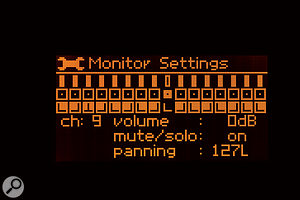 This screen shows the LR16's monitor-mix page. Inputs can have their levels and pan positions adjusted, with the resulting mix being sent to the stereo line outs and headphone output.The two menu items that really extend the LR16's usefulness, though, are 'input sensitivity (pad)' and 'monitoring'. The former allows the inputs to be switched individually or globally between +4dBV and -10dBu settings, which is a handy feature in a device of this sort — or would be, except that there presently seems to be a bug which means that although the individual channel pads work as expected, the global pad setting is off when it reports on and vice versa. In either case, there is a fair bit of headroom above the nominal level, and in practice, I never found myself needing to use the pad.
This screen shows the LR16's monitor-mix page. Inputs can have their levels and pan positions adjusted, with the resulting mix being sent to the stereo line outs and headphone output.The two menu items that really extend the LR16's usefulness, though, are 'input sensitivity (pad)' and 'monitoring'. The former allows the inputs to be switched individually or globally between +4dBV and -10dBu settings, which is a handy feature in a device of this sort — or would be, except that there presently seems to be a bug which means that although the individual channel pads work as expected, the global pad setting is off when it reports on and vice versa. In either case, there is a fair bit of headroom above the nominal level, and in practice, I never found myself needing to use the pad.
The 'monitoring' menu, meanwhile, brings up a simple on-screen mixer where each channel can be attenuated, panned, soloed and muted. Actually setting up a monitor mix using just three buttons is, as you'd expect, cumbersome, but the beauty of it is that when the LR16 is operating as an audio interface, the same mixer settings can be adjusted from your Mac and PC. This means that not only can you use your computer to configure a monitor mix for later use in recording to USB media, but that said mix also provides low-latency input monitoring when you're recording to the computer. In stand-alone mode, however, the menu, and thus the mixer, is not accessible during playback from or recording to USB media.
During recording, the LR16's display shows small input level meters for all 16 channels, with a little 'Pk' box at the top indicating whether clipping has taken place. I would have liked the option to make this peak indication latching; as it is, it's quite easy to miss a peak. Apart from that, the metering is probably as clear as it could be given the space available and the single-colour display.
Like the ICE 16, the LR16 can also play back stereo WAV files, and this is another area where its display is very handy: all WAV files within a folder titled 'Music' on the attached media are shown by name, and you can select them individually, repeat one endlessly, or have them played in continuous or random order. This is a significant improvement over the ICE 16, making it a lot easier to select material for interval music or testing a PA, and enabling the LR16 to be used, at a pinch, as a basic provider of backing tracks or sound-effect cues. What the LR16 can't do, though, is help out with 'virtual soundchecks', since it has only the single output pair. Also, the files are played back through channels 1 and 2 of the built-in monitor mixer, so if these are muted, attenuated or panned inappropriately, your playback will go awry. It would have been better to have WAV playback bypass the mixer if possible.
In Action
Although its front end is rather more sophisticated, the basic functionality of the LR16 in stand-alone mode is mostly identical to that of the ICE 16. This means that it always records 16 inputs, at whatever bit depth is permitted by the speed of the USB media. There are no facilities for record arming, overdubbing or drop-ins, no fast-forward or rewind controls, no markers and no editing features. In fact, the only thing you can do once you've started a recording is stop it again! As with the ICE 16, there's also no safeguard against accidentally hitting the Stop button, which is a shame. All this means that the LR16 perfectly fulfils the role of capturing a live multitrack recording with the maximum possible simplicity, the trade-off being that if you want to use it for studio or location recording, you'll really need to have a computer or iPad attached to it.
At heart, the LR16 obviously uses the same Archwave USB 2 driver as the ICE 16, but, once again, where Allen & Heath supplied this in pretty much its raw form, Cymatic have extended its functionality, in this case by adding the aforementioned on-screen representation of its internal monitor mixer. This is simple but very effective: each channel has a longish fader with integrated meter, topped off with mute and solo buttons and a pan control, and adjacent channels can be stereo linked. One 'gotcha' that caught me out a couple of times is that the output from your DAW does not appear as a conventional mixer channel. Instead, a crossfader at the bottom right balances the level of the DAW return against that of the monitor mixer's master output.
The other pages of the LR16 driver, which handle input naming, buffer sizes and so on, are the same as those of the ICE 16's driver. Unsurprisingly, the two units performed identically in my tests. Buffer sizes are set in milliseconds, and a 4ms setting (176 samples) delivered a real-world round-trip latency of about 770 samples, or 17.5ms. This is not particularly impressive, but it should be remembered that audio interfacing is really a secondary function of the LR16, and, of course, unlike the ICE 16, it includes that low-latency monitor mixer (not to mention a headphone output better suited to use in conventional recording situations than that of the ICE 16). However, it should also be pointed out that, unlike A&H, Cymatic have not implemented Firewire connectivity as well as USB 2. In neither case is any redundancy on offer: recording to attached media and use as an audio interface is a strictly either/or situation. Oh, and in theory, the LR16 does offer high sample rates (88.2 and 96 kHz) when used as an audio interface, but a bug in the current firmware means that recordings made at these rates are actually 44.1 or 48 kHz, with each sample duplicated. True 96kHz recording should be possible with a firmware update.
Final Thoughts
When the LR16 was first announced, I assumed that it was pitched directly against existing professional products such as the JoeCo Black Box Recorder and the Allen & Heath ICE 16. At the price, it seemed likely to make a serious dent in their sales, especially as Cymatic have indisputably done a more thorough job than Allen & Heath of bolting a proper user interface onto the basic Archwave board.
Having tried it out, though, I think Cymatic are targeting a slightly different market, as indicated by their decision to make the LR16 a desktop unit rather than a rackmount. Most ICE 16s will probably spend their lives firmly bolted into racks at venues or in touring rigs, semi-permanently connected to a single desk, and quite possibly conjoined with additional ICE 16s for higher track counts. The LR16, by contrast, is made for the musician or jobbing sound engineer who wants something portable to bring along to small gigs and rehearsals, and perhaps a recording interface to use at home. It can't be sync'ed to additional units, nor can it be used for virtual soundchecks, and although the build quality is up to the standards you'd expect at the price, you'd want something more robust for constant use on a big tour or in a busy venue.
A rackmounting version of the LR16 with sync capability would certainly stir up the professional market, but in its current form, it is a semi-pro product, and one that pretty much opens up a new market niche. The closest competitor I can think of is Zoom's R16, a cheap and cheerful all-in-one multitracker that can also act as a computer audio interface. There are obvious differences — the Zoom can record only eight channels at once, and is not really designed for connection to an external mixer, but to be used with its own less-than-stellar mic preamps and faders — but the great thing about both is that they are portable and dead simple to use. Devices like the LR16 enable recordings to be made in circumstances where you otherwise wouldn't bother, and you'll never regret slinging one in your kit bag on the off-chance!
Pros
- Much cheaper than any other comparable device.
- Easy to use, with a well-designed interface.
- Input sensitivity switchable globally or per channel.
- Includes a simple monitor mixer that provides low-latency monitoring when used with a computer.
- Very portable.
- Can connect to mixer insert points using a standard TRS-TRS loom.
- Useful WAV playback features.
Cons
- Can't be rackmounted.
- External power supply.
- Conventional unbalanced sources need to be connected via adaptors.
- There's no way to sync multiple LR16s.
- Only a single stereo output, so can't be used for virtual soundchecks.
Summary
Cymatic's neat 16-track recorder brings many professional features within reach of hobbyists and semi-pro musicians looking for a quick and easy way to capture live shows and rehearsals, or record multitrack sessions to a computer.

