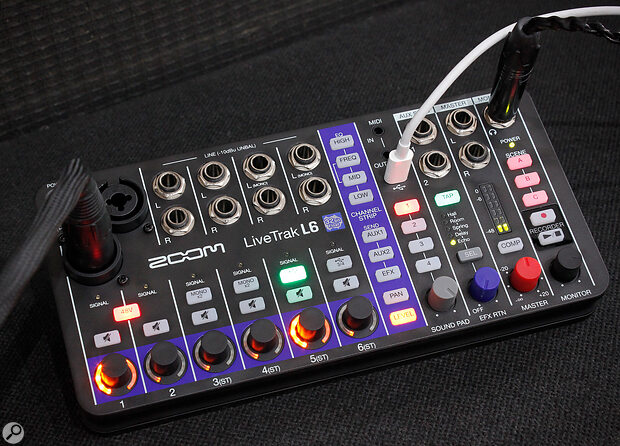Zoom’s smallest LiveTrak ever is a mobile production powerhouse.
Being only a mosquito’s proboscis wider than my Korg Volca Keys synth, the L6 is the most compact LiveTrak I’ve used, yet into it Zoom have crammed so much, including 10 analogue inputs, two aux outs and MIDI I/O, up to 12‑in/4‑out USB audio interfacing, and a host of digital facilities. As well as channel EQ, there are also four built‑in sampling Sound Pads, a digital effects engine, and a handy ‘Scene’ facility to store and recall mixer settings. What’s more, all this can be powered by four AA batteries or USB, and two USB ports (one dedicated to power, one for interfacing) can deliver power, so there’s even power redundancy if needed. While the range of potential applications is huge, you’d expect limitations on any device such as this, and I’ll explore those alongside the many plus points. But in case any of it comes across as sounding overly negative, I’ll stress up front that overall, I’ve found the L6 to be hugely impressive, and believe it offers remarkable bang for buck.
Orientation
There’s a decent PDF manual, and a software editor makes more possible, but the best way to get your head around this thing is to start by exploring the hardware. You’ll find almost everything in terms of I/O and control on the top panel, the exceptions being the battery compartment underneath, and the USB‑C power inlet and microSDXC card slot on the right panel.
 The LiveTrak L6 has a dedicated USB power inlet on the side, but it can also be powered by AA batteries or via the other USB port on the top — so you have plenty of options for portability and redundancy.
The LiveTrak L6 has a dedicated USB power inlet on the side, but it can also be powered by AA batteries or via the other USB port on the top — so you have plenty of options for portability and redundancy.
The first two input channels are mono, and accept mic/line signals on combi jacks. They share a button for +48V phantom power, and each has a signal‑present LED, a mute button and an encoder whose default role is as the channel fader. All onboard recordings are 32‑bit float format, but these channels are the only ones to have dual switching A‑D converters and, as on similar devices, they have no gain knobs (because they’re unnecessary), so are great for beginners or those in a hurry. The flip side is that you have no control over when switching happens, and when it does a short fade is applied to camouflage the change in noise‑floor level. This normally works very well, but you may want to double‑check the auto‑fades on edits made later in your DAW or NLE.
Four more inputs again have a mute button and rotary encoder. These are stereo channels, to give you 10 analogue inputs in total, and accept unbalanced ‑10dBV line‑level sources on quarter‑inch TS jacks. They can be used for mono sources too, and the approach is different for each pair of stereo inputs. Tracks 3 and 4 have a Mono x2 button. When engaged, both inputs appear on the left and right mixer channels, and they share the volume, pan, EQ and send settings — but they’re recorded as separate mono files on the SD card. Tracks 5 and 6 instead have a button to select the analogue jacks or a USB return as the input source. The latter are ‘hardwired’, meaning channel 5 can receive only USB return 1+2, and channel 6 USB return 3+4, so you might find you need to re‑patch an analogue source when selecting these. For mono on these tracks, plug into the left jack.
 The function of the channels rotary encoders’ is set by the column of buttons: options include panning, send levels and EQ.All the input channels feed the master bus automatically (unless you engage their mute). On the right, there are master output jacks at the top, a master output level knob (minus infinity to +20dB) at the bottom, and a stereo LED bar meter between them. There’s also a master‑bus compressor with automatic make‑up gain. This offers no controls besides an on/bypass button, but can work well for raising levels of dialogue or taming filter sweeps during performance/streaming, without sullying any...
The function of the channels rotary encoders’ is set by the column of buttons: options include panning, send levels and EQ.All the input channels feed the master bus automatically (unless you engage their mute). On the right, there are master output jacks at the top, a master output level knob (minus infinity to +20dB) at the bottom, and a stereo LED bar meter between them. There’s also a master‑bus compressor with automatic make‑up gain. This offers no controls besides an on/bypass button, but can work well for raising levels of dialogue or taming filter sweeps during performance/streaming, without sullying any...
You are reading one of the locked Subscribers-only articles from our latest 5 issues.
You've read 30% of this article for FREE, so to continue reading...
- ✅ Log in - if you have a Digital Subscription you bought from SoundOnSound.com
- ⬇️ Buy & Download this Single Article in PDF format £0.83 GBP$1.49 USD
For less than the price of a coffee, buy now and immediately download to your computer, tablet or mobile. - ⬇️ ⬇️ ⬇️ Buy & Download the FULL ISSUE PDF
Our 'full SOS magazine' for smartphone/tablet/computer. More info... - 📲 Buy a DIGITAL subscription (or 📖 📲 Print + Digital sub)
Instantly unlock ALL Premium web articles! We often release online-only content.
Visit our ShopStore.