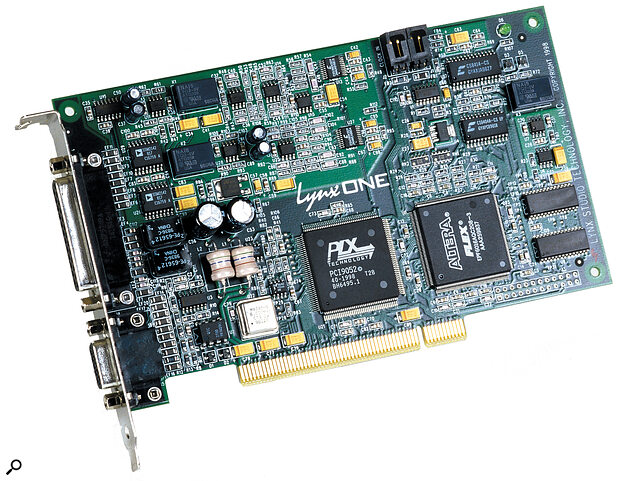Despite the ever‑increasing number of PC recording cards on the market, there's one particular niche that has remained unaddressed for years. Martin Walker tries out a product that, at last, fills the gap.
<!‑‑image‑>I've often thought that there's a gap in the soundcard market for a straightforward stereo in/stereo out analogue design with digital I/O, but built to a high sound quality. Not all of us require lots of simultaneous analogue inputs and outputs for recording live bands or outputting to a surround speaker system, and many musicians who record instruments one by one require nothing more than stereo I/O. Of course, various stereo cards are available, but the majority are either low‑cost consumer models or specialist designs such as the Creamware Powersampler and Yamaha SW1000XG. The few that remain tend to use less expensive converters than the flagship multitrack products in the same range, which rather defeats the object if audio quality is your goal.
<!‑‑image‑>It is possible to buy a digital‑only soundcard, although the majority of these tend to provide eight‑channel ADAT optical interfaces rather than stereo S/PDIF ones, which may also be overkill. However, opting for a digital‑only solution means that you also have to buy external converters if you want to record analogue signals.
If these arguments have gone through your mind too, then the Lynx One, from Californian company Lynx Studio Technology, could be just what you're looking for. It's a PCI soundcard which, although it uses onboard A‑D and D‑A converters rather than a separate breakout box, is designed to yield the best possible audio quality. It features a single stereo analogue input and output, and its analogue signal path is as simple as possible, to keep noise levels to a minimum. Switching between professional and consumer levels is done using just about the cleanest approach there is — relays with gold‑plated contacts — and the hardware uses surface‑mount active components and precision resistors for optimum performance. Extensive use of ground planes and power‑supply filtering also keep computer‑related noise to a minimum.
Single stereo digital inputs and outputs are also provided (although all four inputs and outputs can be used simultaneously for four‑in/four‑out operation when required), as well as word clock In and Out, two MIDI Ins, and two MIDI Outs. On the digital side, great attention has been paid to the onboard clock, which provides very low jitter levels, and the digital input and output are, unusually for a soundcard, provided in AES‑EBU format, although S/PDIF is also provided as a software‑switched option. The digital input and output are also transformer‑coupled to combat earth loops.
In The Flesh
 With a total of four inputs and outputs, comprehensive sync options, multiple MIDI I/O, and sound quality to die for, the Lynx One could fit neatly into a gap in the existing soundcard market.
With a total of four inputs and outputs, comprehensive sync options, multiple MIDI I/O, and sound quality to die for, the Lynx One could fit neatly into a gap in the existing soundcard market.
The Lynx One is a seven‑inch‑long PCI expansion card with just two sockets on its backplate. The larger of the two, a 25‑way D‑type connector, attaches to the supplied six‑foot‑long audio breakout cable, which is made up of six shielded cables ending in colour‑coded XLR connectors. This should be easily long enough for most purposes, and has the benefit of balanced operation if your mixer supports it, for maximum rejection of common‑mode interference. Although I've not been too complimentary about breakout cables on other systems in the past, this one seems well made and robust, and of course you could extend it easily with standard XLR cables if required for reliable use at greater distances.
The second connector — another D‑type, this time 15‑way — attaches to a rather shorter two‑foot‑long clutch of breakout cables providing two MIDI Ins and two MIDI Outs on female in‑line 5‑pin DIN sockets, and a pair of BNC plugs for word clock In and Out. Both breakout cables have individual labelled sleeves to identify their function.
There is also a pair of 2‑pin header sockets on the soundcard itself for Clock In and Out. These let you cascade up to four Lynx One cards for additional channels, or to synchronise to other compatible devices such as various video capture cards — the Lynx web site claims frame‑accurate audio/video editing using a DPS Perception video board, and suitable internal clock cables are available.
The card itself is well laid out, and is based around Crystal converters: A‑D duties are taken care of by a CS5360 chip, and D‑A ones by a CS4390. Identical converter chips are used in the Gadget Labs Wave/8•24 that I reviewed in SOS August 1999. I was initially surprised by these choices in the Lynx One, since although these chips are capable of 24‑bit operation, they are limited to a maximum sample rate of 50kHz; I subsequently discovered that the Lynx One was first launched in America in October 1998. Its digital I/O can, by contrast, be used at rates of up to 96kHz.
Installation
 The Lynx One Mixer provides a comprehensive selection of options, along with 'zero'‑latency monitoring facilities. Here you can see the useful indicators for the digital input in operation, showing that it is currently locked and receiving valid consumer audio data.
The Lynx One Mixer provides a comprehensive selection of options, along with 'zero'‑latency monitoring facilities. Here you can see the useful indicators for the digital input in operation, showing that it is currently locked and receiving valid consumer audio data.
The Lynx One is supplied with PC drivers for Windows 95, 98, 2000, and NT4 for Intel and DEC Alpha processors; I was pleased to note that Athlon processors also seem to be fully compatible with the Lynx One. Mac drivers are apparently planned, but no release date has yet been given. Those running Windows NT or 2000 on their PCs are advised to switch off, install the soundcard, and then run the SetupA.exe program from the supplied floppy disk to install the appropriate drivers. However, if like me you're running Windows 95/98, Lynx ask you to run Setup.exe before installing the soundcard hardware, and then switch off, fit the hardware, and follow the normal 'Found New Hardware' message when Windows recognises your new soundcard.
As usual, I visited the manufacturer's web site before committing myself, and found that a newer driver version, Build 021, had just been released (August 16th 2000), so I downloaded this updated Setup.exe file for my Windows 98 installation. Running it copied the latest driver files into the Windows\System folder, along with the mixer utility, and I then powered down, fitted the soundcard itself and rebooted. Windows correctly detected the new hardware, found the drivers already placed in the Windows\System folder, and installed them automatically. I actually prefer this driver installation approach to the normal one, since it's not only easier than pointing Windows to the driver files by hand, but also allowed me to run Cleansweep and log every file and Registry change to my system.
At this stage I did get a cryptic message stating "This application is only useful with a Lynx One"; this proved to be because the mixer utility needed the MME drivers to be running. However, rebooting once more cured the problem, and when I arrived back at the desktop I found the Lynx One Mixer icon on the Taskbar and the MME drivers active.
The Lynx One drivers show up in applications without any cryptic abbreviations, as Lynx One Analog In, Lynx One Digital In, Lynx One Analog Out, and Lynx One Digital Out, while the MIDI drivers appear as Lynx One MIDI In 1 and 2, and Lynx One MIDI Out 1 and 2. When more than one card is installed, the names are apparently assigned a number by Windows, so that the analogue outputs would for instance change to Lynx One 1 Analog Out, Lynx One 2 Analog Out, and so on.
Lynx Mix
 The Settings menu contains a surprising number of options including selections for 'zero'‑latency monitoring, record and play dither, and well as advanced options for instrumentation purposes.
The Settings menu contains a surprising number of options including selections for 'zero'‑latency monitoring, record and play dither, and well as advanced options for instrumentation purposes.
<!‑‑image‑>The Lynx One Mixer utility can be launched by double‑clicking on the Taskbar icon; alternatively, a single right‑click displays a menu where you can change various settings, as well as open the mixer itself. It's divided into two main sections — on the left‑hand side are controls for the analogue inputs and outputs, while down the right‑hand side is an Options panel. This can be toggled on and off using 'Show Options' in the Setting menu at the top of the mixer, and contains various buttons and boxes to control such aspects as clock selection, digital format, and monitoring.
The main mixer section is divided into four vertical panels containing controls for the analogue in, digital in, analogue out and digital out sockets. Each of these stereo channel pairs has 20‑segment peak‑reading 'LED' ladder array meters showing the instantaneous recording or playback levels, although sadly the input meters don't show any signal until the host application software is running and switched into record mode, and there is no peak‑hold indicator or readout, which would be very useful on the inputs. Beneath the meters are volume faders that can be ganged for stereo operation by ticking the 'Channel Lock' option in the Setting menu, and each channel pair also has a Mute button.
The input faders simply attenuate the digital signal coming out of the A‑D converters, and the output faders do the same just prior to the D‑A converters. This is fairly common in soundcard designs, but although this type of fader is handy to have during monitoring (see later) any position other than maximum will reduce digital resolution. For instance, if you pulled down any of the faders by 12dB you would lose two bits of resolution. The only way to ensure optimum sound quality is therefore to leave all faders at their extreme top positions. When you do this, the slot for the fader knob turns from red to black to indicate that the fader is inactive.
The Digital In panel has two additional status indicators (see screenshot, above right). The top one shows whether the professional or consumer flags are set on the incoming data, and the bottom one displays a variety of messages in red, yellow, or green, depending on whether or not valid data is being received. It can also detect a signal that is degraded due to long or lossy cables, as well as various digital problems with biphase encoding rules, non‑even parity, and CRC codes that don't match the calculated values. This is quite the most comprehensive selection I've ever seen on a soundcard, and would certainly help in tracking down problems in a digital signal chain.
Clock Watching
At the top of the Options panel is Sample Clock, where a drop‑down box lets you select from Internal, External, Header, or Digital. Internal is the default setting if you're using the Lynx One by itself, while External lets you slave to a clock connected to the BNC Clock In cable. Header is only used if you have installed more than one Lynx One card, and uses the clock signal arriving at the header socket on the card, which should be connected to the header clock output of another card. The final Digital setting uses the clock signal from the AES‑EBU Input. When you start recording using the Digital In socket the clock source gets switched automatically to Digital — an 'Auto Selection' tick box lets the card drop back to its previous setting after such a recording finishes, but if you prefer to switch back manually you can leave this unticked.
Beneath this is another drop‑down box marked Reference. This has five options: Auto, 13.5MHz, 27MHz, Word, and Word256. The Auto setting is valid for both Internal and Digital sources, while the 13.5MHz and 27MHz options are for video dot clock arriving at either the header or External clock input, and the word clock options apply when you are using the External or Header sources. I suspect that many musicians won't have come across some of these options before, but the ability to sync to a video capture card is becoming increasingly important to those providing music for film or TV.
The current sample rate is displayed below these two boxes. Next in line are two radio buttons to select whether the digital I/O is in AES‑EBU or S/PDIF format. Unlike most other designs of soundcard, these not only alter the appropriate status flags, but also correctly change the impedance between 110Ω and 75Ω, and the voltage levels between 4.5V peak‑to‑peak and 0.5V peak‑to‑peak respectively. This should ensure trouble‑free operation with both types of digital gear. The next two radio buttons switch between +4dBu and ‑10dBV nominal operation for the analogue inputs and outputs.
The Levels tickbox near the bottom of the Options panel determines whether or not the peak‑reading meters of the main panel are active. These are likely to be more responsive than those in another audio application, but since their displays are calculated in real time, disabling them will save a little of your processor power. The converters are automatically adjusted for zero DC offset when the Lynx One drivers are first loaded, but the bottom button in the Options panel is 'Calibrate Converters', and for optimum audio quality this should be clicked after your PC has warmed up, and again periodically if the room temperature changes.
Monitor Options
<!‑‑image‑>The other four radio buttons in the Options panel are used to select the Monitor Source signal passed through for 'zero'‑latency monitoring — you can choose one option from either Analog In, Digital In, Analog Out, or Digital Out. If you select 'Analog In', monitor buttons appear beneath the faders of both the Analog Out and Digital Out panels; clicking on these lets you hear the analogue input with zero latency. If you have a valid digital input and select 'Digital In' you get the same monitoring options, while the Analog Out source can only be monitored through the Digital Out socket and vice versa.
Unfortunately, the monitored signals have no faders to set their level relative to the main audio playback, but you can activate the previously mentioned output volume faders to drop playback level to get a suitable mix during recording, as long as you remember to push them back to maximum afterwards for best signal quality. I did find the monitoring section confusing initially, but at least you've only got to learn it once.
If you prefer not to display the Options panel, all of its settings can instead be accessed and changed from the main Settings menu, along with various additional functions. Monitor Off Play disables monitoring as soon as a WAV file starts to play back, while Monitor On Record does exactly the opposite. Together they can be used to provide zero‑latency hardware monitoring when an audio application punches in and out of recording mode. SyncStart makes sure that all input and output devices start with sample accuracy.
In the latest driver release, various new options have been added to the mixer Settings menu. These include a switch to disable the high‑pass filter employed during analogue recordings — normally you would want to have this enabled, but some instruments may sound better with it disabled — and a selection of dither options for both recording and playback. These are for use when recording or playing back files of a bit resolution lower than the internal 32‑bit path, so that you can decide how they are dithered down to 16 or 24 bits by the card before being saved to the hard drive or sent to the D‑A converters. In the case of digital transfers you would switch off these options to enable bit‑for‑bit copies.
Using Lynx One
From my first 16‑bit audition I knew that Lynx weren't bluffing when it came to audio quality. The sound was refined and effortless, and made my old Echo Gina card sound like a poor relation. Not only were the highs more focussed, but the mid‑range seemed cleaner, and the bass end tighter and deeper. In some of my soundcard reviews I've noticed improvements with particular sounds such as female vocals or percussion, but this time I could hear the difference on almost every file I played. In all cases I could hear further into the mix — compared to most other soundcards the Lynx One seemed to be the audio equivalent of Windolene, removing a layer of grime to reveal the clarity beneath.
My Wavelab tests showed that at 16‑bit/44.1kHz the RMS background noise measured ‑93.3dB, while at 24‑bit/44.1kHz this dropped to an excellent ‑106dB. Only two cards have surpassed this 24‑bit figure in my review tests: the Echo Mona at ‑107dB and the M Audio Delta 1010 at ‑109dB, both of which use AKM AK5383 A‑D converters. However, from memory and from comparison in each case with my own Echo Gina card I would say that the Lynx One has the edge on them both in subjective performance, although this is hardly surprising given its much higher cost per audio channel.
The Lynx One drivers support MME, DirectX, and ASIO, along with 8, 16, 24, and 32‑bit file types (32‑bit files contain 24‑bit data with padded zeroes, and can reduce processor overhead compared with 24‑bit ones). Launching NI's Reaktor soft synth, I managed a very good 15mS latency with both the MME drivers and the DirectX ones; the DirectX drivers with VAZ Modular permitted a latency of 30mS.
The ASIO Control Panel, launched from within Cubase, provides a subset of the mixer settings alongside its choices of 16‑bit or 32‑bit sample size, and a selection of Buffer sizes from 8192 right down to 32 bytes for a theoretical 0.7mS latency at 44.1kHz. As I expected, this lowest setting was totally impractical, and I found that for reliable operation a more sensible buffer size for my 450MHz Pentium II PC was 256 bytes, giving me glitch‑free operation with a latency of 6mS. I doubt that many people will find lower settings than this usable.
I was also intrigued by the claimed +20dBu capability of the analogue outputs, and confirmed this figure by playing back a 1kHz full‑scale sine wave signal. This measured 8.6 Volts RMS, which equates to +20.9dBu and certainly bears out the manufacturer's spec. The peak‑to‑peak swing is 24.3 Volts — not bad from a PC power supply with ±12V rails. Lynx must be using inverter circuitry to provide higher supply voltage rails for the analogue circuitry on the card.
Overall, I was most impressed by the card's sound quality and attention to detail. The printed User's Guide is well written and very informative, with useful sections on Working With Third Party Applications and Troubleshooting, as well as wiring diagrams for suitable balanced and unbalanced adaptor cables.
Final Thoughts
This is possibly the best‑sounding soundcard I've reviewed to date, even though it doesn't use the very latest converters. It just shows that attention to detail and dedicated audio engineering can squeeze the last drop of performance from the available components, and that you don't necessarily have to have externally mounted converters to achieve professional results. The Lynx One's digital interfacing is also versatile and well‑thought‑out, and you should be able to connect it to most digital gear (except for those items with Toslink optical connectors).
Some musicians will be put off by the lack of 96kHz capability for analogue recording and playback. However, the difference between 16‑bit and 24‑bit recordings is far more than that between 44.1kHz and 96kHz ones, and unless the rest of your gear is of excellent quality I doubt that you'd notice more than a whisker of difference.
If you only ever need to record and play back in stereo, the Lynx One will do this in style. Although its retail price is comparatively high, you should be able to hear the improvement in sound quality when compared with many other soundcards, and if you look around you should be able to find it at a UK street price of around £449. You can get multitrack soundcards with external converters and an impressive‑looking rackmount case for a similar amount of money, but those who use their ears rather than their eyes are likely to be more impressed by the Lynx One. Anyone who remains convinced that computer soundcards are the poor relation of audio should take a careful listen.
Specifications
- Hardware format: 32‑bit PCI expansion card.
- Analogue inputs: two, balanced or unbalanced, using female XLR connectors on flying leads.
- Analogue outputs: two, balanced or unbalanced, using male XLR connectors on flying leads.
- Analogue I/O levels: +4dBu nominal (+20dBu max), or ‑10dBV nominal (+6dBV max).
- Input impedance: 24kΩ balanced, 12kΩ unbalanced.
- Output impedance: 100Ω balanced, 50Ω unbalanced.
- A‑D Converters: Crystal CS5360 24‑bit 128x oversampling.
- D‑A Converters: Crystal CS4390 24‑bit 128x oversampling.
- Dynamic range: >103dBA.
- Signal‑to‑noise ratio: >99dBA.
- Frequency response: 10Hz to 20kHz (+0/‑0.35dB).
- Input THD + Noise: 0.0022 percent typical, 22Hz to 22kHz.
- Output THD + Noise: 0.0015 percent typical, 22Hz to 22kHz.
- Supported bit depths: 8, 16, 24, and 32.
- Supported analogue sample rates: 8kHz to 50kHz with high‑resolution adjustment.
- Digital I/O: AES‑EBU or S/PDIF, transformer‑coupled, on XLR flying lead connectors.
- Supported digital sample rates: 32kHz, 44.1kHz, 48kHz, 88.2kHz, and 96kHz.
- Word clock: In and Out using BNC connectors on flying leads.
- MIDI I/O: two Ins and two Outs using 5‑pin DIN sockets on flying leads.
Software Compatibility
Lynx have worked closely with software developers to ensure that the Lynx One works with as many applications as possible. A compatibility list can be found on the Lynx web site, and shows that as well as Cakewalk Pro Audio, Logic Audio Platinum version 4.5.0 and above, and Cubase VST/24 version 3.72 and above, the Lynx One should also run happily with audio editing and multitrack software such as Acid, Cool Edit Pro, Samplitude, Sound Forge, Vegas Pro, and Wavelab, as well as with software synths/samplers such as Bitheadz's Unity and Retro, Nemesys' Gigasampler 1.61 and above, and Seer Systems' Surreal and Reality. This isn't an exceptional list — many other cards should manage just as well — but I like the fact that Lynx have taken the trouble to investigate and report their findings rather than waiting for their users to do it for them.
Pros
- Superb audio quality.
- Full AES‑EBU and S/PDIF compatibility.
- Comprehensive sync options.
- Multiple MIDI I/O.
Cons
- 96kHz sample rate is only available for digital I/O.
- No optical digital I/O.
- Confusing monitoring facilities.
- Mixer utility meters and faders are of questionable use.
Summary
With 24‑bit stereo analogue recording and playback of exemplary quality, twin MIDI ports, and comprehensive digital I/O, the Lynx One ought to find a home with a lot of enthusiastic purchasers. Only its lack of full 24/96 analogue capability and an optical digital interface will dissuade musicians, along with its comparatively high price for a stereo‑only card.