Mackie combine a completely redesigned 16:2 mixer with a multi-channel Firewire audio interface. What more could you want?
This new straightforward but high-quality mixer incorporates A-D and D-A conversion plus a Firewire audio interface to transmit both the channel direct outputs and the main stereo output to your computer. However, in order to avoid making the mixer prohibitively expensive for those users who didn't need digital I/O, Mackie have made the Firewire interface an optional extra that can apparently be installed by the user simply by plugging it in and installing the driver software. This is a very sound idea and, although when I started this review no firm date had been set for the release of the Firewire card, Mackie managed to get one to me just before we hit press deadline. This interface works at up to 24-bit/96kHz and can handle 16 inputs and two outputs simultaneously.
The clear advantage of having a built-in Firewire interface is that you no longer need to worry about your computer's audio interface having enough capacity to handle all the inputs you might wish to record. Up to 16 inputs from the mixer (plus the main mixed output, taken pre-fader) are converted into 24-bit digital audio and then sent directly to your audio software's input via your computer's Firewire port. A gain trim control on the interface card allows the user to adjust the recording level sent to the DAW from the pre-fader stereo output. ASIO for Windows XP and Core Audio for Mac OS 10.3 or above are supported (although Windows PCs can connect to multiple desks where Macs can only handle one), and the Mackie Tracktion sequencer is bundled with the interface. Although the return path from the computer is only stereo, the vast majority of people now mix within their DAW software so as to be able to make use of processing plug-ins, so this isn't a serious limitation.
Construction & Design
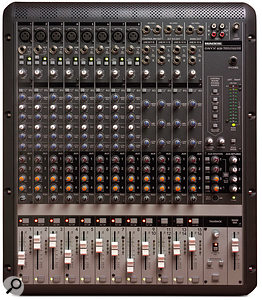 Photo: Mark EwingAs you'd expect from a Mackie mixer, the Onyx has a solid-steel construction and uses all-metal jack sockets, where the majority of the connectors are mounted on the top panel for easy access — D-Subs, inserts, aux sends, and power inlet are on the rear, as are the XLR main outputs and the external talkback mic input. A long covered slot allows for the installation of the Firewire card, and power comes directly from the mains rather than from an external PSU, accepting any standard international supply voltage without the need to switch. The overall styling, though a departure from the traditional Mackie livery, is still an exercise in clarity and functionality. The rounded edges, light fader area, and perforated rear section make the appearance much less square and formal than usual, while the rubber-edged end cheeks give the mixer a very purposeful look. Although Mackie products are now built outside the US, the design of this particular mixer was apparently supervised by Greg Mackie and, overall, I have to say I like this new style.
Photo: Mark EwingAs you'd expect from a Mackie mixer, the Onyx has a solid-steel construction and uses all-metal jack sockets, where the majority of the connectors are mounted on the top panel for easy access — D-Subs, inserts, aux sends, and power inlet are on the rear, as are the XLR main outputs and the external talkback mic input. A long covered slot allows for the installation of the Firewire card, and power comes directly from the mains rather than from an external PSU, accepting any standard international supply voltage without the need to switch. The overall styling, though a departure from the traditional Mackie livery, is still an exercise in clarity and functionality. The rounded edges, light fader area, and perforated rear section make the appearance much less square and formal than usual, while the rubber-edged end cheeks give the mixer a very purposeful look. Although Mackie products are now built outside the US, the design of this particular mixer was apparently supervised by Greg Mackie and, overall, I have to say I like this new style.
The mixer has a simple dual-buss 16:2 design that uses a new generation of Mackie mic preamp claimed to be their best design yet. Certainly the paper spec is good, with a frequency response extending from 20Hz to 50kHz within 1dB, and it is only 3dB down at 100kHz. The mic preamp noise is also low at -129.5dB with a 60dB gain setting, while the mic amp distortion is below 0.0007 percent. The design has evolved from the existing XDR mic preamp used in the VLZ Pro mixers. The gain range is wide and can accommodate inputs as high as +22dB line level.
To maintain maximum flexibility, channels one and two include switchable high-impedance instrument inputs (selectable via buttons in the preamp panel) as well as mic inputs. Each of the eight mono mic/line channels has individual phantom-power switching, as compared with the more usual budget solution of making this global, or at best having it switched for groups of channels. All channels have an input gain trim control, and gain trim adjustment can be undertaken using the Solo switches in PFL mode as usual, where the signal level shows up on the main meter section.
Mono & Stereo Channels
As is becoming increasingly common, some of the channels (nine to 16 in this case) are arranged as stereo pairs, and as stereo EQ sections are more complex and expensive than their mono counterparts, the line-only mono channels have four-band EQ with sweepable mid-bands, while the stereo channels have three-band EQ, rather like the smaller mixers in the existing Mackie range, but based on new circuitry. EQ bypass is available on all channels, and the mono channels also have switchable low-cut filters and pre-EQ insert points, but no phase buttons. The EQ circuit is a new design by Cal Perkins, who I've often thought of as Mackie's 'fifth Beatle', as he was responsible for many of Mackie's circuit-design innovations.
 The first two jack inputs can accept guitar signals directly, but you need to make sure the Hi-Z mode is selected with the adjacent button to provide a suitably high impedance.Photo: Mark Ewing
The first two jack inputs can accept guitar signals directly, but you need to make sure the Hi-Z mode is selected with the adjacent button to provide a suitably high impedance.Photo: Mark Ewing
All the EQ bands have a ±15dB gain range with high and low shelving filters at 80Hz and 12kHz. The stereo channels have their mid-bands set at 2.5kHz, while the mono channel mid-bands can be swept over the ranges 100Hz-2kHz and 400Hz-8kHz respectively. I'm glad to see that the lower mid-band control can be taken down into the upper bass regions where EQ is often required, and there's plenty of overlap between the two mid-bands. Cal was the engineer behind the XDR mic preamps, the HR-series monitors, and some aspects of earlier Mackie mixers, but in this instance his aim was to capture the classic EQ sound of British mixing consoles of the '60s and '70s. The design is based on the traditional Wein Bridge filter circuit, which may seem to offer less range than a modern EQ, but it should sound sweeter and more musical. At least, that's the plan! The circuit also includes new combining filters to reduce the amount of phase shift.
Both mono and stereo channels have four aux sends (each switchable globally for pre-fade or post-fade operation) and simple routing or muting via Mackie's now familiar Alt button, which sends the channel signal to the stereo Alt buss as an alternative to the main stereo mix buss. If nothing is connected to the Alt outputs, then this is the same thing as having a Mute button. This Alt feature also makes the mixer more flexible in a conventional (analogue I/O) recording context, as it allows some mixer channels to be used as recording sources via the alt outs and direct outs while others, routed to the main mix, are used for monitoring. All channels include a 60mm fader, four-LED level metering and a Solo button in addition to the Alt/Mute button.
Direct Outputs
One unu The Onyx's optional Firewire interface (below) allows you to transfer audio directly to and from your computer. Once the necessary drivers have been installed, the mixer transmits 18 analogue inputs and can also access a stereo monitoring signal from the computer via the master section's Monitor Source buttons (right).Photo: Mark Ewingsual feature of this mixer is that the channel direct outputs emerge as balanced line signals on a pair of 25-way D-Sub connectors on the back of the mixer, and not as separate jacks. While this undoubtedly saves both cost and space and puts all the outputs in one place for when the Firewire card is fitted, D-Subs are a right royal pain in the proverbial if you decide to wire them yourself, and it means you're pretty much forced to use a patchbay with them. My best advice is to buy them ready-made, but at least the wiring protocol is the same as for Tascam's analogue D-Sub cables (not the TDIF digital ones) so they can be bought off the shelf.
The Onyx's optional Firewire interface (below) allows you to transfer audio directly to and from your computer. Once the necessary drivers have been installed, the mixer transmits 18 analogue inputs and can also access a stereo monitoring signal from the computer via the master section's Monitor Source buttons (right).Photo: Mark Ewingsual feature of this mixer is that the channel direct outputs emerge as balanced line signals on a pair of 25-way D-Sub connectors on the back of the mixer, and not as separate jacks. While this undoubtedly saves both cost and space and puts all the outputs in one place for when the Firewire card is fitted, D-Subs are a right royal pain in the proverbial if you decide to wire them yourself, and it means you're pretty much forced to use a patchbay with them. My best advice is to buy them ready-made, but at least the wiring protocol is the same as for Tascam's analogue D-Sub cables (not the TDIF digital ones) so they can be bought off the shelf.
The Firewire option fits into the rear of the unit (a five minute job involving just four screws and a ribbon cable), where a Firewire button in the master section allows the stereo output from the computer audio system to be selected as a monitor source — other alternatives are the main stereo out, Alt, or Tape. A further button allows these sources (other than the main mix of course) to be routed directly into the main stereo mix. The tape inputs and outputs are on phono connectors, as is usual on mixers of this size, and right next to these connectors is a powered BNC socket for connecting an optional 12V lamp such as a Mackie's own Little Lite. The rest of the master section is pretty straightforward, with masters for all four aux sends and returns, pre/post switching for all four sends, and the option to route effects to monitor using aux three as the source. The main outputs are all balanced on TRS jacks, with the left/right mix outputs also being duplicated on balanced XLRs on the rear panel.
 Photo: Mark EwingAn integral talkback mic with non-latching button and level control can talk to the control-room/headphones outputs and/or to the aux one and aux two outputs (useful for talking into stage or studio live-room monitors). There's also the option to use an external talkback mic if needed — an External Mic selector switch is included in the talkback controls. When talking to the control-room outputs, the control-room signal level drops by 20dB to make sure you are heard over the music. The master fader is a single 60mm, stereo fader which, like all the channel faders, has 10dB of additional gain above unity. That leaves a Solo Mode switch for selecting PFL or AFL, Mackie's famous Rude Solo lamp, and a stereo 12-section LED meter that also shows the level in PFL mode for gain trim setting.
Photo: Mark EwingAn integral talkback mic with non-latching button and level control can talk to the control-room/headphones outputs and/or to the aux one and aux two outputs (useful for talking into stage or studio live-room monitors). There's also the option to use an external talkback mic if needed — an External Mic selector switch is included in the talkback controls. When talking to the control-room outputs, the control-room signal level drops by 20dB to make sure you are heard over the music. The master fader is a single 60mm, stereo fader which, like all the channel faders, has 10dB of additional gain above unity. That leaves a Solo Mode switch for selecting PFL or AFL, Mackie's famous Rude Solo lamp, and a stereo 12-section LED meter that also shows the level in PFL mode for gain trim setting.
The Sound
There's nothing at all complex or unusual about the way this little mixer operates, but how does it sound? To find out, I compared it with Hugh Robjohns' Mackie VLZ Pro mixer. I could detect very little subjective difference between the preamps when used with the same studio capacitor microphone — certainly both were very quiet, though if anything the Onyx had a marginally less hard sound. I'd have no worries about using these preamps for any normal kind of recording — to get something of this quality in a relatively inexpensive mixer is very good news indeed. It also means that, with the Firewire card installed, the Onyx would make a seriously decent front end for a computer-based recording system.
Evaluating any EQ section is always more subjective, but it didn't take me long to come to the conclusion that the Onyx sounds noticeably sweeter than the EQ in the regular Mackie range. It's also more flexible than most of their smaller mixers, having two sweepable mid-bands, and I found that cranking the upper mid-band up to 8kHz and then adding just a little boost gave a nice sheen to vocals. I'd have happily foregone some of the overlap between ranges in exchange for the upper mid-band being extended further, up to 10-12kHz. However, there's still a lot of range, and the low mid-band goes down far enough so that the troublesome part of the lower mid-range (what I call the 'boxiness zone') is well covered. The shelving high-frequency control sounds perfectly smooth and predictable, but a 'bell' EQ is often nicer for adding air and breath to a vocal or instrument sound, hence my desire for more upper mid-band reach.
 A new master talkback section is located conveniently on the front edge of the mixer. A momentary action switch routes the output of a built-in microphone to the headphones and control-room outputs and/or the first two aux busses, via a dedicated level control.Photo: Mark EwingAt the low end, it was possible to use gentle boost to thicken the sound and add weight without clouding the end result in the way that the original Mackie EQ could if it was overused. While I'd recommend most small-desk EQs be used for cutting rather than boosting, this one sounds musical in boost mode too, provided that you don't get too carried away. A few tweaks with a budget capacitor mic enabled me to add air without sibilance, add weight to the low end, and clean up a mid-range vocal honk. This required only very small cut and boost adjustments, so Mackie saying that the EQ range has been curtailed in exchange for a more musical quality isn't really an issue, as there's still far more range than you could reasonably use in most situations. It's also good to have a proper hard EQ bypass so that you can see immediately if your settings have improved things. Tests with the EQ set to neutral showed negligible change in sound quality when the EQ was switched in and out.
A new master talkback section is located conveniently on the front edge of the mixer. A momentary action switch routes the output of a built-in microphone to the headphones and control-room outputs and/or the first two aux busses, via a dedicated level control.Photo: Mark EwingAt the low end, it was possible to use gentle boost to thicken the sound and add weight without clouding the end result in the way that the original Mackie EQ could if it was overused. While I'd recommend most small-desk EQs be used for cutting rather than boosting, this one sounds musical in boost mode too, provided that you don't get too carried away. A few tweaks with a budget capacitor mic enabled me to add air without sibilance, add weight to the low end, and clean up a mid-range vocal honk. This required only very small cut and boost adjustments, so Mackie saying that the EQ range has been curtailed in exchange for a more musical quality isn't really an issue, as there's still far more range than you could reasonably use in most situations. It's also good to have a proper hard EQ bypass so that you can see immediately if your settings have improved things. Tests with the EQ set to neutral showed negligible change in sound quality when the EQ was switched in and out.
Installing the Firewire part of the system was surprisingly painless, and sound arriving through this interface sounded virtually indistinguishable from that arriving through the analogue outputs, to my ears. A driver CD-ROM comes with the necessary PC driver plus a copy of the Mackie Tracktion sequencer as well as PDF manuals, but Mac users (I used Mac OS 10.3.4) don't even need drivers, as Core Audio welcomes the interface like an old friend. Onyx shows up as 18 input sources and two outputs, where inputs 17/18 carry the main left/right mix and one to 16 are the direct channel outs. However, you can only select 16 sources to record simultaneously, even though there are 18 possible sources. Buffer size is set as usual in the Core Audio panel and I had no problems inputting all 16 sources with a buffer size of 256. Smaller settings may well be possible, but much depends on the speed of your hard drive, especially if you are using a laptop — laptops tend to have slower drives than desktop machines. It should also not be overlooked that, because this is a mixer and not just an audio interface, it handles all the monitoring and source switching requirements of a typical small studio as well as providing basic talkback.
Black Beauty
There's not much to dislike about the Onyx. With the Firewire interface installed it should make a great front end for any computer DAW system, but even without it manages to cram a lot of sonic class into a small package. Maybe some purists would like 100mm channel faders instead of 60mm models, but overall the mixer feels uncluttered and easy to navigate, which is also very important. The new mic amps are technically as good as or better than those in the VLZ Pro mixers, and have a slightly smoother, more flattering sound. However, the big subjective difference is in the EQ section, which, as well as having the benefit of two sweepable mid-bands, does have a smooth vintage character that flatters more overtly. I really like this EQ, but, equally, I like the hard bypass switch for when I don't need it!
I feel that four aux sends is enough on a mixer of this size, especially as all can be switched pre- or post-fader in the master section. Although the master section itself is very basic, it seems to do just about everything you need, including allowing you to add effects to the monitor mix and providing effective talkback facilities. In fact, the only thing I really missed was a mono button, which, like the monitor Dim button, seems to have been left off to save on cost and space.
The availability of a properly integrated Firewire card means that the Onyx can be patched into a DAW system using just a single Firewire cable, rather than using a bunch of analogue feeds, and the quality of the converters seems comparable with other decent, non-esoteric soundcards and interfaces I've tested. In fact the only trick Mackie seem to have missed is in not including S/PDIF I/O, which could have been useful when recording from a digital source or mixing to a DAT or MD machine. I like the way the Onyx looks and feels, and, as you spend a lot of time staring at your mixer when working, that's also important!
If you need plenty of inputs for your computer system but tend to mix and process internally, then the combination of Onyx and its Firewire interface offers a very neat and flexible alternative to a separate mixer and audio interface. Ultimately, the Onyx is a very nicely designed, musical-sounding mixer that belies its compact size and heralds a slightly new direction for Mackie, both in terms of audio philosophy and styling. The designers have also recognised the importance of integration with computer-based digital workstations without forcing you to pay for this capability if it isn't required.
Pros
- Warm, musical sound.
- Low noise and wide dynamic range.
- Fuss-free Firewire interface.
Cons
- No mono button.
- Analogue direct outputs on D-Sub connectors.
Summary
The Onyx is a very nice little mixer as it stands, but with the addition of the Firewire card it provides a very worthy front end and monitoring controller to any DAW that supports the Firewire protocol and that runs one of the supported operating systems.
information
Onyx 1620, £769; optional Firewire interface module, £439. Prices include VAT.
Mackie UK +44 (0)1268 571212.


