Beat slicing can radically expand the creative potential in your loop library — you can match tempos and key signatures, rearrange loop events, and delve into inspirational sound design. We look at the leading beat-slicing software and show you how to get the best from this powerful technique within your sequencer.
Sampled loops are part of the fabric of modern music production. For a long time they were associated with hardware samplers, but now they're everywhere: in REX players such as Propellerhead Reason, Emagic Logic, and Steinberg Cubase; in specialised plug-ins such as Bitshift Audio Phatmatik Pro and Native Instruments Intakt; and in audio sequencers such as Ableton Live, Sonic Foundry Acid, and Apple Garage Band. While loops were once predominantly dance and hip-hop tools, they are now used routinely in the production of most genres of music.
And loops can also make things rather easy. This can be cool: you sit down with Garage Band or Reason and throw together a bunch of library loops until you have a song. This is fantastic for kids, or if you enjoy putting together songs as a hobby without having the spare time to learn all the dorky synthesis stuff. It can also be a starting point to inspire something else: you set a few loops going and you hear a new groove that you can start working against. Sometimes, after a while, you can take out the original loops altogether and the construction stands up on its own, like removing the framework from an arch when all the bricks are in place. But another option is to take loops and transform them into something that's your own, and that's what we're interested in here.
Getting In The Loop
Obviously, nearly all music is cyclical or loop based, but the idea of looping short pieces of recorded audio to create a new song really took hold with turntablism, hip-hop and electro. OK, actually a big nod has to go to pioneers like American composer Steve Reich, who were constructing pieces from tape loops in the '60s. But really the pioneers of modern looping were skilled DJs. Samplers and sequencers made triggering a short loop much easier, and meant that you could start layering them up by pitching samples up and down in order to match tempos. Samplers later began to get time-stretching abilities, so you could alter the tempo without changing the pitch of the sample. But time-stretching could only be used over small tempo ranges without causing serious degradation of the audio quality. Digidesign's early Mac-based audio workstation Sound Designer moved things along by enabling you to manipulate loops on screen and dump them back into the sampler. Of course with Sound Designer came the hint that the future of looping lay inside the computer with your MIDI tracks, rather than out there in a beige box. Anyway (drum roll), 1994 saw the launch of a product that began the new era of looping technique: Recycle. Although originally packaged as a Steinberg product, this was in fact the first outing for our favourite Swedes: Propellerhead Software.
 If you've just got a simple drum loop to slice up, then Propellerhead Recycle's Sens control may be all you need to know about. Just drag it to the right until slice marks appear at each individual drum hit. Recycle is a beat slicer, originally designed to work with hardware samplers. Its main purpose is to take a drum/percussion loop sample, and automatically chop it into sections using transient detection. Each 'slice' is loaded into a sample playback device of some kind and assigned a MIDI note number. A MIDI file is generated that plays through the loop one slice at a time with the original order and timing. Now your drum loop will run at any tempo you set in the sequencer. No audio has to be stretched because all you're doing is changing the intervals between individual hits being triggered. In addition to freeing the loop up from the tempo it was recorded at, you can also mess with the sequence, triggering the slices in any order you like, or removing parts altogether.
If you've just got a simple drum loop to slice up, then Propellerhead Recycle's Sens control may be all you need to know about. Just drag it to the right until slice marks appear at each individual drum hit. Recycle is a beat slicer, originally designed to work with hardware samplers. Its main purpose is to take a drum/percussion loop sample, and automatically chop it into sections using transient detection. Each 'slice' is loaded into a sample playback device of some kind and assigned a MIDI note number. A MIDI file is generated that plays through the loop one slice at a time with the original order and timing. Now your drum loop will run at any tempo you set in the sequencer. No audio has to be stretched because all you're doing is changing the intervals between individual hits being triggered. In addition to freeing the loop up from the tempo it was recorded at, you can also mess with the sequence, triggering the slices in any order you like, or removing parts altogether.
Having individual slices opens up many other possibilities. Today, Recycle is still going strong but no longer supports communication with hardware samplers. Instead, Recycle v2 files (REX 2 format, using the 'rx2' PC file extension) can be played back directly by many software studios, including Cubase, Logic and Reason. The idea of beat slicing has also been adopted by a number of other software products. Native Instruments Intakt, Bitshift Audio Phatmatik Pro, and GForce Beat Burner (among others) all have Recycle as their common ancestor. Most of the big sequencers also have functions for quickly slicing up loops, without relying on Recycle. Plus, beat slicing has been joined by a newer breed of looping tools based on granulation or granular resynthesis technology, which is outside the scope of this article — but see the 'Beat Slicing Versus Warping' box for the main pros and cons of each approach.
Slicing The Beat
Because beat slicing involves cutting a continuous audio file up and re-spacing the chunks to sync to a new tempo, it follows that only certain types of material are suitable. Drums, percussion, and other inherently transient and 'gappy' audio sources are the main targets. However, many monophonic musical loops can be treated with a high degree of success. There are ways to get around the limitations, especially if you don't mind altering the loop a little, but we'll come back to those. Before we get carried away, let's have a look at how you go about the process of beat slicing, which should help make the whole idea a little clearer.
For this example I'll use Recycle to chop up a one-bar drum loop and create a REX 2 file that will then be opened up in Reason — Reason, Cubase and Logic all support REX 2 loops without any additional software. Alternative products like Phatmatik and Intakt, are generally operated as plug-ins within a host sequencer, with the plug-in handling both the editing and playback tasks. Although we're looking at Recycle, the moves are similar in other software — for example, when using Cubase 's Hitpoint system.
Prepare & Import The Sample: None of the beat-slicing programs are really audio editors in their own right, so they'll need a file that's already edited up to a point. You'll be able to set in and out points, but if the loop you want is part of a longer sample it makes sense to first trim it to size in your main audio program. When you're happy, export or bounce the sample as a single file (stereo interleaved if it's a stereo sample). Wave or AIFF formats will do the trick for any of the slicing applications. In Recycle, choose Open from the File menu and navigate to your sample. Your sample's waveform will be displayed, and the left and right loop-boundary markers will be set automatically to the start and end of the file.
Set Up For Beat Detection: A good first step is to Normalise the sample (choosing the command from the Process menu), which will adjust the gain to use the full possible range. As well as giving you plenty of level in the finished loop, this makes the individual 'hits' in the audio more obvious. When you've normalised, enter the length of the loop into the Bars field in the top centre of the screen. The tempo will be calculated and displayed automatically based on the length of the sample in seconds.
Detect The Beats: Recycle (like its equivalents) uses an automatic transient-detection system to save you much of the work of chopping the sample into individual hits. However, your input is needed to adjust the detection sensitivity until the program correctly discriminates between relevant peaks and background noise. This is easy for drum loops, unless there is something loud and continuous interrupting the quiet bits between the hits. In the example shown in the screenshot there was no problem: I just dragged the Sens slider to the right until all the correct markers obediently appeared.
 Screen 1a.Preview Different Tempos: Click the Preview Play button (which in Recycle is to the left of the transport's Stop button) and have a listen to the results. Adjust the tempo control and listen to what happens at significantly higher and lower speeds. Listening at a low tempo will reveal any problems, such as undetected beats or slices that cut off abruptly. For now I'm assuming that everything sounds fine...
Screen 1a.Preview Different Tempos: Click the Preview Play button (which in Recycle is to the left of the transport's Stop button) and have a listen to the results. Adjust the tempo control and listen to what happens at significantly higher and lower speeds. Listening at a low tempo will reveal any problems, such as undetected beats or slices that cut off abruptly. For now I'm assuming that everything sounds fine...
Save The File: Before saving, put the tempo dial at a speed of your choice, because this information will be saved by Recycle within the file as its default. Saving leaves the original sample untouched and creates a new REX 2 file. If, however, you've actually used an existing library REX file instead of raw audio, it will update the file. It is possible at this stage to export the file as unsliced audio at a new tempo (where you left the tempo dial). This is useful if you don't have anything that can play back REX 2 files.
 Screen 1b.Test The File: For this demonstration, I made a fresh song in Reason and created a Dr:Rex module, the Reason instrument that exists solely for playing back and manipulating REX files. When opened from the Dr:Rex 's file browser, the sample appears in the central display, along with the slice markers. The small preview button plays back the loop using the current tempo of the song. If Reason is playing back, the loop will trigger in sync. Phatmatik and Intakt have exactly the same operation in this regard. The REX player will stay locked to the tempo of the song, and provides a host of sound-manipulation options for messing with both the whole loop and the individual slices.
Screen 1b.Test The File: For this demonstration, I made a fresh song in Reason and created a Dr:Rex module, the Reason instrument that exists solely for playing back and manipulating REX files. When opened from the Dr:Rex 's file browser, the sample appears in the central display, along with the slice markers. The small preview button plays back the loop using the current tempo of the song. If Reason is playing back, the loop will trigger in sync. Phatmatik and Intakt have exactly the same operation in this regard. The REX player will stay locked to the tempo of the song, and provides a host of sound-manipulation options for messing with both the whole loop and the individual slices.
Export A MIDI File: Each of the loop slices is now mapped to a MIDI note in the Dr:Rex 's sequencer track, and you should be able to play them back individually from a MIDI keyboard. To play back the loop properly (without using Preview mode) you need a string of MIDI notes that will trigger all the slices and recreate the loop. The Dr:Rex module can handle this automatically by pressing its To Track button, which writes the necessary MIDI within the current locator positions in the sequencer. Once written, this data can be moved around to arrange where the loop is played — and can also be used to do a whole lot more, as you have probably guessed. Screen 1c: Choosing Shuffle Edit.
Screen 1c: Choosing Shuffle Edit.
Integrating REX 2 Files With Your Sequencer
Reason is not the only software studio to make elegant use of sliced loop files. Some programs provide an alternative method to that of Dr:Rex, supporting import of REX files directly into audio tracks, while keeping the benefits of slicing. For example, let's take a look at how Cubase handles things.
Cubase allow you to import REX files like normal audio files. The file appears in the audio track as a single block, as you can see in Screen 1a, but the slice information remains — Cubase calls the breaks between the slices Hitpoints. The slices slide together or apart so that the whole loop automatically stays in tempo with the song. The loop can be arranged and looped as a block, like any other audio file.
 Screen 1d. Overlapping regions are revealed.Double-clicking the loop will open the Part Editor, giving access to many slice-based tools. Each slice can now be moved around, and even groove or grid quantised.
Screen 1d. Overlapping regions are revealed.Double-clicking the loop will open the Part Editor, giving access to many slice-based tools. Each slice can now be moved around, and even groove or grid quantised.
While in the Part Editor you can trim slices, adjust their gain, and draw fade-ins/outs, as shown in Screen 1b.
By choosing Shuffle Edit (Screen 1c), you can quickly rearrange the slices to create new patterns, variations, and fills.
Dragging slices down to a new row, as in Screen 1d, reveals overlapping regions. The loop shown in the screenshots was originally 102bpm, and the overlaps show how the slices have been squashed together to fit the Cubase Song's 120bpm tempo. When returning to the Arrange window, the loop still appears neatly as a single block.
 Screen 2a. NI Intakt.
Screen 2a. NI Intakt.![]() Screen 2b.Not all sequencing platforms have this level of integration, however, so there are many situations where you need to use MIDI tracks to play back sliced loops. Staying with Recycle files for the moment, most current software samplers can read REX 2 files, so they can take the place of the Dr:Rex unit in the first example. Some samplers, like Phatmatik and Intakt, can generate the necessary MIDI file to trigger playback. For other samplers you need to use Recycle to do this, using the Export option in the File menu. In the following example, I'm going to look at importing a REX file into Intakt.
Screen 2b.Not all sequencing platforms have this level of integration, however, so there are many situations where you need to use MIDI tracks to play back sliced loops. Staying with Recycle files for the moment, most current software samplers can read REX 2 files, so they can take the place of the Dr:Rex unit in the first example. Some samplers, like Phatmatik and Intakt, can generate the necessary MIDI file to trigger playback. For other samplers you need to use Recycle to do this, using the Export option in the File menu. In the following example, I'm going to look at importing a REX file into Intakt. Screen 2c.
Screen 2c.
First create an Intakt instrument in your sequencer and load in a REX 2 file, as shown in Screen 2a. Like any sampler that supports the format, the beat slices are recognised. Intakt (like Phatmatik) has a couple of advantages, because it can create slices on its own and can generate MIDI files to play the loop without needing Recycle. Once you've decided which slices to map to which MIDI notes (Screen 2b), you can generate a standard MIDI file which you can then import into your sequencer of choice for limitless rearrangement — you can see how the MIDI file I generated looks within Cubase in Screen 2c.
Beat Slicing Within Your Sequencer
Although dedicated beat-slicing applications provide the quickest way to chop up your loops, that doesn't mean that you can't achieve similar results using just your sequencer. All of the regular SOS sequencer columns have now featured information on beat slicing, so rather than repeating things, here's where to find each specific article.
- MOTU Digital Performer
The new Beat Detection Engine is touched on in Performer Notes, SOS April 2004.
www.soundonsound.com/sos/apr04/articles/performernotes.htm
- Emagic Logic
Logic can import and use REX files, and provides a Recycle File Import window for determining how to deal with them. Slices are grouped together into a folder in the Arrange window, with crossfades automatically applied to smooth transitions. Although you can't do beat slicing in a fashion that's directly comparable to that of Recycle or Cubase, similar results can be achieved by using Strip Silence to chop audio into individual hits. The resulting regions are tied to their bar/beat positions, so will maintain their musical relationships if the tempo is changed.
www.soundonsound.com/sos/feb04/articles/logicnotes.htm
www.soundonsound.com/sos/may04/articles/logicnotes.htm
- Steinberg Cubase
Cubase can import and manipulate REX files, but it also has sophisticated functionality for slicing up any audio loop. Automatic and manual transient detection can be used to generate Hitpoints, after which the audio clip will behave as already detailed in this article.
www.soundonsound.com/sos/sep02/articles/cubasenotes0902.asp
www.soundonsound.com/sos/oct02/articles/cubasenotes1002.asp
- Cakewalk Sonar
Although Sonar can use Acid loops (using time-stretching rather than slicing), it doesn't support REX files or have any beat-slicing functionality. However, you can still chop beats up manually to accommodate tempo manipulation, and there's a workaround for bringing in REX loops if you have Recycle.
www.soundonsound.com/sos/jul02/articles/sonarnotes0702.asp
www.soundonsound.com/sos/may04/articles/sonarnotes.htm
- Digidesign Pro Tools
Pro Tools does not support REX files, but the TDM version of the software does feature the Beat Detective tool. Beat Detective includes functions for automatically detecting and separating beats, and altering tempo and timing.
Beyond The Basics
The basic process of creating and using sliced-up loops is fairly straightforward when you understand how it works, but there are times when things don't go as smoothly as in my examples so far. For example, although the automatic slice-detection system in Recycle can often work out all the boundaries between slices when you're working with clean drum and percussion loops, in many other cases you need to lend it a bit of a helping hand. Depending on the nature of the material, you may get markers appearing where they shouldn't, while hits that need separating are overlooked. Sometimes it's best to set the sensitivity low so that the obvious hits are detected, and then to add the rest in manually. If there are only a few 'false positives' you can set the sensitivity higher and delete what you don't need. A good technique is to try listening to the loop at a low tempo, which should reveal slices that contain more than one hit and need further division. All the beat slicers also provide the option of auditioning each slice individually for further scrutiny.
 If you're getting clicks during playback, or if there are obvious gaps between slices at slow tempos, then you can use Bitshift Audio Phatmatik Pro's amplitude envelopes to improve the situation by smoothly rounding off the end of each slice.
If you're getting clicks during playback, or if there are obvious gaps between slices at slow tempos, then you can use Bitshift Audio Phatmatik Pro's amplitude envelopes to improve the situation by smoothly rounding off the end of each slice.
Another problem that can arise is that, especially where there are sounds with slower attacks, you can get late beat markers causing clicks at the ends of slices. These can be moved forward slightly so that the click becomes the start of the next slice. Phatmatik always seems to put its markers a little early, which may be to stop this problem occurring.
More common causes of jerky playback are sounds with long decays that hang over into the next slice. For example, a long cymbal decay might still be ringing when the next hit occurs. You must have a new slice to keep the second hit in time, but now the decay on the cymbal is getting broken into two or more parts. This has a greater effect when the loop is slowed down, because you hear a gap in the middle of the decay. In fact, whenever there is sound lasting to the end of a slice there is potential for an obvious gap when you slow the loop down: this is the drawback of beat slicing as a method. However, this doesn't mean that you have to give up, because there are some compromises you can make.
The first is to use volume envelopes on the slices to reduce the decay of each one. In Recycle this is as simple as just pulling down the Decay control. Other devices have more complicated envelope generators and can act differently on each slice. The other tool available is the 'end stretch'. All the beat slicers we've been looking at have methods of padding out the end of each slice by looping some portion from the end of the slice. Recycle 's Stretch command artificially extends the tail of each slice to fill any audible gaps that appear after slowing the loop down. This is a key trick for extending the use of beat slicers into less obviously rhythmic material. With careful editing it's possible to get more continuous audio, like pulsing pads and textures, to shift tempo.
Beat Slicing Versus Warping
Ableton Live, Sonic Foundry Acid, Apple Garage Band, and the Native Instruments range of samplers are among the software products that use an alternative approach to altering loop tempos, known as granulation. These programs can independently adjust the tempo and pitch of an audio file without chopping the file into large chunks. The advantage of this approach over beat slicing is that you can often apply it transparently with continuous sounds, such as vocals and pads. However, depending on the nature of the material, and the amount that it's being 'warped', there can be effects on the sound quality.
These audible artefacts are generally less serious than with less sophisticated time-stretching, and decent software will have various parameters that can be tweaked to get the best results. Granulation-based time warping is fast, needs no pre-processing by the user, is versatile and seamless for manipulating timing, and can be used in a track-based context like regular audio. However, it lacks the beat slicer's ability to trigger and manipulate individual components of the loop. Also, warping is a highly complex DSP task, so using this method is much harder on your computer.
It's Not All About Tempo
So far we've looked at the most common applications of beat slicing, namely tempo shifting and re-sequencing of loops. Of course the whole point of slicing when changing tempo is to avoid changing the pitch of the audio. Equally, beat slicing allows you to process the pitch of some or all of the audio without changing the tempo. This can be useful with drum loops, where you might want to re-pitch some of the more ringing sounds to sit with the rest of your track. With musical loops, you can even pitch individual notes to create a new melody or to match the key of your other parts.
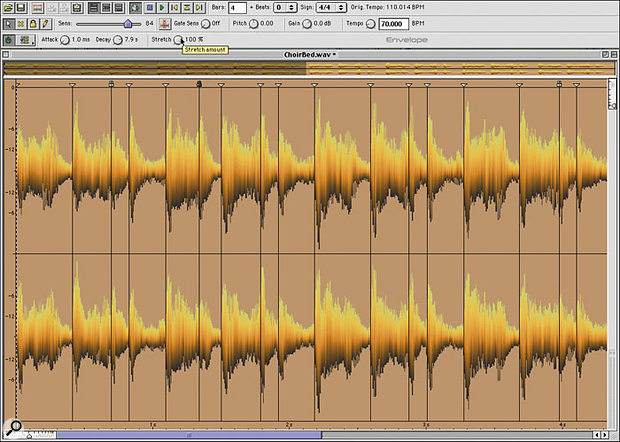 Another solution to the problem of gaps between slices at low tempos is offered by Propellerhead Recycle — sections at the end of each slice can be looped to fill in the gaps, and you can adjust this effect using the Stretch control.
Another solution to the problem of gaps between slices at low tempos is offered by Propellerhead Recycle — sections at the end of each slice can be looped to fill in the gaps, and you can adjust this effect using the Stretch control.
Another application is to 'pick and mix' particular components of a loop. For example, you might have a loop that contains a snare sound and pattern that you like, but you don't want the rest. Once the loop is sliced up it's usually fairly easy to just discard the slices that you don't want. Or maybe you want to treat some sections with a particular effect. This is possible too by opening up two copies of the loop in different tracks and triggering different slices in each track.
I've already mentioned that slicing makes it possible to quantise the hits within a loop. A particularly subtle yet powerful trick is to use groove quantising with loops. Say you want to use two recorded loops in your track, but slight variations in the performances mean that they don't quite seem to gel or lock up nicely. With them both sliced, and triggered from MIDI tracks, there's a clear solution. Select the MIDI notes from one loop and then use your sequencer's groove-extraction functionality — most of the major sequencers now have one — to groove quantise the MIDI notes that are triggering the other loop. This simple trick alone adds huge usability value to your loop collection.
Adventures In Sound Design
OK, so using programs such as Recycle can solve a lot of production problems. Don't get me wrong, this stuff is essential and is being used every day in studios by programmers whose job it is to make producers look clever. But of course the first thing you really want to do with tools like this is see how much you can completely mangle stuff up and stumble upon something totally unexpected. By breaking up audio into rhythmic components, and then providing you with envelopes, filters, LFOs, and bit crushers, these beat slicers let you do really synth-like stuff.
A favourite trick of mine starts by grabbing a rich pad sound or other atmospheric 'texture'-type sound, chucking it into Recycle and making up a bar length value. Both Recycle and Phatmatik have quick ways of adding slice markers on, say, the 16th-note grid. The slice markers trigger your envelopes, so add some attack and decay to the amplitude or filters and you've instantly got a new pulsing gated pad sound.
Finally, beat slicing provides a link between the studio and live worlds. If you are producing music that you think you might take out and perform in some way, it's worth working like this from the outset. By having your rhythm tracks as sliced samples triggered by MIDI, instead of as continuous recorded audio, you are leaving yourself options. At the basic level, if you use these elements as backing tracks you are not tied down by tempo or linear transport like you are with tape or continuous tracks. By working with loops you also have real-time control over rearrangement, and can easily fly bits of different songs in and generally mess about with stuff.
If you play completely live with a band, using beat-sliced audio tracks in the studio can open up production possibilities that would have been difficult to re-create on the stage. Say you used a distinctive-sounding drum loop as the basis of a song, and you sliced it up and rearranged it in different ways throughout the track. When you play live you can just load the REX file into a sampler and trigger the individual slices from drum triggers. It's the best of both worlds: it's still a genuine performance, but you're getting the same sounds as you used in the studio.
Useful Software
- Propellerhead Recycle
 Concret FX Dicer.The program that started it all, Recycle creates the widely recognised REX 2 file format. Originally reviewed all the way back in SOS May 1995, it has recently been rejuvenated, with the Mac version making it to OS X. The new version is the first to support 24-bit files, with the REX Shared Library being released a few weeks ago to support playback from supporting third-party applications and plug-ins. This year Propellerhead opened up the REX 2 file format so that any manufacturer can add REX 2 playback and manipulation into their products. This is a very popular sample library format, as the inherent versatility means you can reuse the loops over and over. You know, like, recycle them...
Concret FX Dicer.The program that started it all, Recycle creates the widely recognised REX 2 file format. Originally reviewed all the way back in SOS May 1995, it has recently been rejuvenated, with the Mac version making it to OS X. The new version is the first to support 24-bit files, with the REX Shared Library being released a few weeks ago to support playback from supporting third-party applications and plug-ins. This year Propellerhead opened up the REX 2 file format so that any manufacturer can add REX 2 playback and manipulation into their products. This is a very popular sample library format, as the inherent versatility means you can reuse the loops over and over. You know, like, recycle them...
www.soundonsound.com/sos/1995_articles/may95/steinbergrecycle.html
- Propellerhead Reason
This sequencing environment, reviewed in its v2.5 incarnation in SOS December 2003, includes a REX 2 file playback device called Dr:Rex as one of its built-in instruments.
www.soundonsound.com/sos/dec03/articles/propellerhead.htm
- Bitshift Audio Phatmatik Pro
 GForce Beat Burner.Until Intakt, Phatmatik Pro was the only big contender for the beat-slicing crown. Reviewed in SOS September 2002, it performs the same functions as Recycle, but as a plug-in rather than as a stand-alone application. The plug-in generally acts as the playback device, but can also export loops in a proprietary format for use in other supporting devices. Phatmatik has a great range of modulation and effect possibilities, making it one of the most fun slicers to use, and it's great for mashing up and changing your loops.
GForce Beat Burner.Until Intakt, Phatmatik Pro was the only big contender for the beat-slicing crown. Reviewed in SOS September 2002, it performs the same functions as Recycle, but as a plug-in rather than as a stand-alone application. The plug-in generally acts as the playback device, but can also export loops in a proprietary format for use in other supporting devices. Phatmatik has a great range of modulation and effect possibilities, making it one of the most fun slicers to use, and it's great for mashing up and changing your loops.
www.soundonsound.com/sos/sep02/articles/phatmatik.asp
- Native Instruments Intakt
Intakt takes technology available in NI's top-flight sampler Kontakt and packages it into a streamlined looping tool. Functionally it is quite similar to Phatmatik, with a few extras. For a start it can create tempo-shifted loops using granular resynthesis as well as beat slicing. In addition to the usual keyboard mapping, complete (but sliced) loops can be assigned to single keys for simple triggering and layering. For full details, check out the review in this issue.
- Concrete FX Dicer
 Basement Arts Reflex.Dicer is a simple but powerful PC-only VST instrument plug-in. There are lots of modulation options, which can be assigned to individual slices as well as globally. There's also automatic beat detection, tempo-synced preview, MIDI export, MIDI controller learning, randomiser, and more for only 48 Euros (around £35).
Basement Arts Reflex.Dicer is a simple but powerful PC-only VST instrument plug-in. There are lots of modulation options, which can be assigned to individual slices as well as globally. There's also automatic beat detection, tempo-synced preview, MIDI export, MIDI controller learning, randomiser, and more for only 48 Euros (around £35).
- GForce Beat Burner
Another new and exciting young upstart in the beat-slicing arena, the PC-only Beat Burner has some innovative features that promise to be useful for a wide range of material in addition to drum loops. Of particular note are the 'wave shaper', the click-and-drag definable envelopes, and the ability to morph between presets as in Reaktor.
- Basement Arts Reflex
This is another PC-only VST instrument that also comes as a free LE version. It has all the stuff you'd expect, plus a slice-position editor, anti-click 'micro envelope', high sample-rate support, and tempo-sync'ed envelopes.

