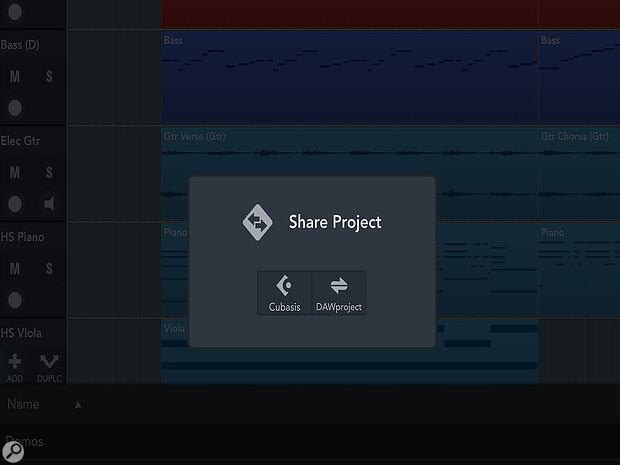 With my demo ready to be moved to Cubase, Cubasis’ Media page now offers the DAWproject format for sharing projects.
With my demo ready to be moved to Cubase, Cubasis’ Media page now offers the DAWproject format for sharing projects.
The new DAWproject file format promises straightforward project transfers between Cubasis and Cubase.
The act of moving a music project between DAWs isn’t always straightforward, and even though most DAWs offer one or more project export formats the transition can still be somewhat cumbersome and frustrating — especially when it comes to configuring any virtual instruments or effects plug‑ins you want included in the process. In late 2023, Bitwig and PreSonus introduced the DAWproject file format, a new project ‘container’ designed to transfer all of the most important elements (audio tracks, MIDI tracks, mixer and plug‑in configurations included) between any DAWs that support the file format.
In late 2023, Bitwig and PreSonus introduced the DAWproject file format, a new project ‘container’ designed to transfer all of the most important elements (audio tracks, MIDI tracks, mixer and plug‑in configurations included) between any DAWs that support the file format.
While warmly welcomed by many users, relatively few developers have so far added support — but, happily, Steinberg are now one of them. DAWproject import/export was added to Cubase Pro and Artist in v14.0.20 and, wonderfully, Steinberg added the same support to Cubasis 3.7.5. So if you like the idea of moving projects between your mobile and desktop working environments, DAWproject now has the potential to make that easy. In use, it’s a remarkably straightforward process — but, understandably, there are still some ‘gotchas’ to be aware of, so below I’ll take you through the pros and more obvious cons.
To There...
A common use case is transferring an idea started on Cubasis on an iPad, while working away from your studio, to ‘full‑fat’ Cubase for development or completion in the studio. As you’ll see in a moment, the transfer process is very straightforward. But Cubasis is now a pretty feature‑rich recording environment in its own right — so, just how much detail from your Cubasis project might arrive intact in Cubase via the DAWproject container?
A common use case is transferring an idea started on Cubasis on an iPad... to ‘full‑fat’ Cubase for development or completion in the studio.
Let’s assume we’ve created a typical project in Cubasis for a new musical idea. It consists of a number of virtual instrument tracks (drums, bass, piano and synths, for example) and a few audio tracks recorded on a compact, mobile‑friendly audio interface. Perhaps a guitar part or three and a vocal demo. Within the Cubasis mixer, the tracks have been routed to Group Channels (buses for drums, bass, keyboards, guitars) to keep things organised, and to make it easier to create a static mix balance from the various instrument groups. Equally, some routine insert effect processing such as EQ and compression has been applied to some tracks, and both reverb and delay send effects have been configured. We now want to move this idea over to Cubase for further work...
As shown in the first screen, Cubasis’ Media / Share feature options now include DAWproject. Select this and you get a choice of how to move the actual file. In my example, with my iPad sat alongside my desktop macOS system, I could simply use Apple's AirDrop to transfer the DAWproject file over Wi‑Fi. A few seconds later, the file was available on my desktop’s drive system.
In Cubase, you then create an empty project and, from the File menu, choose Import / DAWproject, and browse the file transferred from Cubasis. One click, and, as shown in the next screen, Cubase will pop open the session. Remarkably, you might already be able to continue working. All your audio, MIDI and Group Channel (bus) tracks will appear, along with FX Channels for any send effects used in Cubasis. The routing to the Group Channels is retained too, along with fader levels for all track types. Panning and send settings are also imported. Usefully, from a navigation perspective, track colours are also transferred. And if you’ve used the Tempo or Signature tracks in your Cubasis project, their data is also carried across to Cubase on the desktop — although I did experience an issue with tempo data being displaced along the project timeline in some cases.
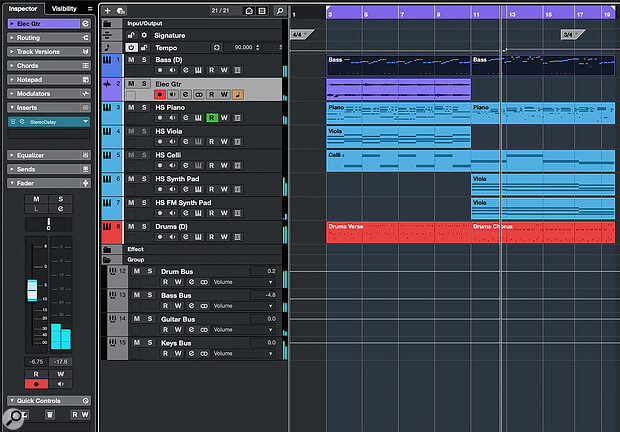 When opened in Cubase, the Cubasis project opens pretty much fully formed, albeit with some notable limitations as explained in the main text.
When opened in Cubase, the Cubasis project opens pretty much fully formed, albeit with some notable limitations as explained in the main text.
Know Your Limits
Of course, given that this is an early iteration of the DAWproject feature in Cubase and Cubasis, and that mobile and desktop music software exists in somewhat different ecosystems, there are some limitations to the transfer process. In the case we’re considering here — an idea sketched out in Cubasis being moved to the desktop for further development — the most important considerations probably centre on the exchange of plug‑in instruments and effects data.
For example, Cubasis can’t export data connected with AU, IAA or CLAP plug‑ins. So, if you wish to ensure optimum compatibility with Cubase, your Cubasis project really needs to be constructed using only the effects and virtual instruments bundled with Cubasis itself. Still, it’s not all bad news: if your Cubasis project includes some of Steinberg’s IAP (in‑app purchase) instruments (for example Halion Sonic Selection, FM Classics, Neo FM, LoFi Piano, Iconica Sketch and Micrologue), the Cubase desktop version of the project will find suitable presets in HALion Sonic and Retrologue.
I found that the situation with effects was a little more hit‑and‑miss. For example, RoomWorks SE seemed to map OK, including any settings I’d made. However, while StereoDelay did appear in the imported desktop project, the settings used in Cubasis didn’t. Equally, despite confining myself to the most basic selection of compressor, limiter and EQ choices in Cubasis, sometimes the plug‑ins appeared in Cubase and, at other times, they did not. And while static fader and pan positions translate perfectly, another significant limitation is that any automation data you created in Cubasis does not. Of lesser importance, but I think still worth noting, is that after importing projects into Cubase, I had to reactivate the display of some MixConsole sub‑panels.
And Back...
 Going from Cubase to Cubasis is also possible via the DAWproject format.There may well be occasions when you wish to move a project in the other direction, perhaps taking a sketch created in Cubase with you as a Cubasis project while you work away from home or to play with on stage. The same sorts of qualifiers apply, of course, but provided that I tailored my virtual instrument and effects choices broadly to those mentioned above, I found that, if anything, the transfer seemed to work more consistently going in this direction.
Going from Cubase to Cubasis is also possible via the DAWproject format.There may well be occasions when you wish to move a project in the other direction, perhaps taking a sketch created in Cubase with you as a Cubasis project while you work away from home or to play with on stage. The same sorts of qualifiers apply, of course, but provided that I tailored my virtual instrument and effects choices broadly to those mentioned above, I found that, if anything, the transfer seemed to work more consistently going in this direction.
This seems to be particularly the case for effects plug‑ins: Cubasis was more successful in translating plug‑in selections (although not all of their parameter settings) on importing a project from Cubase. Interestingly, tempo data seemed to move in this direction without any issues. And, if I did happen to include a third‑party plug‑in in my Cubase project before exporting it via the DAWproject container, Cubasis simply ignored it very politely — without throwing a tantrum!
Glass Half Full
When Bitwig and PreSonus introduced the DAWproject concept, their focus would naturally have been on moving projects between different desktop DAWs, but as I’m not a user of Bigwig Studio or Studio One I’ve not had a need to explore this desktop‑to‑desktop process yet (I do collaborate with Logic and Pro Tools users on a regular basis, though, so I’d love to see Apple and Avid get on board!). When moving between different DAWs on a desktop system, my understanding is that third‑party plug‑in data should transfer intact via DAWproject, provided that the plug‑ins concerned are available on the respective host computers (if you are moving projects between two DAWs on the same system, that would obviously be the case).
In that broader context, support for the DAWproject format by Cubase Pro and Artist is obviously a very positive thing. However, I think it’s really neat that Steinberg have looked to include it in Cubasis too. While it has its limitations (some being inevitable due to the very different plug‑in architectures of the desktop and mobile worlds), it does provide a very easy means of moving projects between Steinberg’s desktop and mobile music‑production systems, and when it comes to transferring initial ideas well before you get into the details of the mix, it’s undoubtedly very useful. So I’ll happily take a glass‑half‑full attitude to this additional option!
...it’s worth noting that Steinberg seem to view DAWproject support as a work in progress, and have already published a list of features they’d eventually like added.
Finally, it’s worth noting that Steinberg seem to view DAWproject support as a work in progress, and have already published a list of features they’d eventually like added. This includes support for automation data, time‑stretch data and for multiple outputs. Fingers crossed that there’s enough impetus to continue the required development work. That may well depend upon the likes of Apple and Avid backing the format, but it would likely also bring further benefits to Steinberg‑only users moving between Cubasis and Cubase.
