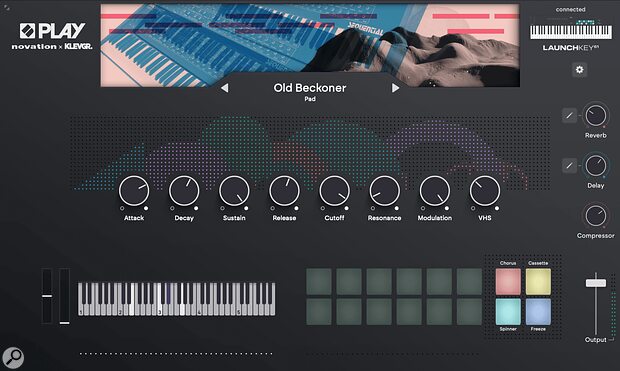Designed to pair up exclusively with their Launchkey MK4 MIDI controller keyboard, Novation’s latest software release captures the sound of an array of well-known synthesizers, and offers tight integration with the keyboard’s hardware controls.
Developed in collaboration with renowned Swedish developer Klevgrand, Play has been designed with hardware integration in mind. Boasting pre-mapped controls, hardware-based preset switching and detailed visual feedback via its colour-coded drum pads, the plug-in aims to help users reduce their dependency on a mouse and keyboard. Over 80 professionally designed presets are included, all of which have been created using samples of much-loved synths from Novation, Sequential and Oberheim.
“We're proud to present Novation Play, our expressive and intuitive new instrument that brings decades of iconic, heritage synth sounds to Launchkey MK4 owners. We took a truly hands-on approach, spending weeks meticulously sampling Novation, Sequential and Oberheim synths in order to showcase the beauty of each model. We've carefully shaped and curated each preset, and we're looking forward to hearing how artists bring them to life in their own unique ways.” - Lola Muresan, Product Owner, Novation Play
Key Features
- The voice of Launchkey MK4: Novation Play has been designed exclusively for Launchkey MK4, featuring intuitive, pre-mapped controls and visual feedback via the hardware’s drum pads.
- Spark Instant Inspiration: Paired with Launchkey MK4, Novation Play enables an immediate, hardware-like workflow that keeps you in the creative flow and encourages sonic experimentation.
- 80+ Inspiring Sounds Included: Select, tweak and play expertly designed basses, leads, pads, FX and even drum kits directly from your Launchkey controller. All sounds are sampled from well-known hardware synthesisers including the Novation Bass Station II, Nova and Peak as well as Sequential's Prophet 5 and Prophet Rev 2 and Oberheim's OB-6.
- Four Pad FX: Add flavour to your favourite sounds with up to four creative effects at once, triggered from Launchkey’s pads: Chorus, Cassette, Spinner and Freeze.
- Delay, Reverb & Compression: In addition to the Pad FX, Play includes a lush reverb, spacey delay and powerful one-knob compressor at the end of the chain.
- Visual Feedback Via Launchkey’s Pads: Play’s four creative effects can be toggled on or off from dedicated, colour-coded pads, with status indicated by brightness. Select a percussive preset and the remaining pads will light up green to indicate they’re ready to play.
- Rapid Hardware-Based Sound Selection: Launchkey’s encoder bank up and down buttons toggle through Play’s preset list.
- Easy Preset Browsing: Play’s dedicated preset browser sorts sounds by category and displays descriptive tags for each sound. Favourite a sound for easy access later.
- Plug-in or Application: Works as a standalone desktop application and as a VST/VST3/AU/AAX plug-in.
Compatibility
Launchkey Play is supported on PCs running Windows 10 or higher, and Macs running macOS 13 and above. VST, VST3, AU and AAX plug-in versions are available, along with a standalone application.
Availability
Launchkey Play is available now, and is free for Launchkey MK4 users.