 Apple iMac 27-inch 2020 model in all its glory.
Apple iMac 27-inch 2020 model in all its glory.
BONUS WEB EXTRA REVIEW! Could Apple’s latest 27-inch iMac be the perfect all-in-one at the right price for musicians and audio engineers?
The first iMac was released by Apple over two decades ago, on 15th August 1998. And whether one remembers the original Bondi Blue translucency, the genial Anglepoise-esque design with a flat-panel display, the less fondly remembered white polycarbonate enclosure, or the sleek, modern aluminium evolutions, the iMac marked the revival of both the all-in-one nature of the original Macintosh and Apple itself.
Given its place in the company’s history, therefore, the iMac is arguably the most prominent — dare I say iconic — member of Apple’s Mac family; and it’s the only Mac to remain a significant part of Apple’s product line throughout the company’s modern era, which began when co-founder Steve Jobs returned to the company in 1997. Indeed, the iMac was undoubtedly born from the late CEO’s passion for design, and at the product’s unveiling in 1998 Jobs crowed that the iMac “looks like it’s from another planet. And a good planet. A planet with better designers!” cementing the foundation of Jobs’ close collaboration with British designer Sir Jonathan Ive.
All of which brings us to the latest model: a new 27-inch iMac, which Apple announced on 4th August 2020 (two months to the day after releasing what will likely be the last Intel-based 13-inch MacBook Pro, reviewed back in the November 2020 issue).
Nothing To See Here
Many users were expecting a new iMac to feature a radical redesign, but for this revision Apple decided to stick with the tried and tested balance between appearance functionality that the company first adopted with the “Slim Unibody” iMac in 2012. This design is very much an evolution of the first “Aluminium” model unveiled in 2007, which itself was unquestionably a refinement of the form first adopted by the G5-based iMacs in 2004. However, that’s not to say Apple have rested on their laurels with this latest revision of the 27-inch iMac. Far from it.
The quality of the display employed by an all-in-one computer is obviously rather important, and iMacs have never disappointed. The display is simply gorgeous, with its 5K resolution showing 14.7 million pixels using a P3 wide colour gamut with up to 500 nits of brightness. And while you might be thinking this is the same Retina 5K display as before — which is basically true — there are two important additions: one standard and one optional.
As with Apple’s recent MacBook Pros (and the high-end Pro Display XDR monitor), the 27-inch iMac now features True Tone technology, where multi-channel light sensors are used to adjust the colour temperature and intensity of the display. This enables the screen to better match the ambient lighting of your environment, allowing for warmer, more natural imaging. And it’s the sort of feature you don’t really notice — except for when it’s disabled and you experience a visceral surprise that can be roughly described as “I used to work with a display that looked like this?” True Tone has always impressed me on smaller screens, beginning with the 9.7-inch iPad Pro, but it’s staggeringly good on a large display and you won’t want to go back.
While all iMac displays employ glass with an anti-reflective coating, the new 27-inch iMac can also be ordered with the same nano-texture glass first seen as an option for the Pro Display XDR. Rather than finishing the glass with a light-scattering coating, nano-texture glass, as the name implies, is created by etching nano structures into the glass itself. This essentially allows light to be scattered within the etchings, giving significantly lower reflectivity and less glare. And it’s worth noting that, in order to protect the screen, you’ll need to use the included special cloth when cleaning the display.
 While all iMac displays employ glass with an anti-reflective coating, the new 27-inch iMac can also be ordered with the same nano-texture glass first seen as an option for the Pro Display XDR.
While all iMac displays employ glass with an anti-reflective coating, the new 27-inch iMac can also be ordered with the same nano-texture glass first seen as an option for the Pro Display XDR.
The iMac sent for review featured the nano-texture glass option, and it really does yield a stunning image that performs as advertised, maintaining contrast without any obvious artefacts. This can be especially important in a studio environment, where it’s not uncommon for spotlights to be placed towards the front of the room above the mixing console, and therefore the main computer displays and input devices. The only real problem is that to see it is to want it, and the nano-texture option adds £500/$500 to the iMac’s price tag. This sounds rather expensive, except when you consider the cost of a 32-inch Pro Display XDR with the same nano-texture option starts at £5499/$5999 (£4599/$4999 for the display, plus £900/$1000 for the nano-texturing) and doesn’t even include a stand (or a computer!).
And There’s More
The opposite of a display is a camera, and the 27-inch iMac features a 1080p FaceTime HD camera that’s a big improvement over the older 720p model used in previous iMacs. I wouldn’t normally comment that much on a built-in webcam, but, after living nearly a year in a world restricted by SARS-CoV-2, this feature is potentially more important as we’re forced to collaborate with others online. So whether you need a decent front-facing camera for video conferencing via FaceTime or the ever-pervasive Zoom, or in products aimed at collaboration that support a webcam, such as Steinberg’s VST Connect or certain products from Source Elements, you’ll find the iMac’s FaceTime HD camera is more than capable.
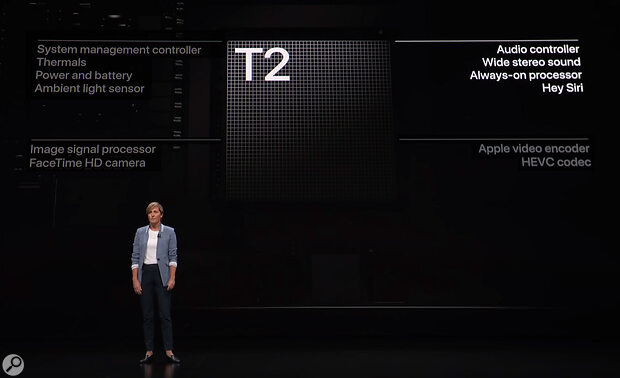 The T2 controller chip, as introduced by Apple’s Laura Lagrove, VP of Hardware, handles many system tasks, including digital signal processing to enhance the iMac’s built-in speakers.
The T2 controller chip, as introduced by Apple’s Laura Lagrove, VP of Hardware, handles many system tasks, including digital signal processing to enhance the iMac’s built-in speakers.
Moving onto audio hardware, the 27-inch iMac features the same speakers and microphones as before; however, the sonic performance of this hardware has been enhanced thanks to DSP algorithms running on the T2 chip. First introduced with iMac Pro at the end of 2017, the T2 is a system controller chip that was initially touted for handling encryption and other duties associated with security. During the introduction of the 2018 MacBook Air and MacBook Pro models, Apple took time to describe the chip’s role in more detail, explaining that it was also responsible for certain image processing tasks and as an audio controller, providing the wide stereo sound imaging.
With the 27-inch iMac the audio processing abilities include what Apple refer to as “an advanced variable EQ,” which observes the phenomena described by Fletcher-Munson curves to provide an equal loudness response across the frequency spectrum. Apple refers to this approach as “computational audio,” essentially using software to enhance hardware, and it’s something you’ll find implemented across Apple’s product line — from the HomePod and AirPods lines of speakers and earbuds and headphones, to MacBooks and iMacs.
To assist in evaluating the new iMac’s audio system, Apple supplied a basic GarageBand project featuring a female vocal and acoustic guitar recorded separately with the inbuilt microphone array. I’m sure the iMac was likely placed in an acoustically controlled room as the noise floor is relatively low, and while the captured result is alright for such a configuration, the overall sound is a little boxy given the constrained nature of the higher frequencies. However, the recorded tracks are also presented with some inbuilt effects in GarageBand — Channel EQ, Compressor, Stereo Delay, PlatinumVerb and more — that clearly enhance the results. This gives you something resembling a presentable demo quality that could, at a pinch, work in a final mix if you fell in love with a particular take.
The iMac is supplied with a Magic Keyboard and Magic Mouse 2. You can opt for Magic Keyboard with Numeric Keypad (which I’d highly recommend if you’re a heavy user of keyboard shortcuts) for an extra £30/$30. The Magic Mouse 2 can be substituted with a Magic Trackpad 2 for £50/$50, or you can order both a Magic Mouse 2 and a Magic Trackpad 2 for £129/$129 (bearing in mind this is the cost of Magic Trackpad 2 in a silver finish when purchased separately).
For connectivity, the 27-inch iMac has more-or-less the same line-up of ports as the previous model. There are four USB 3.1 ports with USB-A connectors, which are very handy for copy protection devices, memory sticks, and more, even if their location behind the screen can be somewhat fiddly. These are joined by two USB-C-based Thunderbolt 3 ports providing DisplayPort, Thunderbolt (up to 40Gb/s), USB 3.1 Gen 2 (up to 10Gb/s), and Thunderbolt 2 (for HDMI, DVI, VGA via adapters that can be purchased separately).
Using Apple’s Thunderbolt 3 (USB-C) to Thunderbolt 2 Adapter, I was able to successfully connect and use Thunderbolt 2-based products like Apogee’s Element 88 audio interface, which I reviewed back in the April 2017 issue (www.soundonsound.com/reviews/apogee-element-series). However, with its slightly flimsy cable sandwiched between the USB-C and Mini DisplayPort connectors, Apple’s adapter seemed to be about as reliable as public transport. The interface regularly seemed to cycle its power, which was evident by the Element’s relays clicking out and in again, and this didn’t really instil much confidence.
I tried using a second adapter, but this seemed to exhibit the same problems as the first, with the slightest movement in the cable chain causing the described behaviour. I didn’t have the opportunity to try an alternative adapter from a different manufacturer, but I’d highly recommend doing this if Thunderbolt 2 compatibility is important.
Of interest to photographers (or those using field recorders) is the SDXC card slot, which now supports UHS-II for higher transfer speeds, and you’ll also find a 3.5-inch audio output jack. For networking, there’s a Gigabit Ethernet port, which for the first time this can be upgraded to a 10 Gigabit Ethernet port instead for an extra £100/$100. And finally, when it comes to wireless networking, there’s the usual 802.11ac Wi-Fi support. Bluetooth has been upgraded to support the Bluetooth 5 standard, which, among other things, offers higher bandwidth or greater range for LE (Low Energy) devices — particularly handy for anyone using Bluetooth-based MIDI controllers.
A Technical Eye Inside
Much like most of Apple’s 2020 Mac line-up, the latest 27-inch iMacs are powered by Intel’s 10th generation Core processors formerly known by the “Comet Lake” nomenclature, which are derived from the Skylake microarchitecture first introduced in 2015. Comet Lake processors afford the abilities to accommodate additional cores, larger caches, faster memory, along with other more technical improvements such as additional extensions and instructions.
Apple offers the 27-inch iMac in three base models, each of which can be further configured via the online Apple Store. The entry-level model includes a 3.1GHz six-core Intel Core i5-10500 with Turbo Boost up to 4.5GHz, the mid-range entry comprises a 3.3GHz six-core i5-10600 with Turbo Boost up to 4.8GHz, while the higher-end candidate is equipped with a 3.8GHz eight-core i7-10700K with Turbo Boost up to 5.0GHz. And if you want the ultimate in performance, the mid-range and higher-end end base models can be upgraded with a faster 3.6GHz ten-core i9-10910 processor that also offer Turbo Boost frequencies up to 5.0GHz. It’s is quite a beast.
 This chart shows the single- and multi-core results from Geekbench for the CPU performance of Apple’s top-three desktop Macs as reviewed in this magazine. While the iMac with a 10-core i9 processor is on par with a 10-core Xeon-based iMac Pro, with similar single-core performance across all three systems, the iMacs are predictably eclipsed in the multi-core category thanks to the 24-core nature of Mac Pro’s Xeon chip.
This chart shows the single- and multi-core results from Geekbench for the CPU performance of Apple’s top-three desktop Macs as reviewed in this magazine. While the iMac with a 10-core i9 processor is on par with a 10-core Xeon-based iMac Pro, with similar single-core performance across all three systems, the iMacs are predictably eclipsed in the multi-core category thanks to the 24-core nature of Mac Pro’s Xeon chip.
As with previous iMacs, Apple has once again chosen to use AMD’s dedicated graphics hardware for the latest iMac, offering the new Radeon Pro 5000-series GPUs — a worthy improvement compared with the 500X-series chips used in the previous iMac. The entry and mid-range models utilise Radon Pro 5300s with 4GB GDDR6 memory and can’t be upgraded when configuring a system, whereas the high-end model is supplied with a 5500XT with 8GB GDDR6 memory. This can be upgraded to either a 5700 with 8GB GDDR6 memory, or an a 5700XT with 16GB memory, and both of these options are more than you’d ever need if your primary reason for buying a new iMac is to run music and audio applications.
In the past, GPU performance had relatively little impact on music and audio software, although that’s slowly beginning to change as these types of applications gradually adopt Apple’s system technologies like Metal to make user interfaces snappier, smoother, and more responsive. This is particularly noticeable in the latest version 11 of Steinberg’s Cubase, as an example, where the graphical foundation has been rewritten using Metal.
One point worth mentioning when it comes to graphics hardware on the new iMac is that users have experienced a number of teething troubles since its release. The 27-inch iMac I received for review came with macOS Catalina 10.15.5, although a supplemental 10.15.6 update was already available for download via Software Update that apparently resolved “an issue where an iMac (Retina 5K, 27-inch, 2020) may appear washed out after waking from sleep”. Installing this update was the first thing I did after getting the system up and running, although I still experienced some occasionally weirdness. For example, when changing the resolutions, the part of the screen that had been visible in the previous resolution became greyed out, and, in this case, sleeping and waking the iMac actually fixed the problem.
These issues apparently affected certain iMacs with the high-end Radeon Pro 5700XT graphics hardware, such as the review model, although Apple have addressed these problems in the recent 10.15.7 update that “Addresses a graphic issue that may occur on iMac (Retina 5K, 27-inch, 2020) with Radeon Pro 5700 XT”. Since upgrading to this version, I’ve yet to notice any issues with the system.
In terms of memory, the new iMac comes with 8GB 2666MHz DDR4 via two SO-DIMMs, as before, and can now be ordered with up to 128GB memory officially (without relying on third-party expansion options for the maximum quantity). As with other desktop Macs, and unlike all other specifications, it’s possible to upgrade the iMac’s memory after the time of purchase via a removable panel located behind the integrated stand, which reveals four slots.
For storage, the previous generation of 27-inch iMacs came with 1 or 2TB Fusion drives, with higher capacities and SSDs available as built-to-order options. If you never encountered them, Fusion drives were the name Apple gave to hybrid drives comprising both flash memory (either 32GB for a 1TB drive or 128GB for a drive larger than 1TB) and a hard disk. A Fusion drive appeared to the user as a single volume, and macOS would organise the underlying storage so that frequently accessed files were stored on flash, and data written to the volume would be cached using the flash memory for faster writes. However, such drives had obvious limitations and were ultimately a clever workaround to the keep the price low when large-capacity flash storage was rather expensive.
Thankfully, the latest 27-inch iMacs are all supplied with solid state storage as standard, and the base models started with either 256GB or 512GB SSDs — although, for some reason, there are limitations on the amount of storage available to these models. The cheapest iMac comes with 256GB and can’t be ordered with a higher capacity, whereas the mid-range and high-end models that start with 512GB can be ordered with a maximum of 2TB or 8TB of storage respectively (see 'Menu' box).
The performance of the iMac’s internal storage is comparable to that included with the iMac Pro and Mac Pro (see graph, below), with AJA’s System Test Lite reporting speeds of 3082 and 3000 MB/s for read and write times respectively using a 256MB test file.
 Similar to the Geekbench chart, here you can see the read and write speeds for the same three desktop Macs. Notice that the iMac performs favourably when compared to a current Mac Pro.
Similar to the Geekbench chart, here you can see the read and write speeds for the same three desktop Macs. Notice that the iMac performs favourably when compared to a current Mac Pro.
I Perform Therefore iMac
To consider performance in a more musically germane manner, I carried out my usual insert-based tests with the latest versions (at the time of writing) of Logic Pro X (10.5.1), Cubase Pro (10.5.20), and Pro Tools (2020.11). These applications ran with the iMac’s built-in audio hardware using a sample rate of 44.1kHz at a 24-bit resolution with a buffer size of 256 samples; any application-specific, audio-related settings were left to their default. And, as usual, the tests are designed to illustrate generalised performance such that they can be easily recreated on other systems, enabling you to undertake comparisons of your own (including on Windows-based systems, excluding Logic Pro X, of course).
 Cubase Pro running on iMac 2020's 5K display, showing different screen resolution settings.
Cubase Pro running on iMac 2020's 5K display, showing different screen resolution settings.  Logic Pro X running on iMac 2020's 5K display, showing different screen resolution settings.
Logic Pro X running on iMac 2020's 5K display, showing different screen resolution settings.  Pro Tools running on iMac 2020's 5K display, showing different screen resolution settings.
Pro Tools running on iMac 2020's 5K display, showing different screen resolution settings.
Beginning with Logic Pro X, I once again created my own Project to implement a test described by Apple. This featured a series of stereo audio tracks playing the same audio file, with each channel containing an instance of Amp Designer (with the Brit Reverb preset), and the iMac was able to play back 334 such tracks simultaneously.
In Cubase Pro (10.5.20), using the same audio file playing back on a channel with a VST Amp Rack plug-in inserted (using the Brit Reverb preset), I achieved 97 tracks playing before the system went into the red. This result seemed rather suspicious to me, since I was able to play back 101 on a 2020 13-inch MacBook Pro with a 2GHz Intel i5 processor, as reviewed in the November 2020 issue (www.soundonsound.com/reviews/apple-macbook-pro-13-2020). But on reperforming the same test again with the same MacBook Pro (which has since been updated to macOS 11 Big Sur), I got the same result.
In both cases, Cubase’s Studio Setup settings were identical (with ASIO Guard set to Normal), and there was nothing else running on the iMac that could have interfered with performance, with Activity Monitor confirming both systems were indeed running at maximum. Setting ASIO Guard to High gave me a little more processing headroom, and I was able to add another 15 tracks to the Project, but this couldn’t really be considered a significant improvement given the hardware in question.
Lastly, turning to Pro Tools I configured a similar session with a series of audio tracks, each having the bundled Eleven Lite plug-in loaded with the factory default preset placed as an insert. Here, I it was possible for 88 tracks to play back at the same time.
As one would expect, the iMac is almost unperceivably quiet in regular usage, and you only really start to notice the fan cranking up when the system is pushed to it limits. However, given the fan noise generated is audibly less intrusive than in the past, the higher usage may correspond with an increased playback amplitude in your listening environment, making it harder to be heard or cause a distraction.
...until there’s a new iMac built around Apple Silicon that can be configured with the same higher end specifications as the model on review here, sacrificing a performance increase in exchange for memory and compatibility might be a worthwhile trade‑off.
Hello (Again)
The latest 27-inch iMac is perhaps the perfect expression of the product’s evolution over the past two decades. And while many were perhaps expecting a more radical redesign for a new model, I don’t think this would have made much sense for Apple at this juncture, despite the 'Slim Unibody' being one of the iMac’s — and, indeed, Apple’s — longest serving designs.
As you probably know, Apple are currently transitioning the Mac’s architecture to use the company’s custom silicon over the next two years, which means that sooner or later an iMac will be released based on Apple Silicon (see box). In the short term, this meant it would arguably have made little sense to redesign what will probably be the last iMac built around an existing architecture, especially when the current enclosure is still perfectly valid both functionally and aesthetically. And using this established design gave Apple’s engineers a familiar and comfortable thermal envelope with which to work in accommodating Intel’s 10th generation Core technology.
All-in-one Macs are often seen as less suitable for studio environments, compared with having the guts of a computer located at a distance from the display. In the days of yore, this was a valid conclusion due to the temperatural limitations of the form factor that lead to audible fan noise and necessitated lesser, more power efficient specifications. However, as Steve Jobs’ favourite musician wrote, times they are a-changin’; and after the appearance of the iMac Pro (see 'To Pro Or Not To Pro?' box) a few years ago, which combined performance with a re-engineered thermal design, all-in-ones unquestionably found a place in rooms where critical listening is of utmost importance.
All of which means that the 27-inch iMac of 2020 will likely be remembered as the pinnacle of what was possible for this product at the close of the Intel era, and it has the capability to perform as the centrepiece of your studio for at least the next couple of years.
The 2020 27-inch iMac Lockdown Takeaway Menu
Apple offers the 27-inch iMac in one of three base models, which all feature Intel’s 10th-generation Core processors and can be ordered with many customisable options at the time of purchase.
- Base model (3.1GHz six-core): £1799/$1799.
- Processor: 3.16GHz six-core, Core i5 with Turbo Boost up to 4.5GHz.
- Graphics: Radeon Pro 5300 with 4GB GDDR6 memory.
- Memory: 8GB; 16GB, £200/$200; 32GB, £600/$600; 64GB, £1000/$1000; 128GB, £2600/$2600.
- Storage: 256GB.
- Base model (3.3GHz six-core): £1999/$1999.
- 3.3GHz six-core, Core i5 processor with Turbo Boost up to 4.8GHz; 3.6GHz 10-core, Core i9 processor with Turbo Boost up to 5.0GHz, £500/$500.
- Graphics: Radeon Pro 5300 with 4GB GDDR6 memory.
- Memory: 8GB; 16GB, £200/$200; 32GB, £600/$600; 64GB, £1000/$1000; 128GB, £2600/$2600.
- Storage 512GB; 1TB, £200/$200; 2TB, £600/$600.
- Base model (3.8GHz eight-core): £2299/$2299.
- 3.8GHz eight-core, Core i7 processor with Turbo Boost up to 5.0GHz; 3.6GHz 10-core, Core i9 processor with Turbo Boost up to 5.0GHz, £400/$400.
- Graphics: Radeon Pro 5500XT with 8GB GDDR6 memory; 5700 with 8GB GDDR6 memory, £300/$300; 5700XT with 16GB GDDR6 memory, £500/$500.
- Memory 16GB; 32GB, £600/$600; 64GB, £1000/$1000; 128GB, £2600/$2600.
- Storage 512GB; 1TB, £200/$200; 2TB, £600/$600; 4TB, £1200/$1200; 8TB, £2400/$2400.
- Fully-loaded model (Core i9, Radeon Pro 5700XT, 128GB, 8TB, Nano-texture Glass, 10 Gigabit Ethernet, Magic Keyboard with Numeric Keypad, Magic Mouse 2, Magic Trackpad 2): £8958/$8958.
To Pro Or Not To Pro?
Alongside the launch of the new 27-inch iMac, Apple took the opportunity to make minor configuration adjustments to the other two members of the iMac family: the 21.5-inch iMac and the iMac Pro.
The 21.5-inch iMacs start at £1099/$1099, with the base model now offering a 1920 x 1080 display, a 2.3GHz dual-core Intel Core i5 processor with Turbo Boost up to 3.6GHz, Iris Plus Graphics 640, and 8GB memory (which can be upgraded to 16GB) — 256GB SSDs are now included in all standard configurations. Despite the improvements, however, I’d probably avoid a 21.5-inch iMac due to the compromises necessary in terms of form factor and pricing, and perhaps consider a Mac mini instead within the same budget.
Moving to the opposite end of the iMac spectrum, the base $4999 iMac Pro has the same 5K display as the iMac on review and now features a 3.0GHz 10-core Intel Xeon W processor (with Turbo Boost up to 4.5GHz), 32GB memory (configurable to 256GB from Apple or 512GB using third-party modules), 1TB SSD storage, and Radeon Pro Vega 56 graphics with 8GB HBM2 memory. Previously, the £4999/$4999 model came with a 3.2GHz 8-core Intel Xeon W processor (with Turbo Boost up to 4.2GHz), with the 10-core processor adding £800/$800 to the cost.
While the core of the iMac Pro’s architecture is the same as when the machine was first previewed in mid-2017, the iMac Pro still deserves some serious consideration if you’re purchasing an all-in-one Mac for music and audio applications. It remains more performant than a 27-inch iMac, with slightly higher end specifications allowing the iMac Pro to sit comfortably between the iMac and the Mac Pro, although with a price tag to match. And £5000/$5000 buys you a lot of iMac if absolute power isn’t your prime factor in making a purchase.
Are Intel Macs Still Worth Buying Now Silicon Macs Are Here?
As great as the 27-inch iMac undoubtedly is, one of the biggest questions it poses concerns Apple’s move to use the company’s own custom silicon in future Macs (as opposed to the Intel-based architecture that’s provided the foundation for such computers since 2006). Whilst I was finishing this article, Apple released upgraded MacBook Pro, MacBook Air, and Mac mini systems based around the company’s new M1 chip, and the results are nothing short of astonishing. Which begs the question: why would anyone consider purchasing an Intel Mac at this point in time? Surely it might be more prudent to wait for an M1-based iMac later in the year? Well, yes and no.
The M1 is a terrific piece of silicon, but it currently has a big limitation in that systems employing the chip are currently limited to a maximum of 16GB memory. For some this will be enough; but, for others, particularly those running large projects with vast sample libraries, it clearly won’t be. So in this latter scenario, the ability for a 27-inch iMac to be upgraded with up to 128GB memory will clearly dictate your decision making.
However, perhaps more germane, is the thorny issue of compatibility. M1-based Macs already do a remarkable job of running Logic Pro natively and Cubase and Pro Tools via translation, but it will take time — maybe years — for the music and audio ecosystem to catch up. This includes drivers for audio and (possibly) MIDI interfaces, plug-ins, and the reality that any architectural transition will always lead to a certain amount of roadkill when it comes to older, faithful bits of software on which you still might rely.
In conclusion, therefore, until there’s a new iMac built around Apple Silicon that can be configured with the same higher end specifications as the model on review here, sacrificing a performance increase in exchange for memory and compatibility might be a worthwhile trade‑off.
Pros
- An improved implementation of the same excellent display, with or without nano-texturing.
- Intel’s latest 10th Generation Core processors provide more than adequate horsepower.
- Improved graphics hardware, with more advanced options available via Apple’s online Store.
- Refinements to all aspects of the all-in-one hardware, including the camera and audio system.
Cons
- Certain build-to-order options are only available for higher-end base models.
- The iMac Pro still offers the same or better performance in the identical form factor if you have the budget and aren’t interested in the latest hardware refinements.
- The recently released M1-based Apple Silicon Macs demonstrate that a forthcoming, as-yet-unannounced iMac will offer a significant performance increase, despite a sacrifice to short-term compatibility.
Summary
Considering price and performance, the latest 27-inch iMac is quite possibly the best all-round, all-in-one Macintosh Apple have ever released.
Information
Test Spec
- 27-inch iMac (2020) with a 10-core 3.6GHz Intel Core i9 processor (Turbo Boost up to 5GHz), 64GB memory, AMD Radeon Pro 5700XT graphics with 16GB, and 4TB storage.
- macOS Catalina 10.15.6.
- Apple Logic Pro X 10.5.1, Steinberg Cubase Pro 10.5.20, and Avid Pro Tools 2020.11.
