Audient’s black box demonstrates that speaker calibration can be just as valuable in a stereo context as it is for immersive audio.
Launched last year, Audient’s ORIA is targeted at people looking to set up an immersive monitoring system on a budget. Acting either as a USB audio interface or as a standalone processor, it can address a surround monitor setup containing up to 16 speakers, plus additional headphone and stereo speaker outputs. Since it’s also a very capable surround monitor controller, the ORIA is an effective all‑in‑one solution for Atmos and other immersive formats, and has advantages over most alternatives.
Loudspeaker calibration is an essential part of every immersive format, and involves the application of complex EQ curves and precise delay times to each individual speaker channel. The advantages of hosting calibration profiles in hardware, rather than relying on software plug‑ins, are obvious, and this is fully supported in the ORIA. However, creating calibration profiles through a manual measurement process is tedious, slow, error‑prone and demands a high level of technical knowledge (if not, perhaps, the PhD in acoustics that Audient claim). For the large majority of users in the ORIA’s target market, the ability to automate this process is a major benefit, and this is provided through the integration of Sonarworks’ SoundID Reference. You can configure your own correction settings for each speaker if you really want to, but it’s infinitely quicker and easier to use the SoundID Reference Measure application.
At its introduction, the ORIA was also more affordable than any comparable product. That gap has narrowed with recent launches such as the Apogee Symphony Studio and Universal Audio’s Apollo X Gen 2 range, which can also host SoundID profiles, but it remains perhaps the most competitive offering in its field. And now it’s joined by a little brother.
Mini Me
The ORIA Mini has many things in common with the ORIA, but the differences are equally significant. Although it connects to a computer over USB, it is not an audio interface. It has no physical monitor control capabilities, though you can configure a Streamdeck or iPad to act as a remote control. It’s a desktop rather than a rackmounting device. It has no headphone outputs. And it’s aimed solely at stereo, rather than immersive applications.
Put simply, in fact, the ORIA Mini is a direct rival to IK Multimedia’s ARC Studio system, which I reviewed in May 2024. And in that context, it’s an important product in its own right, because it represents the first, and so far only, standalone hardware SoundID processor for stereo applications. Given that Sonarworks are indisputably the market leaders in this field, that’s a significant development.
In physical terms, the ORIA Mini is similar to the ARC Studio. It’s a small, rectangular box designed to sit on a tabletop, with a fairly minimalist physical user interface. However, there are some important differences between the two. Whereas the ARC Studio requires its own wall‑wart PSU to function, the ORIA Mini has a single USB‑C port that is used both for power and for communication with an attached computer. Like the ARC Studio, the ORIA Mini has stereo analogue inputs and outputs, but here they are on quarter‑inch jacks (aligned such that 0dBFS corresponds to +18dBu), and Audient have also outfitted it with an S/PDIF optical input. And whereas the ARC Studio defers bass management to downstream devices, the ORIA Mini has a separate subwoofer output. Audient also claim significantly better converter specs for the ORIA Mini, with an output dynamic range of 127dB.
Finally, although both units have just a single button on the front panel, these have slightly different functions in the two products. Only a single correction profile can be loaded into the ARC Studio at any one time, and its button toggles the calibration on and off. The ORIA Mini can load up to 32 profiles, and its button cycles through four favourites, with a white LED indicating which one is active at a given moment. (Holding the button for three seconds puts the unit into bypass mode.)
In The ’Works
The ORIA Mini is available in several different bundles. Which one you need will depend on how many units you plan to use, and on whether you already own a Sonarworks licence or measurement mic. If you’re starting from scratch, you’ll want to opt for the review configuration, which includes the ORIA, the mic and licences for both SoundID Reference and the ORIA add‑on. To perform any room measurements, you’ll also need an audio interface with a phantom‑powered mic preamp.
SoundID Reference and the accompanying SoundID Reference Measure utility have been reviewed numerous times in SOS, so I won’t describe their operation in detail here. In any case, once you’ve measured your space and transferred the profile to the ORIA Mini, you shouldn’t need to open SoundID Reference again unless you want to calibrate something else, such as another room, or a pair of headphones. More on this in a moment.
As long as you have a steady hand and space to move around the sweet spot, you won’t even need a mic stand.
SoundID Reference Measure is the direct counterpart of IK’s ARC 4 Analysis app. Both hold your hand very tightly through the measurement process, making it pretty much idiot‑proof, and the only significant difference I could detect is that ARC 4 Analysis instructs you to measure at three different height levels, whereas the mic positions SoundID Reference Measure asks for are all in the same horizontal plane. It’s a super‑slick process, and as long as you have a steady hand and space to move around the sweet spot, you won’t even need a mic stand. Once you’ve created and named a profile, you can then export it to one of the ORIA’s 32 slots. At this point, you can close SoundID Reference and transfer your attention to Audient’s ORIA Control instead.
Night Moves
ORIA Control is a fashionably dark‑looking application by default, though it can be switched into a ‘light mode’ if you prefer large areas of pale grey to large areas of black. Thanks to the ORIA Mini’s relative simplicity, it’s largely self‑explanatory unless you want to get into manually creating profiles. Similar monitor control features are available here as on many of Audient’s audio interfaces, with a global volume control, mute and mono buttons, plus another that inverts the polarity of the left speaker and collapses the output to mono so you can audition the Sides signal.
 Although the ORIA Mini has no physical monitor controls, an iPad or Streamdeck can be used as a remote control to adjust volume and other parameters.
Although the ORIA Mini has no physical monitor controls, an iPad or Streamdeck can be used as a remote control to adjust volume and other parameters.
These controls and more can be accessed remotely by installing the ORIA Remote app on an iPad; I don’t own one, and iPhones aren’t supported, so I wasn’t able to test this.
A central area labelled Room displays the listening position and each speaker as coloured circles. Clicking on one of the speaker circles either mutes it or, if the slide‑in Setup pane is visible, selects it for editing. Profiles created using SoundID are locked by default, and even when you unlock them, it’s not possible to change the EQ curves. SoundID‑created curves can be significantly more complex than the responses you can create manually, and probably wouldn’t translate easily to a standard EQ editing interface. One feature ARC Studio offers that I couldn’t find in SoundID or ORIA Control is the ability to generate a single, averaged calibration curve to be applied to both left and right speakers.
Slightly counterintuitively, all profiles show up in ORIA Control as having three speaker circles, meaning they are presented as 2.1 setups with a subwoofer. If you’re using a 2.0 system, or if you have a 2.1 system where bass management is handled downstream, you’ll have to mute the subwoofer and make sure the crossovers on the satellite speakers are disabled. (This, of course, is done by default if your profile was created in SoundID.) Each profile has a global trim setting in addition to the per‑speaker trims and overall volume control. This lives on a page of its own titled Profile Setup. It’s also possible to configure a few global settings that apply to all profiles in the System pane, including a global system delay that might be useful when mixing to picture. The choice of analogue or digital input is also a global setting that is not stored as part of a profile, so you can’t use the front‑panel button to switch input source.
Custom profiles are created using a fairly standard EQ interface, with six parametric and two shelving bands per speaker. Each speaker also has a trim and a delay setting, and the two satellite speakers have separate crossover on/off and frequency controls. I suggested to Audient that it would be useful to be able to link these, as there aren’t many circumstances where you’d want different bass management settings for left and right channels, and this feature should be incorporated in an update soon.
Switch It Up
One of the ORIA Mini’s big selling points compared to the ARC Studio is that the hardware unit can host up to 32 profiles, and switch between four favourites at the touch of a button. By contrast, only one profile can be stored in the ARC Studio, so changing profiles always means tabbing back to the ARC 4 app on your computer. Since the ORIA Mini has only a single set of outputs, it can’t address multiple sets of speakers directly, but there’s nothing to stop you using a conventional monitor controller in the signal path as well, as long as you’re confident that you’ll remember to switch profiles every time you switch speakers! There are also plenty of applications for profile switching on a single set of monitors, for example to swap between SoundID profiles that have the same correction curves but different target responses. Another interesting use case I’ve seen is where people have sit/stand desks and need different calibration profiles for ‘up’ and ‘down’ positions.
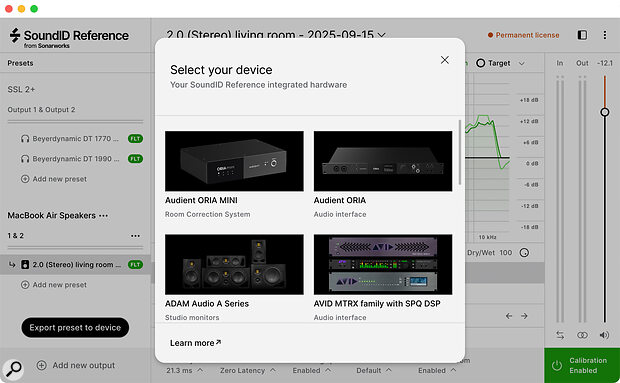 Once you’ve measured your space, the Export Preset to Device option in SoundID allows the profile to be transferred directly to the ORIA Mini.
Once you’ve measured your space, the Export Preset to Device option in SoundID allows the profile to be transferred directly to the ORIA Mini.
The ORIA Mini does not have a headphone socket of its own, but plenty of monitor controllers do, so I was interested to see whether it could host SoundID headphone correction profiles. It seems not. When a headphone correction profile is loaded in SoundID, the button labelled Export Preset to Device disappears, and although you can still access the export dialogue by clicking on the three dots next to the preset in the preset list, it no longer functions correctly. However, it should not be forgotten that buying ORIA Mini gives you a full licence for the SoundID Reference software, which you can also run as a plug‑in on a separate DAW output channel feeding your audio interface’s headphone sockets. This is a fairly big advantage over the ARC system, which currently does not offer headphone calibration at all.
Mighty Mini
There have been plenty of bumps in the road towards universal adoption of speaker and room correction. Some experienced engineers are suspicious of the very idea. Others are put off by the practicalities: complexity, the difficulty of measuring room responses manually, the challenge of integrating it into an existing studio setup, and so on. The ORIA Mini won’t change any minds regarding the basic concept, but it makes a big difference to the implementation. There are one or two wrinkles to be ironed out in the initial release — for example, ORIA Control on my Mac sometimes failed to see the ORIA Mini until I’d unplugged and reconnected it — but unless you have speakers or an interface that can host SoundID profiles natively, it’s hard to see how measuring your room or correcting its response could be made much simpler.
And, whereas IK Multimedia had the advantage of being first to market, Audient have reaped the benefits of studying the competition. Both products do the same core job with equal aplomb, but the ORIA Mini’s ability to store multiple profiles, its digital input, subwoofer output, remote controllability and bus powering capability easily justify the modest price difference compared with the ARC Studio. The Audient device’s integration with SoundID also means you get headphone correction thrown in, even if that can’t be used with the ORIA Mini hardware. Given that Sonarworks are the market leaders in headphone and speaker correction, at least in the home and semi‑pro markets, the fact that this box represents the only standalone SoundID solution will also be a compelling point in its favour for many.
Options
The ORIA Mini is available in four configurations at launch.
- The Complete Bundle, as reviewed, includes the ORIA Mini hardware, a full licence for Sonarworks SoundID and the measurement mic, and costs £379$449.
- Existing SoundID users can purchase the Add‑on Bundle, which includes both hardware items plus a software licence for the ORIA Mini Add‑on, for £335$398.
- If you don’t plan on using SoundID and just want the hardware, you can buy the ORIA Mini and the mic for £249$299, and add the ORIA Mini Add‑on licence at a later date for £85$99.
Prices include VAT.
Pros
- At last, a standalone hardware speaker calibration unit that can host Sonarworks SoundID profiles.
- Easy to set up and use.
- Can store multiple profiles locally.
- Bus powered.
Cons
- I can’t think of any significant ways in which the ORIA Mini could be better that wouldn’t also make it a lot more expensive.
Summary
The ORIA Mini is a simple, effective ‘set and forget’ solution for applying Sonarworks SoundID correction to any stereo monitoring setup.
Information
See Options box.
When you purchase via links on our site, SOS may earn an affiliate commission. More info...

