Could Boss’s latest do‑it‑all modelling processor form the heart of your live or recording rig?
The Boss GT‑1000 is among the world’s first 32‑bit/96kHz floorboard modelling guitar amp and effects units, and it features not only Boss’s latest DSP engine, but also their new Augmented Impulse Response Dynamics (AIRD) technology. Building on the Tube Logic design concept that underpins the company’s Katana, Waza and Blues Cube amplifier ranges, AIRD is said to model both the internal component interactions in tube amplifiers and the reactive amplifier/loudspeaker relationship. The GT‑1000 also includes Boss’s Multi‑Dimensional Processing (MDP) effects and algorithms directly ported from the company’s popular DD‑500, MD‑500 and RV‑500 pedals. In simple terms, MDP analyses an input signal, divides it up into several separate elements and processes those individually, continuously adjusting that processing in response to any tonal changes that occur over time.
On The Outside
The GT‑1000’s black metal chassis carries a large monochrome screen with a row of six rotary encoders. The latter are used to edit patches (Boss’s term for preset combinations of amp, cab and effects emulations) and their contents. Two rows of five chrome‑plated momentary footswitches, each with a multi‑colour LED, can have a wide range of control functions assigned to them but the panel legends indicate the default arrangement: Bank up/down and Control switches 1‑3 on the top row, and patch recall 1‑5 on the bottom. The upper row is raised slightly, to offer protection to the encoders sitting above. An integrated expression pedal with toe‑switch, the master output level control and six switches that give access to the unit’s setup and effects editing functions complete the front panel.
On the rear panel are the unit’s input and output connectors: quarter‑inch jacks for the instrument input; the R‑L/Mono Main outputs; stereo headphone output; and the sends and returns for the stereo/twin mono effects loops. Next to these sit the L‑R balanced XLR connectors that carry the Sub output, followed by three quarter‑inch TRS control jacks, two of which can accept optional footswitches or expression pedals, with the third carrying Amp Control 1 and 2, allowing remote channel/function switching on suitably equipped amplifiers.
A USB socket allows the GT‑1000 to be connected to a Mac or Windows computer, although to do this on either platform a driver has to be downloaded. Adjacent to this are two DIN MIDI I/O connectors, and finally there’s a power socket, which connects to an external 9V DC/2A supply.
Computer & Bluetooth
Installing its driver (OSX 10.10/Windows 7 and above) and connecting the GT‑1000 to a computer also makes it available as an audio interface. In addition, the free Boss Tone Studio (BTS) software allows you to download patches from the Tone Central website and edit and manage patches on the GT‑1000. You can also use the GT‑1000 AIRD Output Select Library and GT‑1000 IR Loader programs to load two additional output amplifier destinations and four loudspeaker IRs into their respective user slots.
The USB connection also handles USB‑MIDI patch and control‑change data alongside the conventional hardware MIDI I/O connectors. The GT‑1000’s onboard footswitches and expression pedal (plus any footswitch or expression pedal plugged into the EXP/CTL jack sockets) can be configured to transmit program and control change messages on a per‑patch basis, enabling control of external MIDI devices. Similarly, external program and control change messages can be used to control the GT‑1000.
The GT‑1000 can also connect, via Bluetooth, to iOS and Android mobile devices running the BTS app. It’s not possible to have both a USB and a Bluetooth connection running simultaneously, but that’s a moot point, since the app version of BTS has, as far as I can tell, exactly the same functionality as the desktop program, but spread across smaller screens.
Operation
The first step is to select one of the 24 AIRD output amplifier options to best match the amplification you’re using. For example, you’d use the Line/Phones setting for headphones or plugging into an FRFR cab or a mixer and monitors; choose one of the six specific tube amp input or effects loop return settings if you own one of those; or, if you have a Roland JC‑120, Blues Cube, Waza or Katana amplifier, you’d pick the input or return of one of those. If none of those suit your situation, using downloads from the AIRD Output Select library loaded into the two AIRD User slots may be the best solution.
Recalling a patch is simply a matter of selecting a bank and one of the five presets within it. With 250 factory patches (there’s a full list at https://bit.ly/2NkUJAq) and 250 user patches to deal with, the BTS editor/librarian becomes an essential part of patch management. In patch mode, the GT‑1000’s display has three separate screens showing the current patch’s name and number (either of which can be set to be the largest and most easily visible on screen), its onboard footswitch and expression pedal control assignments, and its amplifier/effects signal chain. The parameters that can be edited in this display mode by the six rotary controllers are common to all screens — Patch up/down, Gain, Bass, Treble, BPM Tempo and Patch Volume Level.
Editing the patch amp/effect configuration is accessed via the Effect button, which brings up a graphic of the chain of pedals, amplifier and cabs. The content and number of emulation slots in this chain are fixed: one volume pedal, one effects pedal, one compressor, one chorus, one reverb, one looper, two distortions, two noise gates, two send/return loops, two AIRD preamplifiers (emulated amplifier/cabinet combinations), three effects, three signal path splitters/mixers, four EQs, four delays, one master delay, master and sub outputs and an output master control. But, with the exception of the Input and the Master, these can be freely re‑ordered and activated/deactivated, and the chain can be split and recombined in up to three parallel paths. It’s worth remembering that the signal path through the GT‑1000 is stereo, so you’ll need to be careful where you place any mono effects in the chain if you want to maintain the effects of any stereo processing.
The slot type determines the emulations that can be loaded. For example, 24 distortion pedal models, each with the same nine editable parameters, can be loaded into the two distortion slots: 14 Boss originals (three with MDP processing), four classic Boss pedals plus models of an Ibanez TS‑808, ProCo Rat, Marshall Guvnor, MXR Distortion+, a Fuzzface and an Electro‑Harmonix Big Muff Pi.
Although the GT‑1000 has these, plus 26 highly editable effect emulations available to load into its chain’s three effects slots, the number of models available for the two AIRD preamp slots is somewhat more limited — there are two clean, three crunch and four higher‑gain Boss original amplifiers (one crunch and two high‑gain utilise MDP), plus a Roland JC‑120, a Fender Twin Reverb, Deluxe Reverb and Bassman, a Vox AC30, a Marshall 1959 and a Mesa Boogie Dual Rectifier. Other than the conventional variable input gain, master output level and bass/middle/treble/presence EQ (plus a bright switch where appropriate) the only tonal/response amplifier adjustments available are power‑supply compression (Sag), the effect of power stage/output transformer on the model’s dynamic response (Resonance) and a Low/Middle/High switchable overall distortion level.
The AIRD preamplifier models are all amp/cab combinations, although their cabinets can be edited as part of the Main/Sub output Recording mode settings, where you can access the seven alternative cabinets provided in the GT‑1000, plus the additional loudspeaker impulse responses (IRs) that you can upload via the GT‑1000 IR Loader. The cabinet microphone models and their virtual distances and off‑axis positions can be changed in any of the output modes.
Stompboxes, Livesets & Control Assignations
The GT‑1000’s Stomp Box feature allows you to store snapshots of your favourite settings for any effect or amp emulation as a Stomp Box. You can then insert those stored snapshots into patches in the appropriate slots. Editing a stored Stomp Box affects all patches that contain it, although the patches themselves can be edited without affecting the stored data.
You can create, save, recall and edit up to 30 Livesets in the GT‑1000, each of which can contain up to 300 patches, which should be enough for even the busiest covers band. You can also download celebrity Livesets from Tone Central, so there’s a lot of fun to be had.
Although you can assign any control function to any onboard or connected switch or expression pedal (there’s even an onboard virtual expression pedal should you run out of feet), the lack of any means of instantly and reliably identifying the actual functions assigned to each switch or pedal in a patch, you’re either going to have to develop a prodigious memory, use a standard LED colour scheme, or keep your GT‑1000’s Play screen in control display mode.
Looper
The GT‑1000 also features a 38s (mono)/19s (stereo) looper. That may not sound a lot for a single loop, but I gave up doing continuous overdubs onto a maximum length mono loop at well past 11 minutes, making the loop time restriction seem somewhat puzzling. In the factory looper presets, CTL1 can control all the available functionality (record, play, overdub, stop and clear), although CTL2 will stop playback or recording with a single tap (CTL1 needs two taps) and one tap on CTL3 will clear the loop (CTL1 requires a two‑second hold). Simple and effective.
In Use
As you might expect from its 32‑bit/96kHz processing and Boss heritage, the GT‑1000 has superb‑sounding effects and a clean and dynamic sonic character. I found myself spending far too much time enjoying auditioning and editing the factory patches to get them just right. Good‑sounding though they are, many of these presets were just that bit too heavy on the effects for my taste.
Creating and editing presets is largely a speedy and intuitive process on the GT‑1000 itself, though I did find having to scroll through every single slot in the signal chain on the monochrome screen to get from input to output a bit of a pain, since I was unable to check the control pedal assignment when a patch was recalled without kneeling down and physically switching to that screen. Unless you’ve got eyes like a hawk, when you’re standing up the small fonts and level displays over the edit controls don’t make it easy to glance down and know instantly what you’re looking at — especially with multi‑screen parameter controls, where only a row of small dots at the bottom of the display indicate the presence of additional screens.
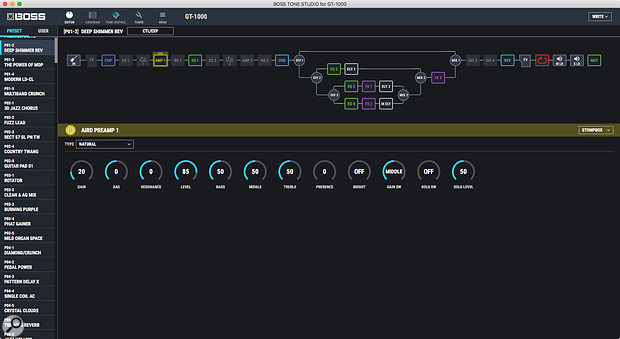 GT-1000's Tone Studio desktop editor.
GT-1000's Tone Studio desktop editor.
The Tone Studio mobile app worked well, though it wouldn’t rotate to landscape mode on either my iPhone or my iPad Pro. Since the screen contents on both devices seem identical, there seems no advantage other than font size to be gained from the iPad’s larger screen, which some will find a shame. The desktop version of Tone Studio is an altogether more user‑friendly setup, though. It gives you an overview of the complete chain, direct access to any slot or parameter with your mouse and places every editing control for a slot’s contents in one place. Although I much preferred working with the Tone Studio when the GT‑1000 was on the floor, the unit’s onboard display is eminently usable close up and, as a result, I found that, when setting up and editing patches, having the GT‑1000 on the desk with my computer and working between the two gave me the most efficient workflow.
Boss’s new AIRD technology did bring a sense of realism to the experience of playing through the GT‑1000’s amplifier models. With only the amplifier models in circuit, their touch‑sensitive dynamic and tonal responses to varying guitar volumes and pick and finger attacks had a real sense of life in them, and it didn’t feel to me that my guitars’ responses were being constrained by any lack of headroom in the DSP.
The factory patches in the GT‑1000 (even if they are a little over‑effected in some cases) do sound very good to me, particularly those that use the Boss’s original amplifier models. I was quite taken with those Boss models, especially once I started experimenting with different cabinet IRs in the GT‑1000’s recording mode. The ‘clone’ amplifiers sounded and felt quite accurate, although I found that careful editing of the available parameters could produce what was (to me) a more natural‑feeling and sounding response, especially on the Fender and Vox models — I know the originals extremely well.
The GT‑1000 is capable of switching patches instantly and virtually seamlessly, especially if there’s an effect overhang to help disguise any break. Truly seamless switching can be achieved by creating, within the same patch, two parallel paths that contain the types of effects that you want to switch between in exactly the same order. For example: Amp1/FX1/ Delay1, switching to Amp2/FX2/Delay2. If you then configure your patch so that you can switch between these two paths, the change will be completely seamless.
Loading the Mac driver on my Mac Mini running OSX 10.12 brought the GT‑1000 up in my Reaper DAW software as a six‑input/six‑output device, with inputs 1+2 carrying the Dry signal, 3+4 the Main output and 5+6 the Sub output. Being able to record two tracks with full effects and different cabinets, plus a dry track for reamping through the GT‑1000 gives you options to work with.
There isn’t the space here to cover everything about the GT‑1000 in detail. For example, there’s a mono/poly guitar tuner (which is nice, though it doesn’t appear to cater for custom tunings); a good metronome that can be locked to the global bpm when required; and the relatively undocumented CURNUM (Current Number), where a second press of a current patch recall (1‑5) footswitch brings up a previously assigned function (for example, the Looper). Then there’s the Defretter, Feedbacker, Harmonist, Humaniser, Overtone, Sitar Sim, Slicer, Slow Gear, Sound Hold and S‑Bend to explore...
But while the GT‑1000 is a complex creation, it’s not complicated to use, and the Parameter Guide (available here) contains the details of every feature and facility — check that out if you want to discover all the unit’s functions, effects and emulations, and the depth to which these can be edited.
Verdict
The Boss GT‑1000 is an impressive, well‑priced combination of guitar amplifier/effect modelling floorboard, audio interface and MIDI controller that is capable of delivering an impressive level of performance. Its amplifier models are effective and sound good and its effects capabilities are huge. In terms of the playing experience, the GT‑1000 feels every bit as good as its direct competitors and, overall, it offers impressive value for money.
The GT‑1000’s short loop times, its compact range of onboard amplifiers, their limited range of modifiers and the restriction of loudspeaker changes to the Recording mode only, allied to a Roland/Boss‑heavy range of AIRD output selections, might constrain its operational flexibility a little for some users. But if you’re currently looking for a well‑thought out and easy to use modelling/MIDI control/audio interface solution with good amplifier emulations and an enormous effects capability, the GT‑1000 certainly has a lot to offer.
Alternatives
Around this price, you’ll probably also be considering Line 6’s Helix LT, the Headrush Pedalboard and Atomic Amplifiers’ Amplifire 12, all of which have their own strengths and weaknesses in comparison with the GT‑1000.
Pros
- Its amplifier models sound good and can offer a realistic playing experience.
- Superb selection of highly editable effects emulations.
- Easy to use, despite its complexity.
- Impressive value for money.
Cons
- Small range of amplifier emulations with limited editability.
- Loudspeaker changes and user IR usage restricted to Recording mode only.
- Loop time is far too short.
Summary
A great-sounding, easy to use combination of guitar amplifier/effects modeller, MIDI controller and audio interface, the Boss GT-1000 offers an impressive level of performance at a competitive price.


