The latest version of Ozone promises improved AI assistance and adds some interesting mix‑repair options to its powerful mastering toolkit.
iZotope’s Ozone is one of the most long‑standing and well‑known software mastering suites, and we last reviewed it at version 11, back in SOS January 2024. Now, iZotope have delivered version 12. As you might expect from a mature piece of software like this, Ozone’s existing feature set is both broad and deep. It’s a powerful piece of software that offers more than enough functionality for experienced engineers to perform almost any kind of mastering processing. All that core functionality remains intact in Ozone 12, but we’ve explored it in previous reviews, so I’ll keep this review focused on the highlights of this new release.
There are several tier options when purchasing Ozone, and I had access to the ‘full fat’ Advanced edition for this review. The other options in the Ozone family, Elements and Standard, provide subsets of the feature set at more modest prices. Elements is aimed at less experienced users who might want the software’s Master Assistant process to do the heavy lifting for them, while the key difference between the Standard and Advanced versions is the number of processing modules included (14 and 20, respectively), and that Advanced also makes each of its modules available to the user as an individual DAW plug‑in. (The iZotope website provides a feature comparison chart if you want more detailed information about the differences between the three tiers.)
A Little Assistance
Ozone’s depth and power can make it somewhat intimidating for new or less experienced users, and it was with this in mind that iZotope first introduced the AI‑based Master Assistant feature. Essentially, this auditions a section of the incoming audio and then suggests a suitable mastering processing chain to get you started, while leaving you in control. In Advanced and Standard, you can then dip into the individual modules, but in all versions — and lying at the heart of the Elements version — you can use a straightforward ‘more/less’ approach, courtesy of a compact set of macro‑style controls. No, this perhaps won’t rescue a poor mix to the extent an experienced mastering engineer might be able to, but feed it with material in decent health and it’s very effective, producing fast, fuss‑free results that, importantly, make it less likely that an inexperienced user will take their mix backwards rather than forwards!
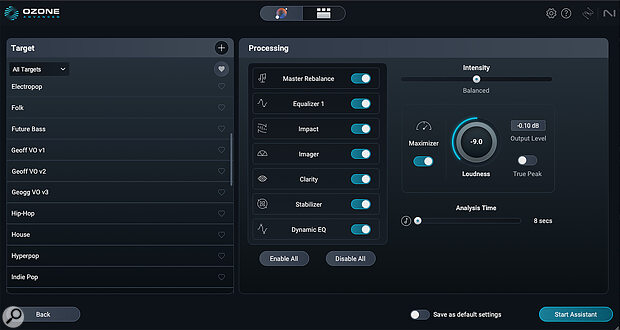 Custom signal flows and additional genre targets bring more options to the Master Assistant concept.
Custom signal flows and additional genre targets bring more options to the Master Assistant concept.
Version 12 brings us the option to customise this assisted mastering process. Sitting alongside what’s now a much more expansive selection of genre‑based targets, the new Custom feature lets you choose your own selection of Ozone’s underlying modules to be included in the processing chain. You can adjust the length of the auditioning time (up to 60 seconds, using the Analysis Time slider) that Ozone uses to learn the properties of your mix. And you can give the Maximizer module a nudge in your preferred direction in terms of the intensity of the processing and any ‘loudness target’ you might have in mind. Should you prefer a specific starting point, you can even save these ‘custom flow’ settings as a default — for example, this could be useful if you want to ensure consistency as you work through a series of tracks.
Some minor graphical tweaks aside, once the analysis is done, the options for then fine‑tuning the result thrown up by Ozone 12’s initial suggestions remain similar to those found in v11, and while this is not foolproof, I do find the compact control set to be well thought out. Indeed, it’s what makes the Elements edition such a sensible choice for those who are new to DIY mastering: it consistently delivers pretty solid results without the user having to actually learn how to master.
Know Your Limits
The Maximizer module is intended to increase loudness and add a sense of impact. I’ll leave a discussion of the relative merits of squeezing every last drop of loudness out of your mix to another day, but how hard this processor is made to work is entirely within the user’s control. If the user pushes for a louder end result, then management of Maximizer’s limiting stage is key to how artefact‑free the results remain. iZotope have added a new Intelligent Release Control mode (IRC 5) to this module’s existing options and we’re told that it’s their most advanced algorithm to date, able to deliver louder masters without trade‑offs in terms of additional artefacts such as distortion or pumping.
As before, Maximizer’s real‑time graphical display provides useful visual feedback on the limiting process, and it’s interesting to see the impact on this as you switch between the different IRC modes. Also interesting is when you engage the module’s Delta switch as you do so — this isolates just the parts of the signal that the limiting is removing from the original. I’ve no insight into exactly how IRC 5 does its work (though the real‑time graph hints that the limiting is faster) but it does seem, as advertised, to let you push the levels just a touch further while retaining the signal’s coherence.
However, don’t just assume IRC 5 is the best option in all cases. Like so many things in mastering, the metering is helpful, but you must let your ears guide your judgement, and I spent an interesting hour with a selection of mixes in contrasting genres — there were plenty of cases where I preferred alternative IRC modes.
Better Bass
Ozone Advanced already had a dedicated low‑end management module in the form of Low End Focus, so I was intrigued at the new addition called Bass Control. This module has been added in both Advanced and Standard versions of Ozone. If you look at the documentation for the two modules, their intended functionality appears to have considerable overlap, in that they both let you adjust the overall balance of the bass frequencies within your mix, while also giving options to modify the transient and sustain portions of the bass content. But when switching between the two, I did generally prefer what the new Bass Control module had to offer.
 The new Bass Control module provides impressive control over the balance and dynamics of the low‑frequency range while mastering.
The new Bass Control module provides impressive control over the balance and dynamics of the low‑frequency range while mastering.
I found the new control set more intuitive for shaping both the overall bass level and the dynamics of the low end. Balance and Punch are definitely ‘go to’ controls, and the meters on both can guide your moves. However, alongside the oscilloscope display, the Sustain Power and Peak Control also let you adjust the low‑end dynamics in some useful ways. Contemporary mixes are often not shy when it comes to the bass content but, applied to older mixes (for example, when remastering a project from last century!), Bass Control proved a neat way to improve the low‑end impact, with apparently little or no compromise on the integrity of the audio. Low End Focus still does a good thing — but Bass Control does it better!
Re‑bake That Cake
Mastering engineers have always been tasked with changing certain properties of the mixes they have been supplied with, but today they can be asked to do more, for example through stem mixing — a halfway house between mixing and mastering that allows mastering engineers more control without having to send things back to the mixer.
While no real‑time separation can quite match the fidelity provided by offline processors, I felt that Stem EQ did a very respectable job.
The addition of the Stem EQ module to the Advanced edition suggests iZotope want to provide mastering engineers with options to tackle more challenging stereo mastering projects in a similar way as they can in stem mastering. Stem EQ operates in ‘real time’ (ie. during playback, though there’s a modest latency, which was 85ms on my host system). It separates your stereo mix into four stems: vocals, bass, drums and ‘other’. And while no real‑time separation can quite match the fidelity provided by offline processors (such as found in iZotope’s own RX software), I felt that Stem EQ did a very respectable job during my tests.
 Stem EQ lets you reach inside the mix to adjust the EQ of up to four stems in real time.
Stem EQ lets you reach inside the mix to adjust the EQ of up to four stems in real time.
Like the existing Master Rebalance module, you can then adjust the relative gain of the stems, but as the ‘EQ’ part of the name implies, you can also apply equalisation separately to each stem. You have low‑ and high‑pass, low‑ and high‑shelf and bell (parametric) filters available, with (I believe — the documentation doesn’t specify) up to eight EQ nodes available per stem.
OK, you could do a similar thing previously using the Stem Focus controls, but Stem EQ makes it much easier. It provides an impressive degree of control and, with the option to solo a stem also included, it’s easy to focus in and hear what your EQ moves are doing. So, if the vocal needs to be louder and a little brighter, or the snare needs a touch more low‑mid energy, you can now reach inside the mix and attempt the edit. Essentially, Stem EQ lets you un‑bake the cake, adjust the amount of specific ingredients, and then re‑bake it again.
Unlimited Options
The other new module added to Ozone Advanced is Unlimiter, and this also falls clearly within the ‘fix the mix’ category. As the name suggests, the module attempts to undo the results of overly aggressive limiting on the mix bus. As you might expect, it’s based on some cutting‑edge AI/machine‑learning technology, and the module essentially aims to create the missing peaks of affected transients. As with Stem EQ, it’s quite remarkable to see this happen in real time and, having set a threshold for the processing to operate from (or let the module ‘learn’ it for itself), you just dial in the Amount control and watch the peaks reappear within the graphical display.
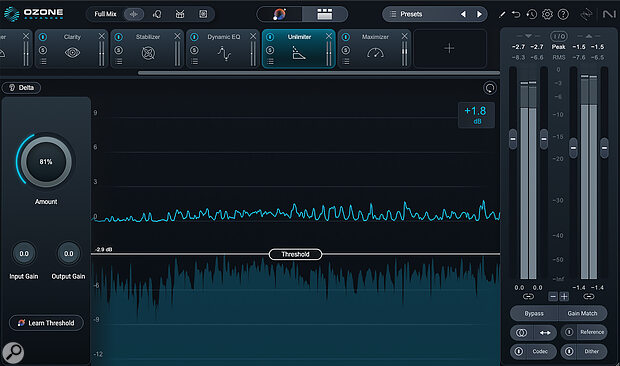 Overzealous mix bus limiting can now, within reason, be undone using the new Unlimiter module.
Overzealous mix bus limiting can now, within reason, be undone using the new Unlimiter module.
In use, the Delta button is again very revealing, and the audible results of Unlimiter’s processing can be pretty subtle in the grand scheme of an intense (ie. busy and loud) mix. But mastering is often about the combined effect of fine details, and if the ability to coax back a couple of dB to the drum transients goes someway to restoring a sense of dynamics, then Unlimiter will have done a useful job.
From a technical perspective, both Stem EQ and Unlimiter are doing remarkable things that are only made possible by the recent rapid advances in software‑based audio analysis and machine‑learning techniques. Both might arguably fall into the audio rescue and restoration category, and you might think they belong in RX more than Ozone. But I can see clearly how both could prove useful to an engineer who’s asked to master a track where there is no recourse to return to the original mix. (I can also imagine the rolling of eyes and deep sighing that might be involved when said mastering engineer realises they are going to have to turn to Stem EQ or Unlimiter, because it’s easier for them to ‘fix’ a mix rather than have a difficult conversation with an artist or mix engineer who’s just delivered a sub‑standard mix!).
Worth It?
What I’ve discussed in depth above are the main highlights of this new release, but there are a few other ‘new for v12’ features worth noting. These include additional genre targets in Stabilizer, a number of UI refinements, and improved AI/neural training for the stem separation processing that underlies Stem Focus and modules such as Master Rebalance and Stem EQ.
So, should you buy it? It’s certainly capable of great results, and there are some powerful new options here that move Ozone along in some very useful ways. Like most sophisticated and mature software tools, it’s a case of evolution rather than revolution, but that’s not a criticism — indeed, the existing user base should be thankful for that. It does mean, though, that update decisions will depend very much upon whether you’re likely to use any of the headline additions.
For potential new users, there’s a lot more to explore and a lot to like. Ozone’s three editions seem to me to be very clearly defined. Advanced is sophisticated, powerful and deep, and intended for professional mastering engineers who are comfortable with an entirely software‑based signal chain. It offers what is frankly an amazing array of tools. With its more compact selection of modules (and lack of access to those modules as individual plug‑ins), Standard gives you much of that same experience but at a more affordable price. Finally, Elements is an ideal choice for those who need to undertake DIY mastering, but don’t have the experience, skills or time to dive into the deep end with Standard or Advanced. Indeed, as a toe in the shallow end of the mastering pool, I think Elements is an excellent option. Personally, while it’s perhaps not for the faint of heart, I love the power and flexibility offered by Ozone 12 Advanced, which is undeniably as impressive as it is comprehensive.
Pros
- New modules expand Advanced’s technical capabilities.
- Elements is an ideal starting point for DIY mastering.
- New Bass Control module is particularly impressive.
Cons
- A significant learning curve if you’re to fully exploit the Advanced and Standard versions.
Summary
Ozone pulls off quite a trick. From a technical perspective, Ozone 12 Advanced is surely the most powerful and sophisticated software‑based mastering environment currently available, while in its Elements edition, it provides one of the most accessible.
Information
Ozone 12 Advanced £479, Standard £209, Elements £55. Upgrades available. Ozone 12 Advanced is also included within the Music Production Suite and Mix & Master bundles.
Ozone 12 Advanced $499, Standard $219, Elements $55. Upgrades available. Ozone 12 Advanced is also included within the Music Production Suite and Mix & Master bundles.

