Steinberg’s scoring suite just keeps getting better!
The rapid development of the Steinberg Dorico notation software series continues with the release of Dorico version 4. Daniel Spreadbury and his team have taken a major step forward with this latest release, refining the many new features from version 3 while adding an impressive range of new options in this latest release. The end result is a powerful evolution of the Dorico product: if a piece of software can truly be called ‘beautiful’, Dorico 4 certainly deserves the label.
The history of Dorico development was covered in detail in my February 2020 SOS review of Dorico 3. What bears repeating from that review, though, is the willingness of the developers to listen to their user base, often through forums and message boards. As such, there is no shortage of updates and tweaks which have come as a result of such online interactions.
What’s New?
Opening the software, users will notice that the manual link and a large group of tutorials covering everything from standard Dorico basics to new features in version 4 are available in the new score dialogue box. Speaking of starting a new score, the old setup options remain, though many new streamlined options have been added. Users can now define page size, title and starting musical elements straight from the ‘create new’ dialogue.
In the setup view, pressing Shift+E brings up an instrument dialogue box. The composer can than enter a text instruction such as ‘two flutes, two oboes, three bass trombones, theorbo, bagpipe’ and have the instruments added to the score. One can also use traditional orchestral shorthand and simply write something like ‘2222/1111/str’ and receive a score with two flutes, two oboes, two clarinets, two bassoons, single brass, and a full string section. Once an ensemble is created it can easily be re‑ordered, while soloists can be declared with a right click and automatically placed in the proper score area.
Once your score is open, older Dorico users will notice that the interface they have learned is largely intact, though it has a smoother, rounder, and more aesthetically pleasing appearance, and retains the option to toggle between dark and light modes. While one can always appreciate organisational continuity and avoiding the need to re‑learn software, that is where the similarities end, because almost every part of Dorico 4 has been improved, updated and streamlined with new options, bringing the software into full maturity. As a teacher of music technology, I’m always pleasantly surprised when my students unearth an option or process that I had no idea even existed. Dorico 4 has now become such a software onion, with more layers to unwrap than most users will ever get to.
 Dorico 4 now allows composers to quickly run operations to modify their music.
Dorico 4 now allows composers to quickly run operations to modify their music.
Dorico À La Mode
We move now through the various Dorico ‘modes’. There are numerous new additions to Write mode, including several new insert options. Insert mode has also been vastly improved with a single common‑sense upgrade: a ‘stop line’, which allows you to declare an area that the effects of insert mode cannot pass. Gone are the days of insert music‑shifting disasters: it is now safe to use the mode without worrying that you will shift every item in the remainder of the score. Another significant and useful addition in Write mode is ‘melodic and rhythmic transformations’. Composers can highlight a section, hit Shift+I, and write something like ‘invert pitches and reverse rhythms’ in order to create a variation or re‑composition following those instructions. While the stuffy scions of the Second Viennese School might not have approved, it is indeed a fun way to generate new musical ideas without having to create tables and charts. Furthermore, different modes and scales, including many exotic options, are also available within this feature, so users seeking to shift their C melodic minor tune to F Phrygian are a click away from doing so. On the right side panel, users will notice further new additions, such as dedicated video properties and comments sections.
The Play window options are likewise greatly expanded, with the MIDI editor entirely rebuilt from the ground up. With Daniel Spreadbury claiming that “not a single line of code from the Play window in previous versions made it into version 4,” we can confidently say that this new view is both familiar in feel and improved in execution. Editing feels smoother, while double‑clicking in a MIDI area will reveal a larger view below as it does with standard DAWs. Virtual instruments are now stored in the VST Rack, with individual routing for each track accessible in the Inspector view, while single tracks (such as a flute staff) with multiple voices can actually be routed to different virtual instruments: at this point you get the feeling that Spreadbury and team are just showing off. The new Chords track can display chord changes in jazz and pop music, while the lower zone has all the MIDI CC and automation options that you might find in a DAW. Oddly enough there is currently no global tempo track, but this and a percussion editor are promised in a coming set of updates. (Indeed, update 4.0.10 was released during the writing of this review, upgrading and fixing over 100 items in the package.)
The ‘lower zone’ (or ‘key editor’) found in the Play mode is also now accessible in Write mode, allowing users to make MIDI edits which can either affect the appearances of notation, or just change the quality of playback without affecting notation. It is a major workflow improvement which continues to blend the worlds of top‑notch notation with DAW performance control. In both Play mode and Write mode within the key editor, users can also access the rebuilt and much‑improved mixer, which is smoother in feel and loaded with new features, including dedicated collapsible four‑band EQ, effects send and insert panes. All inserts can also be muted or bypassed easily now, while added effects are all viewable in Play mode under the track inspector. Also included is the powerful Supervision plug‑in, which allows users to monitor level, spectral balance, phase, and waveform analysis.
Engrave mode retains its beautiful successes while adding several new key features. An older but useful notation software feature from other packages that has finally found its way into Dorico 4 is the ‘casting off’ mode, where the otherwise accurate automatic formatting can be tweaked by pushing a measure into the next system.
Dorico 4 is not only a top‑flight notation package, but also now a one‑stop production workshop.
New Features Galore
For those beginning their compositional process in a DAW and later creating a traditional score for the recording studio, the pain of MIDI import/export from DAW to notation software is a real and time‑consuming process. Dorico’s Smart MIDI Import is a significant new feature which aims to simplify this process by allowing the user to define parameters during the MIDI import process, anticipating score particularities and reducing necessary editing time later. The feature still has a few kinks which will doubtless be worked out (and is also dependent on the quality and accuracy of the original DAW project), but is a major time‑saver even when importing with flaws. Moving between Logic and Dorico 4, I received import results in this feature ranging from average to rather brilliant, including instances of accurate polyphonic transcription. The Explode concept is also present here, so (for instance) a five‑voice single strings track from your DAW session can be separately split into the standard five separate staves in your Dorico score.
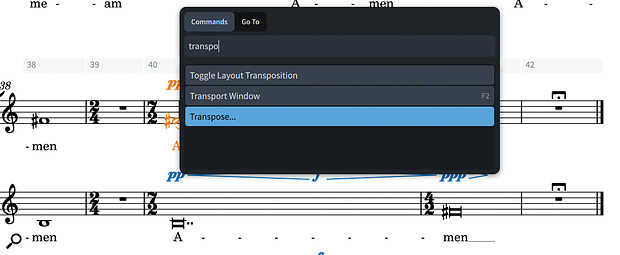 The Jump bar is a simple yet revolutionary idea that will improve many a workflow.
The Jump bar is a simple yet revolutionary idea that will improve many a workflow.
Sometimes one comes across ideas which are so revolutionary that they seem instantly normal, and users may wonder what life looked like before their introduction. One new such feature that will likely be used by most users regularly is the Jump bar. Whether you want to add measures, invert a melody, or find some option buried in the menu that you rarely use, you have merely to hit J on your keyboard and begin typing, and the option will appear before you.
License To Trill
Finally we come to that part that makes most of us nervous: the licensing upgrade. Indeed, software licensing is like a central government: you don’t want it to bother you or intrude on your daily life very often. Dorico 4’s new Native licensing means that users can run up to three copies without using a cumbersome USB eLicenser, and the setup is quite easy (especially if, unlike your intrepid reviewer, you actually follow the directions instead of charging ahead blindly). Users of Wallander NotePerformer will also be glad to know that NotePerformer transitioned seamlessly from version 3.5 to 4 with no tweaks necessary, while other scores using mixed instances of virtual instruments opened and played beautifully without a hitch.
Conclusion
In the final analysis, Dorico 4 is not only a top‑flight notation package, but also now a one‑stop production workshop. For those who have not yet made the leap into switching packages, there has never been a better time to do so.
Pros
- Old familiar structure packed with both new and refined features.
- Significantly expanded MIDI and playback options.
- The Jump bar is revolutionary.
Cons
- None.
Summary
Steinberg make a major leap forward with their featured‑packed fourth edition of the Dorico franchise.
Information
£497, upgrades from £85. Prices include VAT.
$579.99, upgrades from $99.99.

