 Dorico's frame-based editing makes preparing scores for engraving easier.
Dorico's frame-based editing makes preparing scores for engraving easier.
Steinberg's innovative notation package reaches version 3 — and maturity?
Steinberg have released the third major iteration of their Dorico scoring package, packing powerful new features and a number of important bug-fixes into a comprehensive update that is sure to tempt long-time users of rival software. The new headline features include fast and accurate score condensing, comprehensive guitar notation, harp pedalling, a new harmonics tool, numerous new notation features big and small, and further additions to the Play Mode piano-roll editor.
The Dorico Arch
The story behind Dorico is a long one, which began when the Sibelius scoring software was ported from its original RISC OS iteration to Windows. Developed by a small team in Cambridge, UK, Sibelius soon established itself as a serious alternative to the nearly-ubiquitous Finale, and the ongoing competition between the two software packages spurred both to new heights. In 2006, Avid purchased Sibelius for $23 million, leaving many users worried that their beloved notation software would cease to be a priority. After a time of relative quiet, concern was reignited when Avid closed their London office in 2012 and laid off most of the Sibelius development team.
Then, in 2013, came the surprising announcement that the former Sibelius team had been hired by Steinberg. Perhaps sensing an opportunity to shake up the notation software world, Steinberg gave the team carte blanche to reinvent notation software from the ground up. Eventually released on October 19, 2016, the new software package was named Dorico after the pioneering 16th Century Italian music engraver. It featured an interface that was described by SOS reviewer Mary Wherry as "unapologetically modal", with the tasks of setup, writing, playback, engraving and printing organised under different tabs that could be addressed independently of each other.
Another key selling feature was that not only did Dorico borrow the audio engine from Steinberg's Cubase, but MIDI playback of a score could be modified independently of notation using a piano-roll editor. Though initially limited, this feature — termed Play Mode — seemed poised to bridge the gap between notation software and DAW environments. Users also appreciated the software's neat appearance, clear dedication to providing more screen real estate, and the ability to place multiple scores (such as in a multi-movement work) into a single file as 'flows', even if the movements within a flow had variations in instrumentation. Instrument changes became easier than ever because of the setup view, and even the final graphic design and cover pages of scores — which looked fantastic, by the way — were made easier with Dorico's frame organisation.
Also welcome was Dorico's friendliness with virtual instruments, buoyed by the inclusion of Cubase's Expression Maps protocol. This allowed composers who wanted to include the sound of their favorite obscure virtual instrument to define this instrument in Dorico so, for instance, key-switches such as arco to pizzicato could be attached to music notation text. Many popular virtual instruments already had Expression Maps available freely online, further sweetening the deal.
Finally, at least for my money, Dorico's 'popover' feature became a major time-saver. To give a brief example, a composer who wanted a gradual crescendo from piano to forte and then a diminuendo back to piano over four bars could quickly highlight those four bars, type Shift+D to bring up the Dynamic popover, type 'p < f > p' and be done with it.
Dorico 2
The first version of Dorico presented a new way of thinking about music notation on a computer, and an architecture with great promise. However, the initial release also missed a number of important features, and incorporated a few annoying bugs. Thankfully, user suggestions and complaints were quickly parlayed into significant updates, and Dorico 2, released in May 2018, addressed the majority of shortcomings in the original package while fully pursuing its considerable promise.
Notation elements such as ossia staves and divisi were now easy to implement, along with slash and rhythmic notations and bar repeats. New and effective reduce/explode arranging features were included, while Dorico 2 also implemented the playing techniques editor that users had been pining for in forums. Video support was included, while the Play Mode now included the ability to add dynamics and gradual MIDI CC changes. A system track in Play Mode allowed global MIDI editing options, and even a new handwritten font was available. Users of NotePerformer could also now integrate this software easily. The dream of having a 'one–stop shop' for both notation and sample-based audio demo came even closer to reality, and Dorico users quickly went from discussing the great promise of their software to suddenly feeling like they were on the cutting edge of the industry. Dorico 2, in short, represented what many initial Dorico users hoped it could become.
Clearly eager to continue building on their success, Steinberg released version 3 of Dorico late in 2019. This latest iteration adds a bevy of new options, arguably leapfrogging the competition in some respects.
Major Third?
On receiving my new copy of Dorico 3, I immediately applied it to the finishing stages of a commission for wind ensemble. I had been putting the finishing touches to my score in Dorico 2, but encountered a bug which caused Dorico 2 to run maddeningly slowly, causing me to fall behind schedule. This inspired me to break from the old maxim of not updating software in the midst of projects and give Dorico 3 an immediate test drive. Much to my relief, the hated lag was gone and score editing was smooth again.
Completing the score in short order, I next engaged the major headline feature of version 3: quick and intelligent score condensation. Just like how notation software packages allow you to toggle between transposed and concert pitch scores, Dorico 3 automates the process of generating a condensed (conductor's) score. If changes have to be made, one needs merely to toggle back to the uncondensed version. For an orchestral composer, this was worth the price of admission alone.
 An excerpt from my score 'Cities Of Light', in its original version...
An excerpt from my score 'Cities Of Light', in its original version...
 ...and the condensed version, automatically created by Dorico.
...and the condensed version, automatically created by Dorico.
Pictured in the above screen is a section from the project in question — 'Cities Of Light' for wind ensemble — before and after the condensing procedure. Particularly noteworthy is how Dorico 3 is able to quickly decide which sections can be effectively and cleanly condensed, and which should remain on separate staves. This engraving feature is optimised from page to page, leading to truly professional-looking results, even when complex voice-leading is involved.
 In this five–part vocal composition, Dorico has intelligently condensed the original score (top) to three staves (below) while retaining intelligibility and sensibly positioning the lyrics.
In this five–part vocal composition, Dorico has intelligently condensed the original score (top) to three staves (below) while retaining intelligibility and sensibly positioning the lyrics.
Nor is choral writing exempt from the wonders of Dorico 3's condensing algorithm. The screen above shows an image of an excerpt of my choral work 'Usqueo, Domine?' One can group various staves together to define the rules of condensing, and let Dorico do the rest. Dorico made the decision here to condense the top two voices as defined. The bottom three voices were defined as a group, but in this particular part of the score Dorico decided to separate the highest voice from the 'low voice' group for clarity. One can also appreciate the accurate re-setting of text to maintain clarity in the score.
It should be noted that one cannot edit the notes or other musical items in a condensed score. In order to edit the score, either condensing must be turned off, or it can be left on while the user toggles into galley view (akin to 'panorama' view in Sibelius).
The time required to create keyboard reductions is also greatly reduced, with users able to copy a group of voices and 'collapse' them onto another selected stave. In cases where voice-leading is more complex or there are large changes in range from voice to voice (necessitating a clef change for a piano reduction), a stave-by-stave approach may be necessary wherein users combine the Collapse feature with the Paste Into Voice function.
Parts & Harmonics
Creating professional-looking parts is a painful rite of passage for composers, and something that often requires a specific set of sanity-keeping measures. For instance, I recall a former composition teacher of mine would play his favourite movies in the background as he created parts in his older software, so mind-numbing and soul-killing was the process. This led me to always budget at least two weeks to create and print parts for any large ensemble work. Now, because the previous Dorico 2 'slow down' bug had put me behind on editing the parts of my piece, I only had a few days to complete this tedious aspect of the job. I was therefore very happy that aside from the occasional mis-balance of visual items and the need to modify frames in order to facilitate better page changes, Dorico 3 automatically created nearly perfect parts for me. The expected workload was reduced by about 90 percent. For composers of large ensemble music, this too is worth the price of admission.
 The Properties panel features powerful new options for indicating harmonics.
The Properties panel features powerful new options for indicating harmonics.
Another important new feature in Dorico 3 is its rebuilt handling of harmonics. Select a note or group of notes, open the Properties panel, and scroll right to the Harmonics section. There you can select artificial or natural harmonics, define the partial to be touched, and even set the style of eventual accidentals. Dorico then calculates the correct notation for you. As the harmonic is viewed as an item attached to a note, it is not played as a separate (and undesired) pitch: an annoying shortcoming which existed in every notation software package until this version of Dorico. Steinberg's Daniel Spreadbury additionally informs me that, true to form, playback of harmonics will be incorporated soon — perhaps even in the next update.
This brings me to one minor complaint about Dorico 3's current visual layout regarding navigation in the Properties pane. With the blessing of so many dedicated tools, it now takes a bit of effort to get around them all. I, for instance, use harmonics very frequently and jazz articulations not at all, but I am forced to scroll past jazz articulations and other — to me — less useful items to get at the Harmonics section of the Properties pane. The ability to hide items or categories of item in the Properties pane would be a major upgrade to help users further customise their Dorico experience.
Words & Music
There are many other useful features in Dorico 3, too. One that will be particularly valuable to those who use keyboard entry is the ability to input onto multiple staves at once. One can now simply extend the entry caret up or down using the arrows on a computer keyboard, and then play in the notes. In instances where more notes are played than there are staves, Dorico will group nearest notes together on a stave based on range.
Also included is a newly updated HALion playback library, headlined by the inclusion of a specially re-engineered version of Soundiron's Olympus Choir. While this package cannot (and does not intend to) compete with its own full version — let alone the wonders of a package like EastWest's Hollywood Choirs — users will likely find it considerably superior to the existing vocal playback sounds now available on the big three notation packages.
Speaking of playback, NotePerformer fans will be relieved to hear that scores created in earlier versions of Dorico using NP will open and play as expected, even though Dorico 3 will complain that the "Playback template is not available". There is an easy workaround available on the Dorico forums, and Wallander Instruments are working on a fully Dorico 3-integrated version of the plug-in.
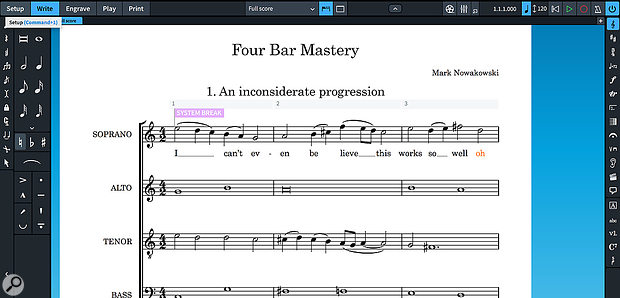 Lyrics can now be pasted in syllable by syllable from the clipboard.
Lyrics can now be pasted in syllable by syllable from the clipboard.
As we have discussed choral music, it is worth mentioning that Dorico's already sturdy handling of lyrics has also greatly improved. Aside from generally robust automatic engraving algorithms and options to govern global behaviour, users can now grab a handle next to each first word in a system, drag, and adjust the spacing of the entire system line of lyrics which follows independently. Users can also paste from a text editor directly into Dorico's lyric popover by selecting the first syllable in the score, pressing Ctrl+V, and then continuing to press Ctrl+V with each successive syllable; Dorico lays out the text accurately (though there doesn't seem to be a way to backspace back through the copied text if a mistake is made). This last feature can be very useful when setting languages with symbols foreign to the English alphabet — I frequently set Polish texts and this has been invaluable.
Aside from the occasional mis-balance of visual items and the need to modify frames in order to facilitate better page changes, Dorico 3 automatically created nearly perfect parts for me. The expected workload was reduced by about 90 percent.
Play Harder
A great dream for many composers is to have a notation package that can generate a convincing sample-based audio performance as well as the printed score. After all, if various DAWs such as Apple's Logic have relatively functional notation views, what is to keep notation software from having more effective MIDI controls, given that MIDI is already being used to provide playback? The answer is that the architecture of the software has to make this possible — and Dorico was built from the ground up to incorporate MIDI playback.
 Play Mode incorporates many advanced DAW-like features for working with MIDI data independently of notation.
Play Mode incorporates many advanced DAW-like features for working with MIDI data independently of notation.
Pictured above are several measures from a work for solo violin and cello with strings and percussion in Dorico 3's Play Mode. Here the solo violin and cello are expanded, with the cello track also displaying the velocity and MIDI CC lanes. In this view, note onset, length and velocity can be manipulated in traditional piano-roll style without changing the notation in the score. In this example, MIDI CC 11 is being modified to control the dynamic of the solo cello. Multiple controllers can be used, with controllers containing data being marked with an existing asterisk for convenience. As an added convenience, certain MIDI alterations — such as to the global time track — can be retroactively shown as tempo indicators in the regular score.
A particularly clever tool in Play Mode is the Percussion entry tool, where one can click–enter attacks for non-pitched percussion instruments. Such note additions are reflected in the main score.
MIDI can also be used as an input source, but there's still no quantise option for live recording from a MIDI instrument. However, Dorico does a fairly good job of intelligently guessing at musical intent when using live keyboard input, avoiding nonsensical notation about as effectively as the other major notation packages, while remaining particularly intelligent regarding accidental choices. More complex single-instruments lines with polyphonic movement may still prove a challenge which requires editing, though simpler textures (such as a basic homophonic structure for piano) are generally rendered seamlessly.
It remains to be seen how closely Steinberg will integrate Dorico with Cubase, given the former's growing MIDI editing capabilities and the latter's complex and (by some estimations) antiquated notation editor. Daniel Spreadbury tells me that "interoperability" and easier data exchange between programs is their current goal.
Final Notes
Dorico has made a strong case for being the notation software of the future since its promising yet incomplete initial release. With Dorico 3, potential has been fulfilled, while the architecture of the software seems open to considerable continued innovation. Fast, smart and intuitive, it will doubtless become the cornerstone of many a composer's creative process.
Pricing & Versions
Dorico 3 comes in two versions: the more limited Elements (£85$99.99) and Pro (£480$559.99), with a considerable academic license discount available (£291$359.99) and even more generous crossgrade offer (£239$279.99 for download version). Those composers justifiably worried about the potential difficulty of changing something so essential to their creative process as notation software can also take advantage of a 30-day free trial. Prices include VAT.
Harp Practice
A specialist addition to Dorico 3 that will be invaluable to some is a new harp pedalling feature. Dorico now begins a score by assuming that harp pedals are in their default position, meaning that any accidental will show up in red to indicate an impossible note to play. Engaging Calculate Harp Pedal will create the appropriate visual guides, with Dorico stopping the process if it encounters a chord or section impossible to realise for the instrument. Whether or not you want to include harp pedalling indications in your piece, this option will certainly be a highly valued proofreading tool.
Guitar Notation & Chords
Guitar players will be intrigued by the major upgrade in guitar notation options now available in Dorico 3. The entering of left- and right-hand fingerings is accomplished seamlessly with the Shift+F popover. Tablature notation is also easier to create, with Dorico linking the notated and tablature parts to avoid the need for copying and pasting between the two.
 Guitar notation and chord boxes are greatly improved in v3.
Guitar notation and chord boxes are greatly improved in v3.
Dorico can also now generate its own chord diagrams: once you have have a basic score with chord symbols entered, right-clicking on your player under the Setup tab accesses the new Chord Diagrams sub-menu. This allows you to generate chord diagrams using one of eight available tuning standards including guitar, ukulele and mandolin, as well as over 30 available obscure or specialised tunings. Dorico's default is to pick a chord diagram with the fingers closest together, with the most open strings, closest to the nut. However, one can cycle through every available option for a particular chord by selecting the desired diagram and pressing Alt+Q, while Shift+Alt+Q opens a dialogue box with all available chord diagram options. In both write and engrave modes, chord diagrams can be further customised in a simple drag-and-drop editor, with note-name feedback provided to help avoid editorial errors. Engraving options have also been updated to add further customisability to this already robust new set of features.
Pros
- Fast and intelligent score condensation tool.
- Robust and time-saving part-creation and editing options.
- Numerous new notation options.
- Old bugs addressed.
- Play Mode keeps getting better.
Cons
- It would be nice to be able to customise the Properties pane.
Summary
Dorico 3 fully delivers on the considerable promise that was apparent in earlier versions, fixing old bugs and adding numerous industry-defining new features.
information
See 'Pricing & Versions' box.
See 'Prices & Versions' box.


