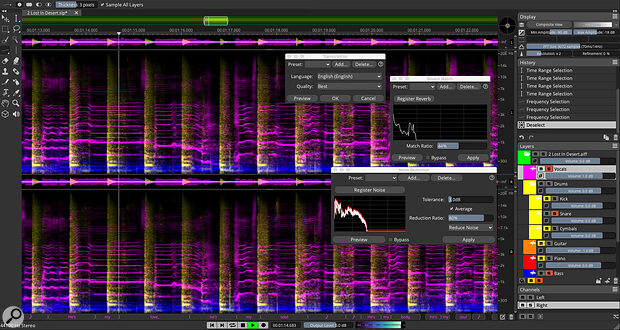Underpinned by rapid developments in AI technology, SpectraLayers Pro 10 promises some remarkable advances in performance.
Steinberg have kept up a very rapid rate of progress since adding SpectraLayers to their product line‑up in 2019. However, with this representing the 10th major update in 10 years (the last five of those under Steinberg’s ownership), even some regular SpectraLayers users might be struggling to keep up. That said, given that so much of what SLP does under the hood is built on AI‑based algorithms, perhaps the current speed of development is not so surprising. It’s certainly true that the v10 headlines are dominated by AI‑based developments and I’ll therefore focus primarily on those features, both improved and new, for this review.
The Magic Of Unmixing
When spectral editing first appeared, its appeal was primarily because of its unique capabilities for tasks such as audio restoration (noise reduction, click removal, etc) or forensic audio analysis. SLP10 still does those tasks, but if anything has pushed spectral editing into the wider music production consciousness, it is the addition of ‘unmixing’. Whatever your take on the world of remixing (extracting the vocal from one song and embedding it into a different backing track) or karaoke (where the vocal is removed to leave the backing track for others to sing over), both have a huge and active user base.
Underpinned by AI algorithms, software like SpectraLayers has taken the required unmixing processes to entirely new levels. I was impressed with the progress offered by SLP9 but, just 12 months later, SLP10 represents another significant step forward.
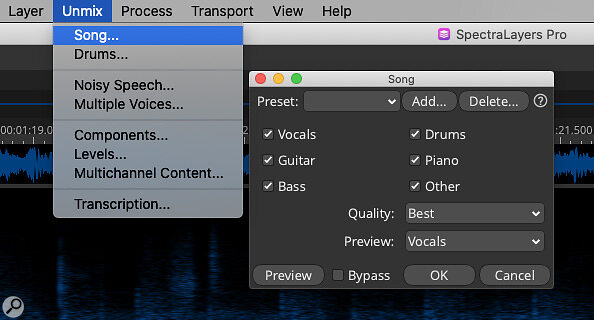 As well as the improved Song unmixing, the new Unmix menu has other additional unmixing options.
As well as the improved Song unmixing, the new Unmix menu has other additional unmixing options.
In SLP10, the expanded selection of umixing processes now has its own dedicated menu. The advances shown within the main Song unmixing process easily demonstrate the sort of progress made. The dialogue now includes a new layer option — Guitar — that has been added to the existing Vocal, Drum, Bass, Piano and Other layers. You now also get a Non‑Unmixed layer as a final catch‑all although, in the various example tracks I unmixed during testing, very little material found its way here. The dialogue now offers a choice of Fast, Balanced and Best unmixing and, while each takes progressively longer, the results are generally worth the additional wait.
While it’s still true that a busier mix remains a more challenging unmixing target, comparing the results obtained with SLP9 and SLP10 side‑by‑side, the new release is clearly superior whatever you throw at it. For example, with a grungy rock mix featuring a female lead vocal, the resulting individual instrument layers were all much better with v10. There were fewer traces of one instrument lurking in the layer of another and the resulting layers contained significantly fewer artefacts. In v9, impressive though the separation undoubtedly was, when soloed, individual layers did have a certain ‘phasey’ quality to them. This was almost entirely absent from the layers generated by v10. Indeed, blend even a couple of these layers together — drums and bass, or guitar and drums, for example — and you could easily believe you were simply listening to the instrument busses coming straight off the original mix console session. It’s impressive stuff.
Soloed vocals taken from such a busy mix were also much improved, particularly in sections with just the lead vocal present (that is, no backing or harmony parts). OK, so vocals taken from a busy original might not pass the bar for an a capella, but dropped within a different instrumental mix, it’s pretty easy to mask any remaining artefacts.
 The Multiple Voices unmixing process can separate voices even when they overlap.
The Multiple Voices unmixing process can separate voices even when they overlap.
With a somewhat sparser mix as a starting point, SLP10’s Song unmixing gets even better. Tested with an Adele ballad, for example, the separation of the vocal and piano was truly remarkable. With this kind of source, the extracted vocals can really get quite close to being a capella standard (including the reverb/ambience from the original) and, when you mute the vocal layer, the piano is equally impressive. This really is very close to un‑baking a cake.
Remixing or karaoke aside, these improvements also make it more feasible for a mastering engineer to perform stem‑like adjustments (for example, ±1 or 2 dB to a specific layer) to a mix when they only have access to the stereo version. Whether it’s simply the expediency of not having to go back to the original mixing session, or that that isn’t an option, SPL10 takes the achievable quality for this type of task to another level.
Make A Drum Multitrack?
A new Drum Unmix option allows you to further subdivide your drum layer audio into three sub‑layers; Kick, Snare and Cymbals. Again, results depend very much on how cleanly the full drum extraction was achieved but, on a typical busy rock mix, the result was a bit like having a multitrack drum recording based upon three mics. Each mic (layer) is dominated by the target kit element but there is an element of bleed between them.
That said, the quality is generally good enough to allow you to rebalance these key elements of the kit and blend them back into the full track. Equally, they would make for a perfectly good trigger source if you wanted to get into drum replacement. It’s a very worthwhile addition to the unmixing feature set.
Speech Therapy
Voice unmixing/sound separation processes such as Reverb Reduction and Noise Reduction have also been improved. Taking the aforementioned Adele vocal as an example, applying a modest (around 50 percent) reverb reduction produced a noticeably drier vocal. Yes, some artefacts were audible, but the quality of the processing was undoubtedly a step up from SLP9. The same is true of the Noise Reduction process and, whether for musical sources, or dialogue recorded on set, SPL10 improves the chances of transforming great performances within compromised audio into a ‘good enough to use’ condition.
Another new entry in the Unmix menu is the Multiple Voices option. You can specify the number of voices (and therefore layers) SLP10 is looking for, but in my own testing, results were undoubtedly better when trying to isolate two voices rather than larger groups. Equally, if the audio also includes background noise, it can be worth experimenting with a pre‑cleaning stage. However, when applied to reasonably well‑recorded audio containing two contrasting voices, the results can be very impressive, even in sections where the voices themselves overlap. This process would obviously appeal for dialogue post‑production work, enabling you to rebalance levels between multiple speakers recorded on set, or to isolate individual voices for dialogue replacement while leaving others intact, for example.
Sound Archaeology
One further new unmixing process is Multichannel Content although, apparently, this is not underpinned by AI. It allows you to make a sound selection based upon spectral data contained within one channel of an audio file, and then let SLP10 automatically expand that selection to find (and then isolate within a layer) the same sound within all the other channels of the audio file.
As you only need to use the Frequency Selection tool to select a very small portion of the target audio (for example, a short part of one harmonic for a voice or musical instrument), this is easy to experiment with. The result is two new layers, one containing the target sound and a second containing everything else. Whether you want to mute the target sound, or to raise its volume so it can be heard more clearly, this is clever stuff. In my own testing, providing I was able to make a solid initial selection, the process worked pretty well, making it possible to select an almost buried solo instrument within an otherwise noise‑filled ambience.
Get The Word Out
SLP10 includes a new Transcription process (in the Unmix menu) that can generate a text‑based transcription for a spoken voice or sung vocal. With well‑isolated dialogue, this produced impressive results and, while I only tested the English language support, nine different languages (including Spanish, French, German and Italian) are supported. It also worked well with my isolated Adele vocal.
If you do find a word or phrase that has been misidentified, the text is fully editable. Equally, if you wish to refine the visual match between the timing of specific words in the transcript and the spectral display, you can zoom in and edit the start/end points of each word on the timeline. Via the Project menu, the Transcript option can be exported in a number of file formats, including plain txt files. For transcribers, this could be a considerable time saver.
 The new Reverb Match process lets you place one sound into the same ‘space’ as another.
The new Reverb Match process lets you place one sound into the same ‘space’ as another.
Match That
A new Reverb Match process joins Ambience Match and EQ Match, allowing you to take the style of reverb from one sound and apply it to another. This could obviously be used in a musical context but I suspect it will be most useful if you are trying to match a section of dialogue replacement with other audio recorded within a specific environment.
The process itself is very straightforward; you simply have to select a portion of the source signal that includes the required reverb. SLP10 will identify the ‘signal’ and ‘reverb’ elements automatically and register the reverb component. You can then switch to another layer within your project and apply that reverb — with control over the match percentage — to your target signal. It’s simple and can be very effective.
Best Of The Rest
While the AI‑based advances provide the obvious release highlights, there are plenty of other changes worth noting. For example, you now get better options for colour‑coding layers to aid visual organisation. A Normalise process is now available and can be applied at a project or layer level. Via the Edit menu, time‑based operations, such as insert or delete time, can now be applied to individual layers. The Unmix Levels option (allowing you to separate sounds into two layers based upon their relative amplitudes) can now automatically identify the ideal amplitude for separation based upon a small time selection, making it much easier to use.
 A range of non‑AI improvements includes the ability to build VST3 plug‑in chains for additional processing flexibility.This release also adds the ability to build VST3 plug‑in chains. The process for background noise removal from human speech has been improved, while the Unmix Components option — separating audio into Tonal, Transient and Noise layers — also gets a quality bump. You can now import multiple audio files into SLP10 as a single operation. And, amongst a number of other refinements, you can now display the dialogue boxes for multiple processes on screen at the same time, making alternate task‑specific workflows easier to explore.
A range of non‑AI improvements includes the ability to build VST3 plug‑in chains for additional processing flexibility.This release also adds the ability to build VST3 plug‑in chains. The process for background noise removal from human speech has been improved, while the Unmix Components option — separating audio into Tonal, Transient and Noise layers — also gets a quality bump. You can now import multiple audio files into SLP10 as a single operation. And, amongst a number of other refinements, you can now display the dialogue boxes for multiple processes on screen at the same time, making alternate task‑specific workflows easier to explore.
Count To 10
Occasional users could be forgiven for struggling to keep up with Steinberg’s rapid SpectraLayers Pro update cycle. However, for those using SLP in a commercial context, where the software is an integral part of their daily workflow, the leap in quality possible from many of the core processes is a compelling reason to upgrade.
Steinberg have just jumped to the head of the field; SLP10 is not just a big step up from v.9, it’s a step ahead of the obvious competition.
Steinberg do, of course, have competition, whether that’s the likes of iZotope’s RX (as a fully featured spectral editor) or Hit’n’Mix’s RipX (which provides excellent unmixing features). All of these platforms are also in active AI development, so it is almost inevitable that there will be some leapfrogging in terms of their capabilities. However, if my own experiences during the review period are anything to go by, Steinberg have just jumped to the head of the field; SLP10 is not just a big step up from v9, it’s a step ahead of the obvious competition.
Well, for now at least. Watch this space... But, in the meantime, download the free 30‑day trial version of SpectraLayers Pro 10; this is a very impressive piece of software.
Pros
- Rapid AI advances bring very noticeable improvements in the quality of many processes.
- Well worth upgrading for those using SLP in a commercial context.
Cons
- Only the regularity of paying for the upgrades.
Summary
With major AI advances under the hood, SpectraLayers Pro 10 delivers significant improvements in the audio quality available from its various processing options.
Information
SpectraLayers Pro 10 £257. Upgrades from £68. Prices include VAT.
SpectraLayers Pro 10 $299.99. Upgrades from $79.99.