Steinberg continue to develop SpectraLayers at a remarkable pace.
It seems like almost no time since I reviewed SpectraLayers Pro 8 (well, the November 2021 issue to be precise) but Steinberg have kept up a pretty relentless rate of development since they acquired the software from Magix. These updates have added some impressive new processing capabilities to the software. However, Steinberg have also delivered some very significant improvements in workflow and it’s here that I think they have been most shrewd; if the very obvious potential of spectral editing is going to become mainstream, then the mechanics of the sophisticated audio editing processes involved have to be much more accessible.
Each release under Steinberg has taken incremental steps forward in this regard. However, Steinberg clearly still have ambitions on this front and further workflow enhancements are the undoubted highlight of the SpectraLayers Pro 9 release. So, if you are a SpectraLayers user, should you keep up with the rapid pace of development? Let’s find out...
Keep It Real
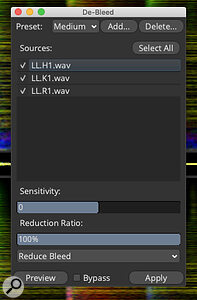 Like the dialogues for all processes, the revamped De‑Bleed process now offers real‑time previewing of settings changes.
Like the dialogues for all processes, the revamped De‑Bleed process now offers real‑time previewing of settings changes.
In terms of workflow enhancement, the most significant development within v9 is that SpectraLayers now provides real‑time previewing of processes. Steinberg label this dynamic spectral processing and it means you can hear the results of your parameter changes as you make them within all the key spectral processing tools. So, for example, you can adjust the Reduction Ratio value while previewing a Reverb Reduction process, or change the Tolerance slider while previewing a Noise Reduction process. Real‑time audio processing is something we simply take for granted within our DAWs so it might be easy to think ‘about time!’ when seeing it within SpectraLayers. However, its arrival is a big deal and, for regular SpectraLayers users, this is going to represent a massive step forward in terms of speed of use for pretty much every task.
This change is further enhanced by two other operational improvements; what Steinberg term non‑modal process dialogues and the addition of presets for both processes and tools. The former simply means that while you have a process dialogue open, you can pause the preview, interact with other elements in the UI (for example, change the zoom on the spectral display) and then return to the open process to continue your preview. The latter means that you get a selection of starting points included with every process or tool and, of course, the option to save your own settings presets. Again, in use, both of these options simply make for a smoother, more user‑friendly workflow.
Process Polish
SLP9 also includes some enhancements to some specific processes. For example, when reviewing SLP8, I was impressed by the effectiveness of the De‑Bleed process, which can work really well for removing spill from multi‑miked drum kit recordings. As mentioned, the only downside was that you had to perform the de‑spill process one layer at a time (for example, taking snare, kick and toms out of a hi‑hat mic involved three passes of the De‑Bleed process). Steinberg have addressed this in SLP9 and the process dialogue now lets you configure all the potential sources as a single task before processing is initiated. Again, this is a big timesaver.
SLP9 also adds a new unmixing process, Unmix Level. This allows you to unmix a file or layer based upon the amplitude of the audio, with the results being placed (non‑destructively, of course) into two new layers. You can choose between different Threshold Types (absolute power, average power or peak power), set the Threshold Value, and define the resolution of the detection. This is an interesting addition, and you can, of course, simply use it to declutter low‑level noise out of a layer. However, as some brief trial and error revealed, within a more complex audio signal, maximum levels often exist in particular frequency ranges, so the process can also provide a method to rebalance the tonal character of a sound in some interesting ways. For example, you can change the emphasis between the fundamental of a kick or bass instrument and its higher‑frequency content, but in a fashion that is somewhat different than a simple EQ. I’m sure sound designers will see some obvious potential, but I suspect music producers might also find things to explore if they are prepared to experiment.
ARA
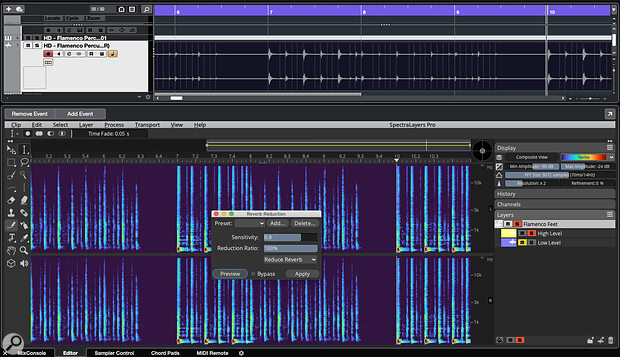 Further improvements in SLP9’s ARA support make it easier to integrate spectral editing into your music production workflow within a suitable host DAW.
Further improvements in SLP9’s ARA support make it easier to integrate spectral editing into your music production workflow within a suitable host DAW.
Steinberg have made iterative improvements to the ARA Extension capabilities of SLP over the last few update cycles, but we get a further development in v9. Most notably, the transfer of data within the ARA protocol is now many times faster. In practice, that means it’s much faster to open an audio event — or multiple audio events — within your ARA host (such as Cubase or Nuendo) into the SLP9 Extension. In fairness, I don’t think using SLP8 via ARA was particularly sluggish but, having tried SLP9 within Cubase Pro 12, it certainly does feel sicker. Yes, this is another workflow improvement aimed at convincing music makers that spectral editing is a realistic and practical option for cleaning, restoration or creative editing tasks.
No Dongle
There are, of course, a range of other changes and improvements within the SLP9 release. These include bringing SpectraLayers into the new dongle‑free Steinberg licensing system. After a few (perhaps not unexpected?) gremlins when this significant change was launched with Cubase 12, to the best of my knowledge, the new system seems to have bedded down pretty well. As Steinberg promised at that time, as each of their major software products went through its own update cycle, it would transition to the new licensing system. That’s the case here with SLP9 and I had no problems with the process for this review.
SLP9 also adds support for Apple Silicon so, if you are a Mac OS user who has already upgraded to one of the newer M1 or M2 series CPUs, then you will now get native support for SLP9 to fully capitalise on your computer’s undoubted grunt. In addition, SLP9 brings some general tweaks to the appearance of the UI. It’s mostly quite subtle stuff but, overall, it feels a little cleaner and more polished. Two useful (but easily overlooked) additions are the new Playback Output Level control (located at the base of the UI alongside the transport section) and the Cursor Crosshair and Cursor Co‑ordinates options. These cursor options can both be toggled on/off via the View menu and provide very precise visual feedback on the time/frequency location of the cursor as you move around the spectral display. It’s a simple addition, but very useful.
Spectral editing may still not be mainstream, but with SpectraLayers, Steinberg are rapidly placing it where it could be.
Going Up?
Since acquiring SpectraLayers, Steinberg have clearly invested some considerable R&D effort into the software, and it’s delivered both impressive new features and a total transformation of the workflow experience. For potential new users, I’m sure these changes must have made the prospect of using spectral editing seem considerably less intimidating. Oh, and on that front, thanks to the new dongle‑free licensing system, there is a full, 30‑day trial version of SLP9 available on Steinberg’s website so, if you can easily test that improved accessibility/workflow for yourself.
The flipside for those long‑term users is the possibility of a fourth paid update inside three years. If SpectraLayers happens to be an integral part of your daily workflow (and business) then, frankly, the efficiencies gained in this release will pay for themselves very quickly indeed. However, for more occasional users, the necessity to keep up may be less compelling. Yes, SLP9 will let you work faster than SLP8, but there is perhaps not a killer new process introduced this time around that, on its own, is reason to update.
Ultimately, the cost/benefit calculation will be an individual decision. However, whether you press buy on the update, or decide to pass, you have to take your hat off to Steinberg for the direction of travel they are taking. SpectraLayers has always been a powerful — if somewhat specialist — tool but, just a few years into their ownership, it’s considerably more powerful, still capable of some very specialist audio processing tasks, but no longer requires specialist skills in order to use it. Spectral editing may still not be mainstream, but with SpectraLayers, Steinberg are rapidly placing it where it could be.
Pros
- Some very impressive workflow enhancements.
- Apple Silicon support and dongle‑free licensing.
- Development pace demonstrates just how serious Steinberg are about the product.
Cons
- The fourth paid update since 2019 may be too rapid for some occasional users.
Summary
Steinberg’s commitment to SpectraLayers is clear for all to see and SLP9 brings some further impressive improvements to the workflow that regular users will undoubtedly benefit from.
Information
£257, upgrades from £68. Prices include VAT.
$299.99, upgrades from $79.99.

