The WaveLab department at Steinberg have been very busy indeed...
While WaveLab is well‑established as leading audio editing software, audio formats and delivery platforms are constantly evolving, as are the demands placed by users on their software tools. Thankfully for WaveLab’s loyal following, it would appear that Steinberg are not resting on their laurels, on paper at least; WaveLab Pro 11 looks like it delivers a bumper bundle of new and improved features.
This follows some impressive advances in the two most recent iterations of SpectraLayers Pro and, if your audio production work happens to span the broad catalogue of Steinberg applications, I think it is a good thing to see both WaveLab and SpectraLayers getting their share of the development attention. So, with a long list of ‘new for 11’ with this WaveLab Pro upgrade, let’s get started.
Ride The Wave
Over the 25 or so years of WaveLab existence, a diverse user base have joined the ride. This includes musicians, audio editors in traditional radio, TV and film broadcasting, mastering engineers, audio analysis and audio forensics. However, the needs of those users are always changing while, at the same time, the potential user base has expanded.
For example, for those working in film, the ability to work with an ever‑expanding set of multichannel audio formats is important. For mastering engineers (or musicians doing their own mastering), audio analysis and options for meeting the different loudness standards set by a diverse suite of streaming platforms have become critical over recent years. Independent podcast producers represent a massive new potential user base and need a software environment that suits their workflow and provides export formats targeted to their different broadcast platforms.
Existing WaveLab users can be reassured that Steinberg have not reinvented the wheel with Pro 11 and its core features and major workflows (covered in many previous SOS reviews) remain intact. The ‘new and improved’ in v11 contains an interesting mix of things that will appeal long‑standing and potentially new users alike; I’ll focus on these new features here.
Improve Your Vision
WaveLab has always provided a range of different audio metering/analysis tools but Steinberg added a dedicated plug‑in for just this job in Cubase Pro 11 — SuperVision — and that plug‑in is now also available to WaveLab Pro users. While SuperVision undoubtedly duplicates some metering/analysis options that were already part of the WaveLab feature set, it does offer a number of attractive workflow advantages.
 Steinberg’s SuperVision arrives in WaveLab and includes a new VU meter module.
Steinberg’s SuperVision arrives in WaveLab and includes a new VU meter module.
For example, the layout is highly customisable, with up to nine individual metering/analysis modules (from the 27 module types available) being displayed within a single instance. In addition, if you have a multi‑screen host system, placing SuperVision on its own dedicated display means you always have your analysis tools available. And, as you can use multiple instances of SuperVision, you can easily meter before/after a key audio processor (or processor chain) for feedback on the changes produced.
The modules themselves provide a very broad range of options from simple level metering, various phase displays, a range of different spectrum displays and a number of different loudness options. All the modules have their own Settings panel for fine‑tuning their behaviour. While there is plenty of overlap between the modules available in Cubase and those now found in WaveLab, there are also some differences. For example, WaveLab’s SuperVision includes a ‘Netflix’ Loudness module and, most welcome, a VU meter module. Hopefully, the latter will reach the Cubase SuperVision module list shortly. Anyway, SuperVision is something that every WaveLab user could potentially benefit from so it’s an addition that will have a very wide appeal.
Plug The Gap
There are eight further ‘new to WaveLab’ plug‑ins. Of these, five are also arriving from Cubase; Imager (multiband stereo image adjustment), Frequency 2 (multiband dynamic EQ), Squasher (multiband dynamics with both downwards and upwards compression), Quadrafuzz v2 (multiband saturation/distortion) and MixConvert V6. I covered the first three of these in the Cubase Pro 11 review, while Quadrafuzz v2 has been available in Cubase for some time. Those involved with mastering will find them all to be useful additions, although WaveLab’s Master Rig — which is excellent — already offers modules that provide much of the same processing capabilities. MixConvert V6 adds a further option for those needing to monitor a surround audio project on a stereo playback system. WaveLab already has a number of options to achieve this in the Playback Processing panel of the Master Section, but MixConvert provides greater flexibility.
Of the three totally new plug‑ins, one is also aimed at multichannel audio; the impressive‑looking AmbiDecoder. While I didn’t have the chance to fully test it, it will convert a first, second or third order Ambisonics mix to an HRTF‑based binaural sound for headphones or a speaker configuration.
 New reverb reduction plug‑in DeReverb provides a flexible means of reducing ambience in an existing recording.
New reverb reduction plug‑in DeReverb provides a flexible means of reducing ambience in an existing recording.
The final two newbies are DeReverb and LIN Pro Dithering. The former provides a four‑band reverb reduction system that, in use, is very good indeed. It works very well when used for cleaning up field‑based voice recordings and was impressive when reducing existing room ambience or reverb on stereo drum recordings. It includes a Learn mode (which tries to optimise the initial settings) and the ability to monitor just the signal being removed. I can imagine Cubase users hoping this is a plug‑in that eventually goes in their direction. LIN Pro Dithering brings a more advanced approach to dithering and has been developed in collaboration with MAAT Audio (a company with some impressive clients for their audio processing expertise). It offers different dither type and noise‑shaping algorithms as well as an Auto Blanking option that, when activated, gates the dither noise during sections of silence.
Two other plug‑in‑related changes are also worth mentioning. First, the External FX plug‑in (which can assist when you need to patch external hardware into your WaveLab signal chain) has been improved with new input/output meters to help with gain‑staging. There is also an option to embed an image of your external hardware into the window and this could, for example, be used to record the specific hardware control settings for later recall. Second, all WaveLab’s plug‑ins now have a plug‑in history system and an A/B settings system. Flipping back through your setting changes for an individual plug‑in, or toggling between two setting states, is now much easier.
Audio In, Audio Out
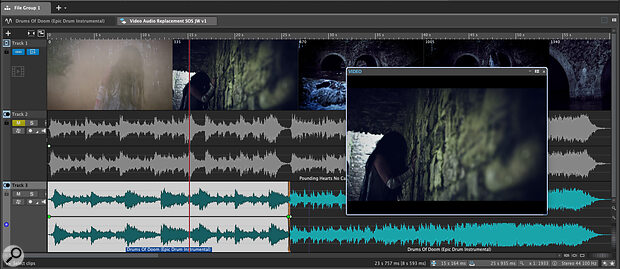 The ability to replace audio within a video file without re‑rendering the actual video is a very welcome addition and works a treat.
The ability to replace audio within a video file without re‑rendering the actual video is a very welcome addition and works a treat.
If you work on audio for video, WaveLab Pro 11’s new capability for replacing audio in video without re‑rendering the video will be very welcome. Not only does it mean the workflow is quicker (no video re‑rendering is required) but also avoids potential problems caused by re‑coding the video; the replacement audio is simply embedded alongside the original video data.
Once you have imported video into a WaveLab Audio Montage, you can edit the original audio using all of WaveLab’s usual tools, or simply delete/mute it and build a completely new audio soundtrack within the Montage. Having tried this on a short video clip by simply swapping the original audio (a drum instrumental) for a new audio clip (a different drum instrumental with some edits added to fit the video footage), it worked an absolute treat. Rendering seemed to take just the usual time required for the audio itself. For editors asked to make last‑minute changes to the audio of a video project, this process will be an absolute boon.

