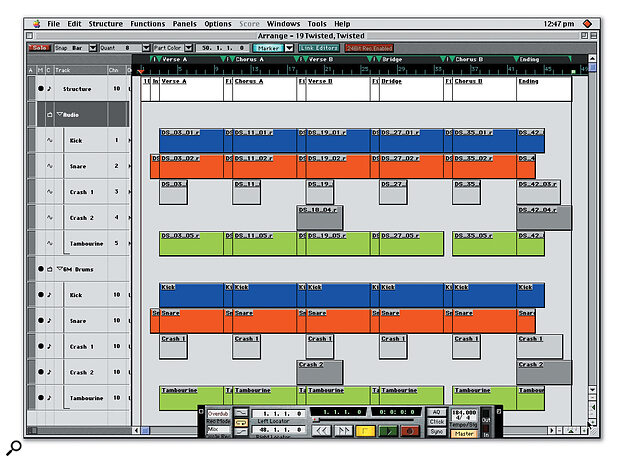 A typical performance from VST Drum Sessions. Two folder tracks contain, respectively, the audio parts as REX files, and the same patterns as MIDI parts, allowing you to substitute your own sounds for those supplied.
A typical performance from VST Drum Sessions. Two folder tracks contain, respectively, the audio parts as REX files, and the same patterns as MIDI parts, allowing you to substitute your own sounds for those supplied.
Want the sound of real drumming in your Cubase mixes, but find sample CDs too inflexible? Steinberg believe they have the answer. Sam Inglis tries out the first releases in the VST Drum Sessions series.
<!‑‑image‑>Drumming sample CDs are understandably popular as an affordable, convenient and quick solution for those seeking the sound of 'real' drumming on their tracks. However, the major problem with CDs that simply contain recorded loops is their inflexibility. If there's no loop which happens to fit your song more or less exactly, in terms of rhythm, sound, tempo and feel, there's only so much you can do about it. Recently, therefore, sample CD manufacturers have been experimenting with more advanced formats, such as Spectrasonics' Groove Control, which allow you to quantise the grooves to create a particular feel, as well as to vary their tempo a lot without the usual adverse side‑effects.
VST Drum Sessions, created by Wizoo's Peter Gorges and marketed by Steinberg, is another attempt to create a rhythmic resource that is more adaptable than simple recorded loops. Essentially, the idea of Drum Sessions is that the makers have somehow recorded a number of complete performances by a real drummer playing a real kit in such a way that each individual drum, cymbal, hi‑hat, tambourine or other instrument sits in complete isolation on its own track. These performances have then been chopped up into individual hits in Steinberg's Recycle program and turned into REX‑format files for use in Cubase VST. The point of doing this is to allow the user maximum flexibility in altering these performances to suit his or her needs, by changing the structure, tempo, pattern and sound as required.
Each Drum Session concentrates on a different style of music, and contains 20 performances. The data is supplied on two CD‑ROMs, and the package also includes two other CDs — one containing demos of Cubase and assorted other Steinberg software, the other an audio disc containing stereo mixes of each performance. To use Drum Sessions, you audition these stereo mixes on an audio CD player until you find a performance that is reasonably appropriate to your song. You then locate the corresponding data folder on the CD‑ROM and copy it to your audio hard drive. The folder for each performance contains a Cubase Song. By default, this Song contains a number of REX tracks, one for each individual percussion instrument recorded in the performance, and a MIDI folder track. The latter is initially muted, but contains MIDI drum parts that make up an exact copy of the REX‑format performance.
Flexibility
 If you want to change the patterns themselves, as opposed to requantising them or changing the tempo, you have to move individual drum hits around in the tracks' edit windows.
If you want to change the patterns themselves, as opposed to requantising them or changing the tempo, you have to move individual drum hits around in the tracks' edit windows.
Each Drum Sessions performance has the same structure, consisting of an intro, two different verses, two different choruses, a bridge and an ending. As it stands, this is unlikely to match the structure of the song for which you require a rhythm part, but you can easily add verses and choruses, or make other changes, by cutting, copying and pasting different sections together. This, of course, is no more than you could achieve just using the stereo mixes from the audio CD, or any sample CD. However, the complete track separation, the use of REX files, and the provision of MIDI tracks allow the user much greater flexibility.
Unlike standard audio tracks, the REX files respond instantly to tempo changes without changing pitch or requiring processor‑intensive time‑stretching: decreasing the tempo simply inserts a gap between each hit, while increasing the tempo moves each hit closer to its predecessor. All you need to do is alter the master tempo in Cubase, and the changes are, within reason, completely free of adverse consequences. The makers claim that you can change tempo by as much as 30bpm either way without introducing noticeable side‑effects. For wholesale changes to the feel of the tracks, you can also apply Cubase's range of quantise options, allowing you to (for example) change a straight‑eight beat into a shuffle rhythm.
You could still do all of this with an ordinary drum loop if you chopped it up using Recycle. However, the complete track separation and provision of MIDI drum sequences make VST Drum Sessions much more flexible. If, for instance, you find a performance you like, but you feel that the tambourine is a little unnecessary, you can just mute its track. Or suppose that you like the kick and hi‑hat sounds, but feel that the snare doesn't quite cut it. In this case, you can mute the REX snare track and use the MIDI sequence to trigger a different snare sound from a sound module, soft synth or soft sampler. The track separation also opens up complete freedom to process individual drum sounds in different ways: you can, for instance, put a big reverb on the snare and leave everything else dry, or compress the kick and snare in different ways, or heavily EQ the snare without affecting the cymbals.
You can also copy, delete, or shift individual beats within the REX files: double‑clicking on any Part reveals its component hits as individual sliced‑up sections, which can be selected, copied, deleted and moved with the mouse. This is not nearly as convenient an editing procedure as using Cubase's standard MIDI drum editor or note editor, but then you're not dealing with MIDI notes.
Using Drum Sessions
VST Drum Sessions arrived in the SOS offices just as I needed to knock up quick, rough‑and‑ready demos of a bunch of songs I'd written. I wasn't aiming to do much creative programming, just to produce something which sounded plausibly like what a live drummer might play along, and I needed to do it reasonably quickly. This, it seemed to me, was exactly the purpose VST Drum Sessions was meant to fill, so I was keen to see if they could help me out.
Perhaps because of the broad stylistic scope of each set (see box on page 172) I found the auditioning process a little hit‑or‑miss. In a couple of cases I found something that was obviously suitable straight away, but more often I found that the closest performance would still need a fair amount of editing and a hefty change in tempo. In other cases I was left scratching my head. I was, for instance, surprised to find that across all four sets, there was only one performance in 3/4, and very few in 6/8: surely I'm not the only person who still writes songs in these time signatures? The performances cover a wide range of sub‑styles and tempos, going from around 60 to as much as 190bpm, and with only 20 performances in each set, you could argue that this is spreading things a bit too thinly. The performances themselves are precise and neat, sounding in some cases as though they've been quantised.
<!‑‑image‑>Once I'd decided on a performance, chopping and changing its structure to fit a song was simplicity itself. Other tweaks, however, proved more time‑consuming. I found that even where the basic drum patterns were appropriate, individual features such as intros and fills often needed to be modified. This is hardly surprising, since ornaments need to reflect features of the particular song they're ornamenting, but it still took a while to do because fills have to be rearranged by picking up individual drum hits on a lane and moving them around, a less intuitive and more cumbersome process than using a MIDI drum or note editor. Given that most of the time taken to get the drum parts to suit my material was taken up in redoing individual elements such as fills, I felt that VST Drum Sessions' ease of use would have been enhanced if Wizoo had included a selection of alternative fills, intros and endings with each performance. This would have increased the usability of the package considerably at little extra cost in terms of disc space.
Another feature that would have been nice, though more of a luxury, would have been for Wizoo to arrange the individual drum sounds from each set into a sample program that could be loaded either into a hardware sampler or, especially, into a sampling program such as Bitheadz's Unity DS1 that can operate via Rewire or as a VST Instrument. Had they done this, it would have been easy to simply drop out the REX parts at any given point and create new fills, intros or even whole patterns in Cubase's MIDI drum editor. Of course, you can create sample programs yourself from the Drum Sessions by picking out suitable single‑hit sounds from within the performances and layering them with appropriate velocity‑switching, but the hassle involved in doing so rather undermines the 'quick and easy' ethic of the product (I eventually did this with the sounds from one performance in Unity, and though the results were good, it took forever... come to think of it, maybe that's why Wizoo didn't do it themselves).
Mixing With Drum Sessions
Once I had tweaked the drum performance into shape — a process which took several hours — mixing proved very easy. I found the default pan positions of the various drums somewhat extreme, but this was the work of seconds to change. The drums are nicely recorded and respond well to processing and effects, and the complete separation makes things much simpler compared to many real drum recordings. The sounds of the individual drums possess the sort of random variation in timbre that is so often missing from programmed drums, and the recording quality would be hard to match in most small project studios.
I have no idea how Wizoo managed to record these performances with absolutely no spill between the different drums, but they have certainly succeeded, even on the cymbals. The result is that, unlike a real multitrack drum recording, there are only close‑miked parts, with no ambience. This has its advantages and disadvantages. On the one hand, you have absolute freedom to impose any artificial ambience you like on the drum mix, and most of the songs are set up by default with healthy amounts of Wunderverb applied to the individual drums in the Cubase mixer. On the other, I don't know of any VST reverb plug‑in that doesn't sound like just that — artificial ambience. TC's Native Reverb, however, yielded results that were acceptable in the context of a mix.
Final Analysis
VST Drum Sessions is a curious product, pitched into a gap in the market somewhere between sample CDs and soft drum machines such as Steinberg's own LM4. Seemingly, it aims to combine the convenience of the former with the flexibility of the latter. Provided you can find a performance that is reasonably close to fitting your song, it certainly scores on the flexibility front, though hampered by the omission of alternative fills and sample programs, and it is undeniably easy to use. The results are easy to mix and arrange, and although they can sound a little sterile, don't scream 'programmed drum part' in the way that so many MIDI drum tracks do. If there's no performance in the set that matches your song, it's easier and quicker to program a new part yourself than to butcher one of these. If, on the other hand, you can find one that fits well, or you just want a new rhythm track to write to, VST Drum Sessions will save you hours of work. It's not a product for the perfectionists or for those who prize creativity, but could be a valuable aid to those needing to produce good‑quality 'genre' recordings in limited time.
Drum Sessions Performances
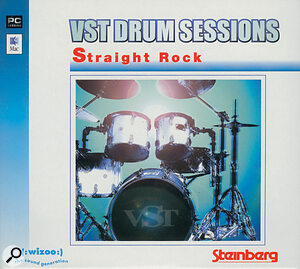
<!‑‑image‑>Pop [vol.1]
A real mixed bag, this one, covering a huge range of styles and sounds. There's a bit of almost everything, including various rock styles as well as Motown, Soul 2 Soul‑style house, Latin, funk, reggae and even a Pogues‑style stomp. While they are nicely done, with appropriate variation in sounds, some may find that this is covering too much in not enough detail. Only the most occasional dabbler in reggae, for instance, would be satisfied with just two performances in that style, however well they are done.
<!‑‑image‑>Rhythm & Blues
This is traditional R&B, not Destiny's Child: most of the grooves here mimic classic '50s and '60s styles, from Stax and Atlantic soul through to electric blues, blues‑rock and rock & roll. And, if that's your bag, it's very nicely done, with pleasantly crisp sounds and some funky playing.
<!‑‑image‑>Soul Dance [vol.1]
This set concentrates on modern‑sounding dance styles. Funk and soul grooves are joined by some nice hip‑hop beats, along with token nods to "Unplugged Techno" and drum & bass. The recordings are also nicely contemporary, with more extreme kick and snare sounds than are represented in the other sets, as well as several neat brushed performances.
<!‑‑image‑>Straight Rock
This set lives up to its name, with performances aping the likes of John Bonham, Dave Grohl, and the clean‑shaven one out of ZZ Top, and according to the sleeve notes, includes such delights as a "ham‑fisted rock groove", not to mention "diverse dick and snare variations". I felt this was probably the least useful of the four Drum Sessions I tried. This may be just because I can't imagine ever wanting to recreate a Scorpions ballad in Cubase, but also because the tightness and precision on offer here sounds a little stilted with styles such as punk rock, grunge and boogie‑rock.
Three more VST Drum Sessions were in preparation at the time of writing: Heavy Rock, Big Beats, and Hip‑Hop.
Pros
- Fast and easy to use, provided there's a performance that suits your song.
- The performances are well recorded and sit well in a mix.
- Infinitely more flexible than a standard sample CD.
- All performances supplied as MIDI sequences as well as REX files.
Cons
- Modifying patterns and fills can be tedious.
- No alternative fills, intros or endings provided.
- It would have been nice to have the sounds supplied as sample programs too.
- It isn't always easy to find a performance that fits your song.
Summary
VST Drum Sessions will allow some Cubase users without access to real drummers or recording facilities to produce a good‑quality, if generic substitute quickly and efficiently.



