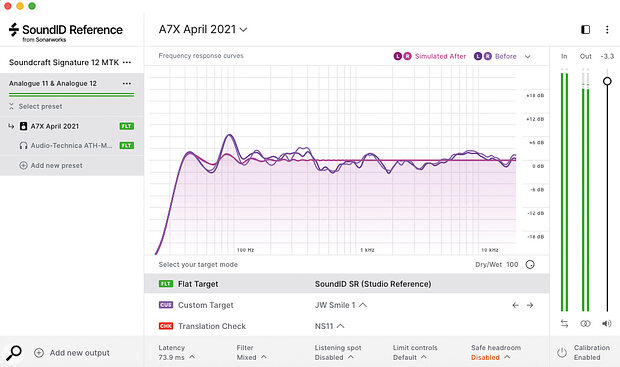So far, monitor and headphone calibration systems have targeted music makers exclusively. Sonarworks’ SoundID aims to solve the problem of mix translation from the consumer end too.
An accurate monitoring system is a crucial part of any music production system. It’s also something that can be difficult to achieve. Buying the best headphones or studio monitors you can afford is an obvious start, and adding suitable acoustic treatment to your listening environment is a further crucial step. However, any mixing environment can still colour your sound, sometimes in a pretty extreme fashion. This can be problematic when it comes to creating mixes that will have the best chance of translating to consumer playback systems.
Thankfully, software such as Sonarworks Reference can make it easier to work around the limitations of your monitoring environment. In essence, it sits a custom EQ frequency curve between your audio output (from your DAW or music playback software) and your monitoring system (headphones or speakers) to adjust the actual frequency response of the monitoring system and get it as close as possible to ‘flat’. The concept is simple enough, but the execution of Reference is both clever and very polished. For very many music creators, whether in a commercial studio or working on a laptop in their bedroom, it has been a game‑changer.
Reference 5 vs SoundID
Sonarworks have now released the next iteration of their Reference software but it comes with a name change, to SoundID Reference. For users of Reference 4, perhaps the most obvious question with this release is ‘why isn’t this Reference 5?’. Well, in reality, it is, and the software version for both the Systemwide app and the plug‑in both show v5.x.
As described below, the new release brings some very useful additions to the feature set that many music creators will welcome. However, the SoundID addition to the software’s branding addresses a new element to the Sonarworks’ mission that is aimed primarily at consumers of music. I’ll come back to this element of the package — and its significance — later, but it represents an ambitious and interesting step in tackling the ‘mix translation’ issue that’s aimed at music consumers but that ought to be welcomed by the music creators.
U & I
 Sonarworks have established an impressive collection of standard calibration curves for popular makes and models of headphones.For music creators, the Reference components of the new release include a modest refresh of the UI, the addition of a dark mode, an option to resize the desktop app (also coming to the plug‑in soon apparently), improvements to the preset management system and a slicker headphone profile selection/download process. The range of standard headphone calibration profiles remains impressive and, if your headphones are not currently represented, the individual calibration service starts at €149.
Sonarworks have established an impressive collection of standard calibration curves for popular makes and models of headphones.For music creators, the Reference components of the new release include a modest refresh of the UI, the addition of a dark mode, an option to resize the desktop app (also coming to the plug‑in soon apparently), improvements to the preset management system and a slicker headphone profile selection/download process. The range of standard headphone calibration profiles remains impressive and, if your headphones are not currently represented, the individual calibration service starts at €149.
Usefully, an option to swap the left/right channels has been added underneath the main in/out meters. The equally useful mono toggle button has been moved to sit alongside this. Finally, it’s also worth noting that software licensing has been streamlined and is now dealt with directly through the app.
Flat Pack Sound
For users of the ‘Speakers and Headphones’ edition of SoundID Reference, the separate Measure app allows you to perform the initial assessment of your monitors and room environment. As before, you are guided through every step of the process with graphics akin to those of a well‑known Swedish furniture supplier. It takes around 20 minutes to complete, and the software generates various test signals through your monitoring system that the measurement microphone then captures from over 30 locations around your usual listening position. On this front, I’ve always felt the extra €50 for Sonarworks’ own calibrated measurement microphone was a good investment to ensure you get the very best out of the software in use.
 The Measure app provides a very user‑friendly interface while establishing the frequency response of your speaker and room combination at your usual listening position.
The Measure app provides a very user‑friendly interface while establishing the frequency response of your speaker and room combination at your usual listening position.
Once the measurements are completed, the frequency response of your monitor system/room at your listening position is displayed. In testing, I ran the measurement process a number of times using both Mac OS and Windows computers. The created profiles were reassuringly consistent and also matched the profile I had previously created with Reference 4, including the rather lumpy response in the sub‑200Hz range caused by my room’s dimensions.
A profile can then be used within the Systemwide app or the DAW plug‑in, where it applies corrective EQ that transforms your actual frequency response into something flat (or very close to it) at your normal listening position. While it might not mean you can achieve perfectly flat audio from £50 hi‑fi speakers when mixing in a wardrobe, it will allow you to get the absolute most out of a well‑thought‑out mixing space even when you know the room/equipment combination is not ideal.
All this core functionality works very much as it did in Reference 4, so what are the major additions that Sonarworks have introduced to tempt you to upgrade?
Tweak To Taste
 The new Custom Target feature provides you with a powerful multiband parametric EQ system to customise the frequency response target that SoundID Reference aims for when calibrating your monitoring system.
The new Custom Target feature provides you with a powerful multiband parametric EQ system to customise the frequency response target that SoundID Reference aims for when calibrating your monitoring system.
In fact, there are two: Custom Target and Translation Check. The first of these essentially gives you a parametric EQ system (with high/low shelf options included) that can be used to adjust the flat EQ target curve. Multiple EQ nodes can be added, and you have full control over gain, frequency and Q for each node. On my main Mac testing system, aside from the setting changes feeling a little sluggish as adjustments are made, this worked very well, allowing you to customise the EQ target curve that SoundID Reference then aims for.
You can also drag markers from either end of the frequency display to limit the frequency range within which calibration will be applied, excluding either or both of the low and high frequencies beyond the markers. If you click on the small ‘marker’ icon that appears in the strip of EQ controls, you can flip the behaviour of this defined frequency range so that the calibration is switched off between the markers and only the low/high‑frequency areas are calibrated.
Given that music creators are generally chasing that ‘ideal’ flat frequency response, adding the ability to then make it something other than flat might seem like an odd decision. However, the Custom Target has apparently been added due to overwhelming user requests; not everyone actually likes to listen to music on a flat‑response playback system. I’ll comment more on this below when considering SoundID but, if you are a music creator that prefers to hear a bit more bottom‑end oomph, high‑end sizzle, or you just hate 400Hz, then you can now tailor the calibration target that Reference aims for to suit your own EQ preferences.
Translation Check
The second new feature is Translation Check. Again, this takes the current calibration profile and then superimposes upon this the frequency response of some typical consumer playback systems. The intention here is to compliment (or even replace) the common (and very time‑consuming) practice of playing your mix in your car, on your domestic hi‑fi, TV or earbuds to check how well it translates to those environments.
 The new Translation Check feature is a massive time-saver when it comes to assessing how well your mix might translate to other types of playback system.
The new Translation Check feature is a massive time-saver when it comes to assessing how well your mix might translate to other types of playback system.
Translation Check gives you a head start on this cross‑checking process as it allows you to instantly hear what your mix might sound like on some typical playback systems. In this first release, the options include a number of different car, earbud, headphone, smartphone and TV playback systems. Interestingly, you also get two studio speaker simulations based (not so loosely) upon the Avantone MixCubes and the Yamaha NS‑10s.
Translation Check is undoubtedly a cool new feature but, on first use, do be warned: many of the consumer playback simulations are horribly true to life. However, once you get over the (often challenging) novelty of your carefully crafted mix turning to shit, the value of being able to instantly A/B between ‘studio playback’ and ‘consumer playback’ quickly becomes apparent. All those critical A/B referencing checks — how well your bass/kick survives, whether your vocals are still present and natural, or whether your cymbal/hi‑hat sounds are out of control — can be checked in an instant.
Of the various translation profiles included in this first iteration of Translation Check, I found the NS‑10 and MixCube simulations very useful for judging whether your low‑end sounds have something in them above 100Hz that will be present on smaller playback systems such as radios. Equally, the in‑ear ‘A‑pods’ simulation will let you judge what the majority of iPhone users are going to hear when consuming your mix, while media composers will also find the TV speaker simulations useful. Finally, assuming Sonarworks have got it right, I think almost everyone will probably agree that trying to mix for playback in the majority of car systems is something of a lost cause!
The bottom line here is that Translation Check is an excellent addition to the feature set for music creators. Its value is obvious and it will be a massive time‑saver. I suspect Sonarworks will expand upon the current list of translation profiles and it will be interesting to see what options that might bring.
No Wait Windows
On the Windows front, Sonarworks have added two additional driver modes — a new Windows audio device insert and a new virtual ASIO‑to‑ASIO driver. Both offer a near‑zero latency option to match that found under Mac OS. Sonarworks provide useful instructions about setting up these new modes but, once you have found the route that works best for your personal use of the software (for Systemwide use or via the plug‑in), both Mac OS and Windows offer the same three processing options, each with different latency implications; Zero Latency, Mixed and Linear Phase.
 Windows users get two additional driver options, both of which can provide near‑zero latency.These three modes trade off different levels of processing latency against how well SoundID Reference avoids audio artefacts as a consequence of its EQ adjustments. As the name suggests, Zero Latency mode adds no additional latency (over and above any latency introduced elsewhere within the host system such as the buffers used by your audio interface or other software processing demands from plug‑ins, etc), although it does produce some phase shift. This mode would obviously be good for real‑time monitoring during recording, while either of the other modes might be preferable while mixing, when real‑time performance is less of an issue.
Windows users get two additional driver options, both of which can provide near‑zero latency.These three modes trade off different levels of processing latency against how well SoundID Reference avoids audio artefacts as a consequence of its EQ adjustments. As the name suggests, Zero Latency mode adds no additional latency (over and above any latency introduced elsewhere within the host system such as the buffers used by your audio interface or other software processing demands from plug‑ins, etc), although it does produce some phase shift. This mode would obviously be good for real‑time monitoring during recording, while either of the other modes might be preferable while mixing, when real‑time performance is less of an issue.
In use, these new Windows driver options seemed to work well and will, I’m sure, be welcomed. That said, I suspect most users will have to listen very carefully to hear any artefacts introduced by SoundID Reference whatever mode they choose and, frankly, those artefacts are likely to create fewer difficulties than mixing on an uncalibrated setup.
Consumer Confidence
So far, so Reference; what about the SoundID component? The premise of mixing within a flat frequency response monitoring environment is that it will improve the chances of your mix translating (ie. surviving mostly intact!) on a music consumer’s playback system. As most SOS readers are well aware (and as the Translation Check feature described above ably illustrates), given just how variable playback system performance can be, success is far from guaranteed. Reference tackles the mix translation problem from the perspective of music creators. However, the R&D team at Sonarworks have now expanded their gaze to include the consumer side of the problem, and SoundID represents their first steps in that direction.
Martins Popelis, co‑founder of Sonarworks, has spoken online about the journey this process has taken so far. SoundID started with the aim of creating the same flat frequency response target for music consumers via their headphone/earbud playback systems. There is an obvious logic to this; if successful, the consumer will hear the music exactly as intended by the creator. However, after some pretty extensive user trials (apparently involving 40,000+ users), what the user data demonstrated (also logical with hindsight, but now supported by Sonarworks’ observational evidence) is that music consumers find a flat frequency playback system decidedly underwhelming. What they greatly prefer is audio tailored to their own preferences, representing a combination of personal taste, the specifics of their playback system and, of course, the performance of their ears. It is, therefore, something unique for every individual.
 For music consumers, SoundID provides a simple audio testing process to establish your own frequency curve preferences.Sonarworks’ solution is SoundID. Providing your playback system is software‑based (desktop or mobile) and you are using headphones or in‑ear monitoring, the underlying concept is both elegant and simple. First, SoundID lets you select your headphone/in‑ear brand and model from an extensive list for which Sonarworks have calibration data. This allows SoundID to apply EQ correction to achieve something close to a flat frequency response during playback. Then, as a second step, SoundID takes you through a series of listening tests. The testing process is not unlike an optical eye test in that you are asked to audition the clip with two different EQ curves applied (A and B) and indicate which you prefer. This process is repeated a number of times, with SoundID gradually refining the EQ curve based upon your responses. Once completed, your personalised EQ preferences (more lows, fewer highs, scooped mids, etc) is calculated. As an optional third step, you can then manually edit this personalised EQ curve using similar tools to those found in the Custom Target feature within Reference.
For music consumers, SoundID provides a simple audio testing process to establish your own frequency curve preferences.Sonarworks’ solution is SoundID. Providing your playback system is software‑based (desktop or mobile) and you are using headphones or in‑ear monitoring, the underlying concept is both elegant and simple. First, SoundID lets you select your headphone/in‑ear brand and model from an extensive list for which Sonarworks have calibration data. This allows SoundID to apply EQ correction to achieve something close to a flat frequency response during playback. Then, as a second step, SoundID takes you through a series of listening tests. The testing process is not unlike an optical eye test in that you are asked to audition the clip with two different EQ curves applied (A and B) and indicate which you prefer. This process is repeated a number of times, with SoundID gradually refining the EQ curve based upon your responses. Once completed, your personalised EQ preferences (more lows, fewer highs, scooped mids, etc) is calculated. As an optional third step, you can then manually edit this personalised EQ curve using similar tools to those found in the Custom Target feature within Reference.
On playback, this EQ curve is applied to your audio, giving you your perfect, personalised sound. And, given that this personalised curve represents your preferred deviation from ‘flat’, it should, in principle, then be portable between different headphones within Sonarworks’ calibration list: it becomes your personal ‘sound ID’.
The testing process works on Windows/Mac OS (both in beta form at present) and on Android/iOS. Systemwide playback via your SoundID personalised EQ curve is supported under the same OS options with the exception of iOS. Sonarworks are undoubtedly continuing to refine the implementation on all platforms, so watch this space.
 On supported platforms (such as the Android phone shown here), SoundID can apply your personalised frequency curve to audio playback from your favourite apps.I experimented with SoundID on both an Android phone and Mac OS desktop. The testing stage is fun and includes an optional ear test as well as the required listening tests. Once I’d obtained my personalised EQ preferences (a smiley face with boosted lows, flat mids and boosted highs), auditioning some of my favourite tracks via Spotify while toggling the SoundID calibration on and off was a revealing experience. While flat was fine, I absolutely preferred my SoundID enhanced listening experience for almost every genre I tried. This might be the first iteration of the SoundID concept but, for my headphone‑based music consumption on my phone, I’m already hooked! This is clever stuff and can bring an instant improvement in the listening experience.
On supported platforms (such as the Android phone shown here), SoundID can apply your personalised frequency curve to audio playback from your favourite apps.I experimented with SoundID on both an Android phone and Mac OS desktop. The testing stage is fun and includes an optional ear test as well as the required listening tests. Once I’d obtained my personalised EQ preferences (a smiley face with boosted lows, flat mids and boosted highs), auditioning some of my favourite tracks via Spotify while toggling the SoundID calibration on and off was a revealing experience. While flat was fine, I absolutely preferred my SoundID enhanced listening experience for almost every genre I tried. This might be the first iteration of the SoundID concept but, for my headphone‑based music consumption on my phone, I’m already hooked! This is clever stuff and can bring an instant improvement in the listening experience.
Currently, SoundID is available for free. At this stage, I suspect Sonarworks’ focus will be on building a substantial user base for the product but, presumably, at some stage they will need to generate an income stream to maintain the development process. However, if you currently consume a lot of music via headphones/in‑ears on a supported device, I can only encourage you to give it a try for yourself; SoundID is an ambitious undertaking, a clever concept, and it works.
Of course, once you have discovered you actually prefer listening to something that’s not flat frequency, the addition of the Custom Target feature within the Reference component of the software makes a lot of sense. Reference will transform the actual EQ response of your monitors/room — however uneven and irregular it might appear — to achieve something smooth and as close as possible to flat at your listening position. If you then choose to personalise that response by superimposing some gentle changes (a little boost in the low or high end, for example) because that’s pleasing to your own ears, you can now do so. And you can flick between that personalised Custom Target, a Flat Target, or a particular Translation Check target at the click of a mouse.
This might be the first iteration of the SoundID concept but, for my headphone‑based music consumption on my phone, I’m already hooked!
Conclusion
With SoundID Reference, Sonarworks have expanded their sonic mission to include music consumers as well as music creators. And, while creators will undoubtedly also be consumers, for music creators, SoundID should be interesting from more than a personal perspective. If Sonarworks can convince the music‑listening masses to adopt the technology, it will undoubtedly reduce the significance of the mix translation problem. That’s got to be a good thing.
With SoundID currently free to all potential users, for existing Reference users, upgrade decisions will be based entirely upon the new features added for music creators, and the three highlights are zero‑latency modes for Windows, Custom Targets and Translation Check. These are all worthwhile additions, but for me, Translation Check is a brilliant feature. In a commercial context, the €89 upgrade fee would soon pay for itself in time saved by not having to port every mix to your car, TV, phone or home hi‑fi for cross‑checking.
Reference has already proved itself a game‑changing product for many studios. With SoundID Reference, Sonarworks have simply expanded upon the feature set in ways that both respond to user requests and that are genuinely useful and improve productivity. In now targeting the audio playback of music consumers, they are also attempting to address the other side of the mix translation problem. It’s an ambitious undertaking and it will be interesting to see whether they can build a significant user base for their approach. I hope they do, and I most certainly take my hat off to them for trying.
Pros
- New Translation Check feature is excellent and could be a massive time-saver.
- Windows users will welcome the new zero latency modes.
- Targeting music consumers with SoundID is an ambitious, but welcome, aim.
Cons
- If you don’t need the Custom Target and Translation Check features, then the upgrade may not be so compelling.
- SoundID playback not yet available for iOS.
Summary
SoundID Reference expands upon the feature set of Reference 4 in some very useful ways. Sonarworks also deserve some considerable credit for taking on the music consumer side of the mix translation issue. It’s an ambitious undertaking that, if successful, will also benefit music creators.
Information
SoundID Reference For Headphones €99, For Speakers & Headphones €249. Prices include VAT.
SoundID Reference For Headphones €99, For Speakers & Headphones €249. Prices include VAT.
Test Spec
- Sonarworks SoundID Reference for Speakers And Headphones v.5.0.1 (Build 38).
- Apple iMac running OS X 10.15.7, 3.5 GHz Intel Core i7, 32GB RAM.
- Laptop PC running Windows 10, 2.4GHz Intel Core i5, 8GB RAM.