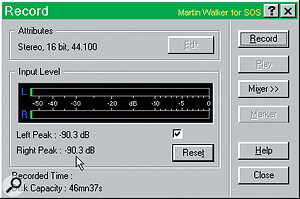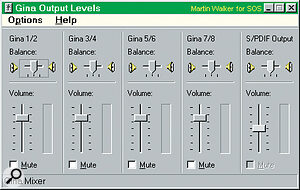Layla, Darla and Gina are the eagerly awaited multi‑channel PCI soundcards from Event Electronics, which promise a complete audio solution featuring eight independent outputs. Martin Walker interfaces with Gina — and falls in love.
Gina, from Event Electronics, is a PCI soundcard that features two analogue inputs and eight independent analogue outputs, all on standard quarter‑inch jack sockets, as well as an S/PDIF digital input and output. Being PCI, it will work with both PC and Mac, although currently only the PC software drivers are available, with the Mac ones lagging slightly behind. The drivers allow full‑duplex operation, so you can simultaneously record on four channels (two analogue, two digital) whilst playing back on all 10 outputs (eight analogue plus two digital).
Gina is the middle sister in the trio of Event soundcards, and is probably the one that will become entry‑level for professionals. The baby in the range is Darla, but even she manages two inputs and eight independent outputs on phonos, all mounted on a tiny box which plugs directly onto the back of the card. Gina adds an S/PDIF digital input and output, again on phono sockets, to this spec, but the audio outputs emerge from standard unbalanced quarter‑inch jack sockets, mounted on a rugged breakout box that attaches to the soundcard via a three‑foot cable. The big sister is Layla, and she features eight simultaneous inputs instead of the two of her siblings, and 10 analogue outputs, as well as wordclock I/O, and a MIDI In, Out, and Thru. In addition, all Layla's converters (eight A/D and 10 D/A) are in a professional rackmount case, leaving only digital signals inside the PC, for ultimate sound quality.
Electronic design is top‑notch throughout the range: the converters are all are 20‑bit 128x oversampling, and the S/PDIF I/O has 24‑bit resolution. Unlike many other cards, this 24‑bit path is maintained internally — only at the analogue inputs and outputs is the signal dithered down to 16‑bit, so it is quite possible for signals lower than ‑96dB to be heard (which is to say that the dynamic range exceeds 96dB). All three cards feature a Motorola 56301 DSP, which works at 66mips (million instructions per second) in the case of Darla and Gina, and 80mips with Layla, and this is the nerve centre of each card, controlling the PCI buss and routing data through the system, as well as providing sample‑rate conversion and dithering.<!‑‑image‑>
Installation
Since Gina is a short (5.5‑inch) PCI expansion card, you should be able to fit it into any available PCI slot in your PC. As always, try to keep it away from the video card and the hard disk controller. Sadly, this is the only area where an old ISA card has an advantage, since nearly all modern video cards will be PCI, and therefore closer. The next step is to connect up the supplied cable between the 25‑way 'D'‑type connector on the card and the audio breakout box. Contrary to some rumours, the audio converters do not seem to be inside this breakout box. As its name suggests, it simply provides a set of audio sockets in a convenient external form. The manual states that between the card and the audio connectors is "a shielded audio cable that has been custom manufactured to exacting standards."
Gina is Plug and Play, so when you switch your PC back on, the new hardware will be detected automatically, and Windows 95 will request the supplied CD‑ROM containing the drivers. Once the appropriate two files have been installed, you can nip into Control Panel, Device Manager, 'Sound, video and game controllers,' to check that everything is OK. If you find the Properties page of the 'Gina by Echo' driver reads that "This device is working properly", you're home and dry. Since the card is a PCI bus Mastering device, it needs no DMA at all, only a single IRQ which is allocated automatically by Plug and Play. The manual has a very useful appendix in case of conflicts, although I had no problems at all in this respect.
<!‑‑image‑>Once installed, the new audio drivers will appear to Windows 95 as a set of four stereo WAV playback devices, along with one stereo digital one, which will emerge from the phono socket on the card (see screen dump above). The recording options again appear in pairs: Gina 1/2 Analogue Record, and Gina S/PDIF Record. As long as your hard disk recording package can see multiple drivers (and nearly all do) you're ready to start recording.
Performance
The first thing I did, once the drivers were installed, was launch WaveLab, to measure background noise levels. As anyone who read my 'Card Tricks' feature in the November issue will know, the best of seven stereo soundcards so far installed in my PC managed a noise level of ‑72dB, which is perfectly acceptable for general use, but not really suitable for mastering an album. The Gina background noise level measured about ‑90dB. This is as good as either of my Sony DAT recorders, and, for the first time ever, I could even see the background buss noise from my mixer above the noise floor of the soundcard when I raised the mixer's master faders! As a further check, I re‑installed Gina in another PCI slot, right next to my video card, and it was still rock solid, reading ‑90.3dB (see top screen above).
<!‑‑image‑>In fact, at these low levels, noise measurements are more difficult to measure accurately, as, for a 16‑bit signal, the intervals between adjacent dB settings become rather coarse, going directly from ‑90.3 to ‑96.3dB (the latter figure denotes no measurable signal at all). Sure enough, when switched to the S/PDIF input, WaveLab measured ‑96.3dB. I had been coming to the conclusion that any audio signal inside my PC was destined to remain mid‑fi, unless I spent lots more money. However, the Gina managed to buck a trend. If this level of noise performance is possible in my machine, it proves that other cards must simply be more susceptible to interference.
Gina works at all sample rates between 11kHz and 48kHz, and will play back at any bit depth supported by your software, from 8‑bit to 24‑bit. The S/PDIF I/O is 24‑bit, and audio from this input can be recorded and output at full 24‑bit resolution. To make input‑level adjustment even easier when recording, the Advanced page settings for the Analogue input levels feature something called EasyTrim — it sounds like a gimmick, but it really works. Set up the loudest signal you're likely to record and then enable EasyTrim, for either or both inputs, by clicking in the appropriate box. When you click again to un‑check the box, the input fader will jump to the optimum position (it gives you a couple of dBs headroom beyond the peak level of your signal, just in case). To be honest, this is a better system than permanently lining up Gina with a 1kHz oscillator on your mixer output, since you can quickly redo it for each track you intend to record, at whatever level it might be.
<!‑‑image‑>I found no problems running Cubase VST with the MME drivers, although the forthcoming ASIO drivers will give you much better latency performance (see the 'Future Developments' box). Gina also worked fine running DirectX plug‑ins such as the Waves Native Power Pack. Event claim compatibility with all applications that use the standard WAV device driver. These include sequencers such as Cakewalk, Cubase and Logic, Cool Edit Pro, Samplitude, and SAW Plus, as well as WAV editors such as Sound Forge and WaveLab.
When you're installing the card, only the two driver files end up by default on your hard drive, which makes a welcome change from some cards that insist on giving you hordes of bells and whistles, when all you want are the basics. However, also on the CD‑ROM are various demos to try at your leisure, including a Special Edition version of Cool Edit Pro. This is fully functional, but allows a maximum of 10 tracks.<!‑‑image‑>
Summary
What can I say? Gina installs easily, and has drivers that work with Windows 95 straight away, providing access to all eight outputs with the majority of software from day one. This soundcard also has the best audio specification, by far, of all eight cards that have been installed in my PC over the years. Even though other multi‑channel cards with this sort of specification exist, for one reason or another they have proved an awkward or impossible choice for PC owners, since some Windows 95 drivers have been slow to appear. Even when they have, support has been limited to a single stereo output when used with some MIDI + Audio sequencers, with full multi‑channel support still uncertain. Other high‑quality cards, even the stereo ones at £300‑500, have digital I/O only as an add‑on extra, costing typically another £100. If you buy a card without digital I/O, and want to add it as a stand‑alone extra, it could cost between £200 and 300, bringing the total price way beyond the cost of Gina.
If you have a more sophisticated studio with multiple digital devices, you may need additional facilities such as the wordclock I/O provided by Layla, but for basic 8‑track recording, with digital I/O, Gina takes some beating. Note that although Gina is not capable of sync'ing to external sources via the S/PDIF sockets at the moment, Event are promising this in a future driver upgrade.
Basically, this is the one I've been waiting for — a multi‑channel soundcard that combines the speed of a PCI slot with the added convenience of built‑in digital input and output. If you haven't cottoned on by now, I'm having one of these. No way is this one going back — I've already super‑glued it to the card slot. Need I say more?
Spec Check

All three cards claim a similar basic performance: the frequency response of both Gina and Layla is 10Hz‑22kHz +/‑0.5dB, whereas Darla is quoted as 20Hz‑22kHz +/‑0.5dB. All three quote a dynamic range of 98dB, and a THD+n (Total Harmonic Distortion + noise) of 0.003%, 20Hz‑22kHz, A‑weighted. However, the potential and actual performance of soundcards can be greatly modified by the effects of different PCs, and this is why I was so impressed by the noise performance of the Gina, since it bettered any other card installed in my PC to date, by a sizeable margin. Whether this is partly due to more careful or advanced design, better screening, or simply the fact that it is the first PCI card I have installed, is difficult to say. Gina's performance does, however, prove that a professional spec can be achieved without having the converters outside the PC, although this is still the optimum solution if you can afford it.
All the cards feature a PCI buss master interface, which means that they have enough intelligence on‑board to move audio data without tying up the computer's main processor, and so should manage more tracks in a MIDI + Audio sequencer than those that rely on old‑fashioned DMA. With full‑duplex operation extending simultaneously to all four inputs and 10 outputs, this is a winner.
As far as PC performance goes, you need a minimum of any Pentium processor, 16Mb RAM, and a hard disk with 10ms access time and throughput of 2.65Mb per second. Of course, you'd be better off aiming for a Pentium 166 MMX or better, and 32Mb of RAM, to get more from your investment.
Future Developments
It's good to see that the standard drivers are functional with the Event cards on the PC right from the start, but application‑specific drivers will achieve better performance in the long run. Event are currently working with Steinberg to implement ASIO (Audio Stream Input and Output) drivers for Cubase VST PC, and these are likely to reduce the latency (time discrepancy between recording and playback) from the current value of about three‑quarters of a second to about 20ms. As long as you directly monitor the signal you're recording, either by listening to it via your normal mixing desk, or by monitoring the input to the soundcard, this latency should cause you few problems, since Cubase automatically adjusts the timing of the recorded audio to keep everything in sync. The beauty of the ASIO drivers will be that, with only 20ms latency, you can feasibly listen to the sound coming off disk while you're recording it (complete with any real‑time effects), just as you can with a three‑head tape machine. No promises have been given for delivery of these drivers (which means they can't be broken), but the rumours are that Santa Claus may yet be able to deliver them. The second‑generation ASIO driver for Cubase VST may well offer on‑board DSP processing, so that the Motorola DSP chip can run plug‑ins directly, taking some of the load off your computer. This development is likely to happen in tandem for both the standard MME and ASIO drivers, with the second‑generation ASIO drivers also running VST‑based processing directly on the soundcard.
Another promise from Event is that the ASIO drivers should achieve direct 20‑bit recording onto hard disk with Cubase VST. This should markedly improve fidelity for low‑level signals, although hard disk space will be swallowed up faster than usual. Finally, although Gina is not currently capable of sync'ing to external sources using the S/PDIF sockets, it is hoped to introduce this facility as well.
Apart from Windows 95 on the PC, Windows NT support seems a bit unlikely, although it has not been ruled out. On the other hand, Mac drivers are lagging a bit, due to unforeseen circumstances, but should be available shortly to run on any Macintosh PowerPC with System 7.5.
Testing One Two
Event provide the freely downloadable Echo Reporter on their web site, so that you can see whether your PC has enough power and resources to run any of the Event cards, and if so, how many simultaneous playback tracks are likely to be possible (see screen dump below). It also reports any spare interrupts, and your PCI BIOS version (Gina needs version 2.10, but most modern machines will have this). My freshly defragmented D: partition (used solely for audio recording) showed a possible 24 tracks of playback while recording a single stereo track (Pentium 166 MMX and 32Mb RAM). All the data boxes are user‑adjustable, so once your hard disk transfer rate has been measured, you can see how playback performance alters as the number of simultaneous recorded channels increases. You can also see the effect of changing bit depth (8, 16, 24 or 32‑bit), and sample rate (22.05, 44.1 or 48kHz). Of course, for the Gina, only two analogue tracks can be recorded simultaneously, but the Layla extends this to eight.
Whilst the HD transfer rates will be accurate, the other figures are estimates of track numbers, and can't account for the extra overhead of the hard disk recording package used. However, this is still an extremely useful utility, and I suggest you download it straight away!
Pros
- Excellent sound quality and low noise.
- Digital I/O built in.
- Good value for money.
- Easy to fit half‑length PCI card.
Cons
- Mac drivers not yet available.
Summary
This is a very competitively priced soundcard with a performance that, for once, seems to be in line with the published specification. Highly recommended.