 Wavelab Pro 9 incorporates a significant redesign of the user interface that makes it highly customisable.
Wavelab Pro 9 incorporates a significant redesign of the user interface that makes it highly customisable.
A reinvention of Wavelab’s user interface aims to make its powerful feature set easier to use.
Over its 20-year history, Wavelab has become a well established and highly sophisticated environment for the creation, editing and conversion of audio in all its forms. Its user base is a diverse one which includes musicians, audio professionals in radio, film and TV, mastering engineers, audio analysis and those involved in forensic audio.
In August 2013 (www.soundonsound.com/reviews/steinberg-wavelab-8) Martin Walker looked at, and was suitably impressed by, Wavelab 8. Wavelab 9 is now with us and, in line with the recent rebranding of Steinberg’s Cubase DAW package, the full version of v9 bears a ‘Pro’ label, while there is also a more streamlined version called Wavelab Elements 9.
Wavelab has, over the years, developed a pretty substantial feature set. Perhaps the first thing to say, therefore, is that all those features are still present and correct. Existing users will find that v9 still delivers the full range of audio editing functionality they have come to expect. SOS has, of course, covered these features in detail in our reviews of previous major incarnations of the software including v8 and v7 (December 2010; this was when OS X support was added to the existing Windows support). So, while the visuals may have changed somewhat — of which more in a minute — core functionality remains the same. Here, therefore, I’ll focus on what’s new in v9.
And that’s quite a long list, which includes a fairly substantial reworking of the user interface, some very tempting new options for audio mastering, intriguing new Mid/Sides processing capabilities and improved links between Wavelab and Cubase for those also involved in music production.
Hey, Good Looking
Although the aforementioned core functionality is both retained and expanded upon in Wavelab Pro 9 it will — initially, at least — present established users with something of a surprise, as one of the key changes in this release is a fairly substantial redesign of the user interface.
The redesign is built around two key elements. First, Wavelab is now based upon a single-window concept. You get comprehensive control over the placement and sizing of your various sub-windows within that single window and, if preferred, you can also float sub-windows, for instance if you are working with multiple monitors. The Workspace concept, which plays a big part of in own workflow in Cubase, is also present and correct; if you like to define different sub-window layouts for different types of audio editing tasks or different display configurations, it’s both easy to do and worth doing!
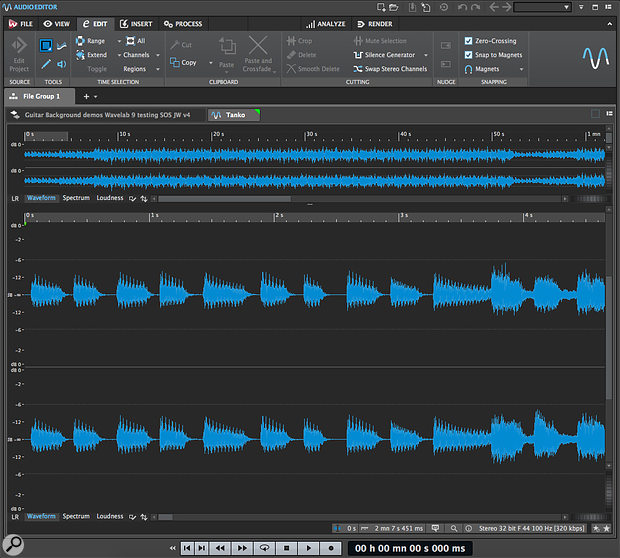 The main Audio Editor/Audio Montage panel includes the new tabbed dynamic ribbon toolbar for easy access to Wavelab’s huge array of editing tools.
The main Audio Editor/Audio Montage panel includes the new tabbed dynamic ribbon toolbar for easy access to Wavelab’s huge array of editing tools.
However, the reason that the single-window approach works so well is partly down to the second new user-interface element: a context-sensitive ribbon and tab system that sits across the top of the main Audio Editor/Audio Montage sub-window. Although the various Tool Windows displaying different meter options, markers, file browsers and so on can be configured to provide a wealth of information about your audio and current project, it is in the Audio Editor and Audio Montage environment where the core editing work gets done. Here, the multi-tabbed ribbon makes finding the right tool from the extensive list very much easier.
The ribbon’s tabbed subsets of tools provide one level of organisation, and the available tabs automatically adjust based upon what type of editing task is currently in focus: flip between an audio montage and an audio file, for example, and the selection of tabs changes appropriately. Moreover, the contents of specific tabs also modify themselves to suit the job in hand. For example, the toolset displayed within the Edit tab changes if you move from an audio file editing task to an audio montage editing task, giving you access to just those controls relevant to that particular editing environment. Very neat.
 The toolbar ribbon’s control set changes dynamically as you switch between the Audio Editor (the Edit tab is shown here) and the Audio Montage (below).
The toolbar ribbon’s control set changes dynamically as you switch between the Audio Editor (the Edit tab is shown here) and the Audio Montage (below). The Edit tab for the Audio Montage automatically provides you with an appropriate context-based selection of tools.
The Edit tab for the Audio Montage automatically provides you with an appropriate context-based selection of tools.
Fitting In
There are other notable changes in the user interface. For example, the Master Section has been revamped, providing a more logical and intuitive approach to building effects chains, as well as offering instant access to some useful metering options. Window docking options are also extensive, with docking ‘hot spots’ displayed as you drag a sub-window to move it. The system includes the ability to dock a sub-window along any edge of the main display, and then only have it pop open instantly when you hover the mouse over it. This is a real space-saver, but still gives you pretty-much-instant access to favourite Tool Windows when you need it.
 The new user interface has extensive customisation options, including the ability to dock various sub-windows (such as the Loudness Meter shown here) at specific points in the main window. This includes placing them around the edge of the main window, where they can be ‘popped’ open simply by hovering the mouse over the label.
The new user interface has extensive customisation options, including the ability to dock various sub-windows (such as the Loudness Meter shown here) at specific points in the main window. This includes placing them around the edge of the main window, where they can be ‘popped’ open simply by hovering the mouse over the label.
Software aesthetics are, of course, a very personal thing, but whatever your preferences, there’s a good chance the revamped Wavelab interface will accommodate them thanks to its flexibility. Power users can get as busy as they like with multiple Tool Windows but, equally, you can adopt a more focused and minimalist approach should you prefer — and flip between the two using the Workspace system. There are also three colour-scheme templates to choose between, called Light, Dark and Black (the latter is what’s shown in most of the screenshots), as well as options for tweaking some further elements of the colour scheme.
Complex software can be inherently difficult to navigate, but the Wavelab design team have certainly made workflow ergonomics a high priority with this release. The changes are sufficiently radical that even long-standing Wavelab users might find a little adjustment is required but, having used Wavelab myself since v5, this feels to me like the slickest Wavelab version to date now that I’m over the initial reorientation.
Can You Rig It?
For some time, Wavelab has included a collection of plug-ins that could be used to built a mastering chain. Until now, however, it hasn’t offered a dedicated, ‘all-in-one’ mastering plug-in along the lines of iZotope’s Ozone. Version 9 changes that with the introduction of MasterRig. Installed by default within the Master Section, MasterRig offers a number of processing modules that can be arranged as required by the user. The modules are divided into four categories — dynamics, EQ, saturation and imaging — and, in the Pro version, the 10 modules provide a limiter, compressor, EQ, dynamic EQ, saturator (there are two of each of these last four so you can, for example, apply compression at two different points in the signal chain should you need to) and imager.
 The new MasterRig is supplied with 10 modules that the user can combine in any order to create their own processing chain.
The new MasterRig is supplied with 10 modules that the user can combine in any order to create their own processing chain.
Two further things are worth noting. First, MasterRig is dedicated to Wavelab, and you can’t use it as a plug-in within another host. Second, MasterRig is included in the entry-level Wavelab Elements 9, albeit with a somewhat more restricted set of modules.
This perhaps isn’t the place for a blow-by-blow comparison with the latest version of Ozone, but MasterRig is in the same sort of conceptual ballpark. It’s not one of those ultra-friendly, ‘master your track with three knobs’ sort of things, but a seriously powerful tool. This is potentially a very deep processing package, and experienced users could get really super-forensic with their mastering treatments.
All of the elements are well specified. For example, the dynamic EQ, compressor and saturation modules provide up to four-band operation (you can toggle bands on/off as you require within individual modules) while the standard EQ provides eight bands to work with, each of which can be set to operate in a different mode such as cut, shelf, notch or peak. For the EQ, dynamic EQ, compressor and saturator modules, you also get the option to switch individual bands to operate in Mid-Sides mode as opposed to standard L-R stereo. Taking the compressor module as an example, if you engage M-S mode in one band, then in effect, you get two separate compressors for that band with independent controls. Mid-Sides processing is something that is growing in popularity and, in a mastering context, this functionality will be a welcome addition to the processing toolset.
And, in terms of MasterRig, I could go on: there are tube or tape options within each band of the saturation modules; standard, tube, vintage and ‘maximize’ options in each band of the compressors; side-chain options in the compresor and dynamic EQ modules; transient and harmonics control in the limiter, which also offers both brickwall and ‘maximize’ modes; ‘scene’ options you can use to save different settings for instant A/B comparisons, and so on. Providing you know what you are doing(!), this is powerful stuff. New users will find a collection of MasterRig presets to get them started and, apparently, this collection will be expanded upon in future updates. Oh, and if MasterRig isn’t enough, Wavelab now also includes separate Multiband Expander and Multiband Envelope Shaper plug-ins that can be inserted as part of your processing chain within the Master Section, should the need arise.
And how does all this processing actually sound? Well, to my ears at least, very good indeed. The usual qualifier has to be stated — you can just as easily destroy your stereo mix through inappropriate use of mastering tools as turn it into a radio-ready sonic marvel — but, either way, for most users, I suspect that the limiting factor will be with the operator and not the tool. MasterRig is a very powerful, and beautifully presented toolset for audio mastering tasks.
 With multiband and Mid-Sides options in many of the modules, MasterRig caters for a huge range of software-based mastering tasks.
With multiband and Mid-Sides options in many of the modules, MasterRig caters for a huge range of software-based mastering tasks.
Channel Surfing
New options for Mid-Sides processing are not confined to MasterRig. Indeed, Steinberg are offering something rather clever here, as almost any plug-in can now be used in a variety of channel formats, whether it natively supports Mid-Sides processing or not. As shown in the screenshot, if you insert a standard plug-in within the Master Section, you can then configure its channel processing options from a drop-down menu. I tried this with a number of different plug-ins both from Steinberg and third-party manufacturers such as Waves and Voxengo, and it just seems to work.
It is possible to think of all sorts of creative applications of this technology, but simply opening up the option to apply a favourite plug-in to a specific channel — left, right, Middle or Sides — when the plug-in doesn’t natively support channel-specific processing is going to sound very appealing to many users.
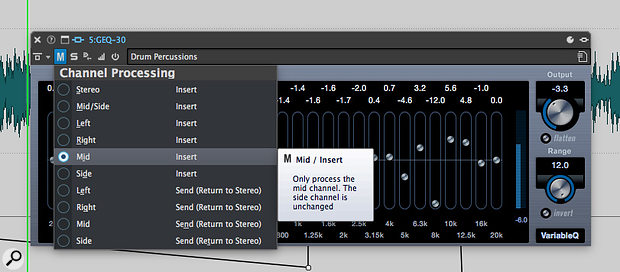 Wavelab now enables channel-specific processing with almost any plug-in, even if it’s not supported natively within that plug-in.
Wavelab now enables channel-specific processing with almost any plug-in, even if it’s not supported natively within that plug-in.
Mid-Sides options are also available within the Audio Editor. In both the main waveform display and in the overview waveform display, located bottom-left is the L-R/M-S toggle button (it’s quite small, so you could easily miss it). This allows you to switch either display between a normal stereo view and a Mid-Sides view. And, of course, once you can see the Mid-Sides display, you can edit either channel independently of the other. It’s also worth noting that the Master Level section of the Master Section allows you to switch between monitoring different channels, so you can audition just the Mid or Sides if you want to hear what your processing is doing. Mix-to-mono is also provided so you can check mono compatibility of any changes made to the stereo image.
 The Audio Editor allows you to see — and edit — Mid-Sides waveform displays, thanks to a toggle button located bottom left (it shows M-S in this screenshot).
The Audio Editor allows you to see — and edit — Mid-Sides waveform displays, thanks to a toggle button located bottom left (it shows M-S in this screenshot).
Behind The Headlines
While the above represent the most obvious headline new features, there is lots more besides. As a Cubase user, I was particularly pleased to see that the links between Wavelab Pro and Cubase Pro have been considerably improved and expanded. Direct export from Cubase to Wavelab is possible and, equally, if you are working in Wavelab on a mix rendered from Cubase but decide you need to return to that mix to tweak it, you can open the required Cubase project directly from within Wavelab. Cubase Pro 8.5 or later is required for this connectivity to work. The Master Level section allows you to easily switch between monitoring channel configurations.
The Master Level section allows you to easily switch between monitoring channel configurations.
In earlier Wavelab releases, users of the Audio Montage have often requested automation options for plug-ins. Pro 9 doesn’t yet deliver a full automation system of this type, but you can automate send levels to plug-ins so, with the right configuration, you can adjust the wet/dry balance of a processor along the timeline at a clip-specific level. Here’s hoping that this is a feature that will be expanded upon in further Wavelab updates.
What else? Well, the CD authoring has been improved, there are even more and various metering options, whether for loudness or stereo imaging, new Resampler options within the Master Section, comprehensive project and file management options, and improved rendering workflow.
Elementary
I think it is safe to say that Steinberg have significantly moved Wavelab 9 forward with this release. The ‘Pro’ tagline is often added to software that perhaps doesn’t really justify it, but in Wavelab 9, I think it is both fully warranted and worth taking note of. OK, so not many potential users are going to spend £428$579 on a whim, but Wavelab Pro 9 provides a very comprehensive feature set designed to meet the needs of a diverse set of audio professionals. And while the new interface design is undoubtedly an improvement in terms of usability, this is still a software application that will take some learning (there is already a Streamworks Audio video course for Wavelab Pro 9, priced at $39.95 — for those totally new to Wavelab and launching straight into the Pro version, this might well be a worthwhile investment alongside the PDF reference manual). In short, however, Wavelab Pro 9 is very much aimed at the ‘pro’ market, and the design and feature set reflect that.
All of which is a cue to mention Wavelab Elements 9. OK, so this lacks some of the more advanced and specialised features of the Pro version but, at £73$100, Elements packs in a well-chosen subset of the core features. Among the limitations are that you can only work at sample rates up to 96kHz, a somewhat smaller set of plug-ins is included, the Audio Montage environment isn’t quite so flexible and, of the most notable new features, you don’t get the Mid-Sides options. You do, however, get a decent subset of the MasterRig components and, of course, all the routine audio editing and processing options that your average home or project studio owner, budding video editor or compact podcast/broadcast audio editing system might require. As an entry point into Steinberg’s Wavelab environment, Elements 9 represents a pretty impressive first step.
During the review period, I happened to have a set of music tracks that required final edits and basic mastering. My normal approach would have involved Wavelab 8 and a couple of fairly pricey third-party plugins. However, as a bit of a test, I also handled the same project in Wavelab Pro 9. Once I’d overcome the slight sense of disorientation the new UI creates (and this really didn’t last very long), I found I much preferred the Pro 9 workflow. However, for me — and perhaps this is simply a reflection of what I happen to use Wavelab for — the new MasterRig was the absolute highlight. I can easily imagine those third-party plug-ins are now going to gather a little virtual dust. For me, MasterRig alone more than justifies the modest price of the upgrade from v8.
Nine Lives!
We might have had to wait three years for Wavelab Pro 9, but I think it has been worth the wait. Wavelab is still as powerful and fully featured as before, but Steinberg have added to that extensive feature set in many ways. And although the flipside of that extensive feature set is that it remains a software application that demands a bit of attention from the new user to navigate the initial learning curve, Steinberg have made some positive strides on that front. The new user interface is both easier to get to grips with and more easily customised to suit a specific user’s needs.
Wavelab Pro 9 comes highly recommended. It is difficult to think of a competing product that offers quite such an expansive feature set. And while Pro 9 deserves its ‘pro’ moniker, if you are not quite sure that you need — or are perhaps not quite ready for — that full Wavelab experience, Elements 9 is undoubtedly a great place to start.
Alternatives
The most obvious, high-profile and cross-platform alternatives to Wavelab are Sony’s Sound Forge and Adobe’s Audition. Sound Forge is somewhat cheaper than Wavelab but perhaps not quite so well featured, particularly in the OS X version. Audition is a well-established audio editor but can not really compete with the comprehensive Wavelab feature-set. The current Audition version is available via the Adobe Creative Cloud subscription system.
View From The Top
Philippe Goutier could be described as the ‘father of Wavelab’: he was the original creator of the software over 20 years ago and, while there is now a sizeable team involved, he retains an overview of the development process. When I spoke to him, Philippe’s passion for the product was very clear and he was particularly enthusiastic about the redesign of the user interface: “While I’d describe Wavelab as primarily a post-production tool, this embraces a lot of different types of user. With the comprehensive feature set required to meet all the many needs of these different professional environments, Wavelab can, therefore, appear complex. With the new design — and, in particular, the new context-based tool ribbon — we have attempted to make all of this rich feature set available in as simple and as a streamlined a way as possible. Via the ribbon, you are dynamically presented with a logical subset of tools relevant to the task that is currently in focus. Whether you use the software every day, or just occasionally, the workflow benefits will be obvious.”
Pros
- New user interface brings significant workflow improvements.
- MasterRig is a powerful and flexible processing tool for audio mastering duties.
- The new Mid-Sides processing options open up some interesting possibilities.
- Extremely sophisticated overall feature set.
Cons
- There is still a learning curve for the new user.
- The Pro version comes with an equally ‘pro’ price tag.
Summary
Wavelab Pro 9 brings some very welcome, and very significant, new additions. This is a hugely impressive and powerful environment for almost any audio editing task.
information
Test Spec
- Wavelab Pro 9.0.20 build 585 (64-bit).
- Apple iMac with 3.5GHz Intel Core i7 CPU and 32GB RAM, running Mac OS 10.10.5.
