
We explore the key features and benefits of the exciting new SOS FOR ARTISTS ecosystem for music creation and distribution.
Conceived to help independent artists, producers and collaborators make music and share it with the world, we’re very proud to announce SOS FOR ARTISTS — a new subscription service that packs all the digital tools and services that are needed to take your music from idea to final release into a single, convenient and affordable environment. Beginners will find everything they need to make music and share it with their friends, bandmates and, if they wish, the rest of the world. But more experienced composers and producers will also find plenty here to complement the production tools they already own and use.
We plan to further develop our service in collaboration with a range of commercial partners over the coming months and years, but out of the box at launch time you get access to one of the world’s biggest sample libraries, complete with advanced sample browsing and previewing tools that integrate with your DAW. There’s DAW software to get beginners started, a good range of high‑quality plug‑in instruments and effects, and various other useful mixing and mastering tools. And when you’ve perfected your creations, you can use our comprehensive distribution service to release them on the major online streaming platforms, track your streams — and, hopefully, manage your income too!
In the coming months, we’ll be diving deeper into the features and potential applications of SOS FOR ARTISTS in a series of monthly workshop articles. But we’ll kick off this inaugural workshop with a quick tour of what’s on offer.
 You get instant access to up to 2400 samples per year from a library of millions, covering almost every instrument and genre imaginable.
You get instant access to up to 2400 samples per year from a library of millions, covering almost every instrument and genre imaginable.
Create: Inspiration & Ideation
1. Sample Selection Made Simple. At the heart of our platform’s creative suite lies a comprehensive sample library, with over three million royalty‑free offerings from acclaimed producers and labels. Updates are frequent, and new free sample packs will be offered to subscribers every week. Use of up to 2400 samples annually is covered by your subscription, and you can preview as many as you want before downloading them.
Whether you’re trying to source specific sounds or simply searching for that creative spark, and whether you want to chase the latest musical trends or a more retro vibe, it’s quick and easy to find what you want. Samples can be filtered by tempo, key, genre, mood and instrumentation, so it’s quick and easy to find the right loop or one‑shot — no need to burn time and energy wading through thousands of mismatched sounds.
Your discoveries can, of course, be marked as favourites and organised into folders for fast recall on future projects. But, better still, an advanced preview tool allows you to tempo‑match and audition up to eight samples simultaneously, so that you can be sure they’ll work well together before downloading them to your DAW. And speaking of your DAW, there’s a dedicated plug‑in version of this preview tool (supporting Logic Pro, Cubase Pro, Pro Tools, Ableton Live, FL Studio and many more), so you don’t have to leave your project to find samples and quickly drag them onto the timeline.
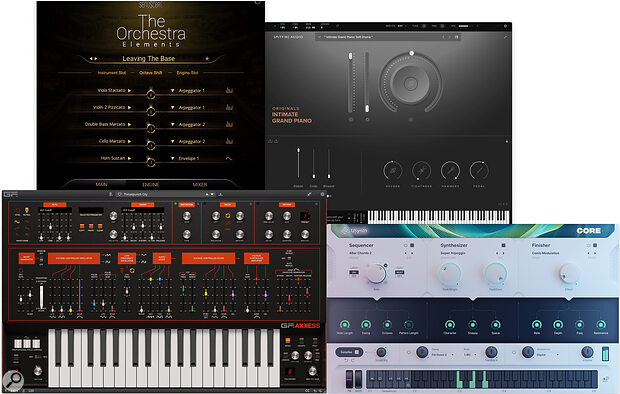 Just a few of the instrument plug‑ins already bundled with your subscription — we’ll be adding more over time.
Just a few of the instrument plug‑ins already bundled with your subscription — we’ll be adding more over time.
2. Synth & Instruments Suite. As part of SOS FOR ARTISTS, you get access to a suite of premium virtual instrument, synth and sample‑player plug‑ins.
Currently included are some popular plug‑ins from the likes of Spitfire, UJAM, Arturia, Sonuscore and GForce, but while there’s already plenty of variety, covering a wide range of sounds and genres, we’re also working with a range of partners to build this collection over time. Rest assured, we’ll be actively curating this collection, carefully selecting only high‑quality plug‑ins and ensuring that you never face ‘overwhelm’ — you can just get on with the fun of creating.
You can install any, all or none of these plug‑ins, as you prefer. All you need to do is click the Install button at the side of the product listing on the SOS FOR ARTISTS website, after which you’ll be given a licence key plus download and installation instructions.
3. Stem Extraction. A particularly powerful plug‑in is LANDR’s Stems, which was developed by AudioShake. This tool can be opened in your DAW as an instrument and it allows you to extract stems from mixed recordings. You simply drop songs or loops into it for analysis, and it will then do a surprisingly accurate job of separating out Vocals, Drums, Bass, Instrumental and Other (ie. what’s left!) stems from the song or loop. Alternatively, you can upload your songs to the SOS FOR ARTISTS mastering page and perform the separation there.
 LANDR Stems: we reckon this powerful stem separation plug‑in has rather more creative potential than you might think.With a typical song, it takes just a few minutes to deliver a handy set of tracks that can be imported into your DAW. But you can also choose to extract only what you need — an isolated vocal, perhaps — in which case it will be even quicker. Stems works especially well with drums, and will become even more useful as the technology behind it constantly improves. Unlike some other stem separators, this one will work on the older Mac operating systems that we know plenty of Sound On Sound readers still rely on.
LANDR Stems: we reckon this powerful stem separation plug‑in has rather more creative potential than you might think.With a typical song, it takes just a few minutes to deliver a handy set of tracks that can be imported into your DAW. But you can also choose to extract only what you need — an isolated vocal, perhaps — in which case it will be even quicker. Stems works especially well with drums, and will become even more useful as the technology behind it constantly improves. Unlike some other stem separators, this one will work on the older Mac operating systems that we know plenty of Sound On Sound readers still rely on.
Some applications for this tool will be obvious, but others may be less so. For instance, not only can remixers or those who want to create backing tracks (whether for live performance or for practice) use the resulting audio files ‘as is’, but they can also be used with your DAW’s audio‑to‑MIDI tools to replace, say, bass lines, or to give you a starting point for sheet music transcription. It has the potential to speed up your sample searches too — if you find a loop with the right drums but the wrong bass line, then you can still use it. It could also be an invaluable tool for artists looking to revive or re‑balance old projects for re‑release without having to record all the parts again. And yet another very useful application for stem splitting is reducing the levels of unwanted spill in live recordings.
4. DAW Software. While we understand that most SOS readers will already have chosen their preferred DAW, we’re also keen to welcome new music creators. For them — and perhaps those who’ve been thinking about switching DAW — we’ve included ‘lite’ versions of both Steinberg Cubase and Ableton Live in the subscription, which can load any of the plug‑ins and samples described in this article.
Produce: Shape Your Productions
When you’ve got your ideas down, it’s time to polish them, and SOS FOR ARTISTS provides a range of tools that you can use to produce them to a professional standard.
1. Effects & Processors. As with the instrument plug‑ins, we’ve curated a great collection of effects and processors from the top brands out there that you can use to mix and master your tracks. Again, these can be installed in your DAW, they’ll remain active while you have a subscription, and it’s a collection we plan to grow over time. They cover the expected bases like EQ and compression, delay and reverb, distortion and saturation, along with some standout extras. Amongst the offerings you’ll find a couple of channel strips, Eventide’s CrushStation, Rev PLATE‑140 from Arturia, Taip from Baby Audio, and IK Multimedia’s MixBox SE: a powerful effects rack that can run up to eight of its 24 included effects at once. You also get access to Synchro Arts’ excellent vocal‑alignment and pitch‑correction tools.
 Some of the effects and processor plug‑ins included in SOS For Artists. Again, we plan to add more over time at no extra cost.
Some of the effects and processor plug‑ins included in SOS For Artists. Again, we plan to add more over time at no extra cost.
2. Mastering. Here at SOS, we firmly believe that skilled professional mastering engineers have something unique and valuable to offer anyone making music. But today’s content‑creation environment means there are often times when artists and producers need to be able to put out a preview, get something out quickly on social media, or perhaps ‘finalise’ so many tracks or samples for libraries that it’s just not practical or affordable to send everything to a mastering engineer.
As part of SOS FOR ARTISTS, you get access to the online and plug‑in versions of LANDR’s highly regarded AI mastering engine. This clever Machine‑Learning-based system, which we’ve reviewed in these pages previously, has matured substantially in recent years. It analyses the frequency balance, dynamic range, tempo and stereo width of your mix, and then applies what it deems to be suitable processing for the type of music you’ve created. You can opt for different mastering styles to point it in the right direction, or let the engine make those decisions for you, based on its analysis of a vast number of commercial tracks. And if you feel the result is ‘nearly there’, then you have some controls with which you can refine the result.
For those assembling full‑length projects, the multi‑song album mastering option ensures tonal and volume consistency across an entire release — it could prove useful for independent artists with limited funds, who may not have access to a mastering engineer when creating cohesive bodies of work.
Head back to the plug‑ins tab and you’ll find some extra mastering tools, including MixChecker from Audified, which allows you to preview your mixes on a range of emulated audio listening devices, including mobile phones, iPads and earbuds.
You can switch distribution ownership without losing any of your play stats and followers — essential for any artist, producer or band who’s spent years building their brand!
Distribute: Unleash Your Creations!
When your track is polished and ready to go, SOS FOR ARTISTS helps you shift into distribution mode — it streamlines the process of getting your music out to the masses, understanding who’s listening, and tracking your royalties, with no need to deal directly with the multiple different platforms.
 Whether you’re an individual artist or running a small label, you’ll find a comprehensive set of distribution tools for managing your releases, including the ability to import releases from other services without losing your play counts and playlist inclusions.
Whether you’re an individual artist or running a small label, you’ll find a comprehensive set of distribution tools for managing your releases, including the ability to import releases from other services without losing your play counts and playlist inclusions.
1. Digital Distribution. We’ve teamed up with LANDR to give you access to one of the best online distribution services in the world. Subscribers can distribute unlimited music to all the major players and more — over 150 platforms, in fact, including Spotify, Apple Music, Amazon, Tidal, and Deezer — and the process is painless. Just upload your audio files and artwork, enter your metadata, select your release date and off it goes. It’s super easy to migrate from other distribution services too.
The platform accepts the usual WAV, FLAC or AIFF files (individual stores process the files they receive to match their preferred formats). An ISRC can be added or automatically provided, and there are fields for adding featured artists, producers and remixers. You can also match your artist name to existing profiles at Spotify and Apple simply by selecting from a drop‑down menu, rather than having to hunt for your URLs at these stores.
A Licensed Content section will scan your release for use of samples, and you can make a declaration about whether you’ve used AI‑generated content — potentially a useful step in the future, as AI and creator content may well be presented separately in future on download stores. You can also add copyright info, label details and release artwork here.
A Release Settings tab allows you to specify which stores you want your music to appear in. The main ones are selectable individually, while the smaller stores are bundled into a single tick box, for speed and convenience. You can also choose to distribute direct to social platforms — very handy if you haven’t yet reached monetisation status on YouTube!
 Easily migrate your releases from another distributor into
SOS For Artists.Releases can be set to go live within the following 2‑7 days, or scheduled as part of a release campaign plan, and those who’ve licensed their tracks to labels in different territories can restrict which countries can access their music. It’s then just a matter of approving all of the terms before clicking on the Submit button. Other useful time‑saving options include the ability to clone releases, and a Royalty Split feature: for completed tracks, click on Manage and navigate to the Splits tab, where you can assign percentages to co‑writers — anyone not on the platform already will be sent an email with sign‑up details.
Easily migrate your releases from another distributor into
SOS For Artists.Releases can be set to go live within the following 2‑7 days, or scheduled as part of a release campaign plan, and those who’ve licensed their tracks to labels in different territories can restrict which countries can access their music. It’s then just a matter of approving all of the terms before clicking on the Submit button. Other useful time‑saving options include the ability to clone releases, and a Royalty Split feature: for completed tracks, click on Manage and navigate to the Splits tab, where you can assign percentages to co‑writers — anyone not on the platform already will be sent an email with sign‑up details.
2. Switching From Other Platforms. For the many readers who will already have download store profiles and distribution services in place, an invaluable feature is the ability to import your catalogue to our service from other distribution platforms. In other words, you can switch distribution ownership without losing any of your play stats and followers — something we know is essential for any label, artist, producer or band who’s spent years building their brand!
3. YouTube Official Artist Channel. Likewise, it would be frustrating for any artist who’s worked hard to build a YouTube presence to end up with their official releases on a separate profile under ‘Artist Name – Topic’. Link your YouTube channel to SOS FOR ARTISTS, and you’ll ensure your channel subscribers and distributed content all sit in one convenient place.
4. Cover Song Licensing. Yet another handy detail is that mechanical licence agreements for cover songs are handled automatically, with a one‑off fee. There’s also a direct link to the Harry Fox database (www.harryfox.com) where you can search composer details for adding into your track metadata.
5. Promotion. When your tracks are ready to release, you’ll find various tools to help with promotion, including a linktree service, so you can send out a single URL with all your links in one place, and there’s a whole host of useful explainer articles and videos with promotional tips.
6. Reporting Tools & Royalties. Finally, a comprehensive royalty reporting page lets you view trends, top tracks, top countries, store sales and more, with filtering to allow you to dig deeper into the reporting data. Crucially, you get to retain 100% of your royalties, and minimum payment thresholds are low, starting at just $1 for PayPal.
Crucially, you get to retain 100% of your royalties, and minimum payment thresholds are low, starting at just $1 for PayPal.
Ready To Go?
That completes our initial tour. Whether you’re new to making music or just looking for good‑value production tools and distribution arrangements, there really is something for everyone here — SOS FOR ARTISTS is a comprehensive service for modern music-makers that doesn’t cut corners and offers speedy workflows without diluting the artistic process. There will be some cool new features, tools and samples added in the near future, but we hope you’ll already find SOS FOR ARTISTS as compelling a proposition as we all do.
Next month, we’ll be back with a more hands‑on demonstration of how you can use some of the specific tools and features of this exciting new platform. But if we’ve already piqued your interest, head over to www.sosforartists.com, where you can learn more.


