Avid’s innovative ‘hybrid’ audio interface promises to banish latency for good.
From the humblest bedroom studio to the grandest scoring stage, you’ll find Pro Tools everywhere. Home‑ and project‑studio owners typically use the software‑only version, in which all processing takes place on the host computer. Larger configurations require Pro Tools HDX cards, which have hardware DSP to handle audio mixing, processing and routing. This guarantees low latency and consistent performance levels, as well as massive I/O counts where these are needed.
The native version can work with any audio interface that has ASIO or Core Audio drivers, but this is a market sector that Avid themselves haven’t occupied for many years. Seemingly, they’ve been content to offer native Pro Tools as a software‑only package, with users taking their pick from the wide range of third‑party USB, Thunderbolt or PCIe hardware available.
Pro Tools | Carbon is thus big news because it marks Avid’s return to the project‑studio interface market. What’s even bigger news, though, is that Carbon is far from being a conventional audio interface. It’s neither a PCIe system, nor a Thunderbolt or USB device; and, although it has DSP that can run plug‑ins, it’s emphatically not a cut‑down HDX rig. Instead, Avid describe Pro Tools | Carbon as a ‘hybrid’ system. To understand what that means, we need to consider the role that digital signal processing plays in audio interfaces.
Native Vs DSP
In an ideal world, we’d audition input signals and set up cue mixes in the same software we use for recording. Doing so has obvious workflow advantages, and lets us hear those signals through plug‑ins. But in a native system, issues of latency are never far away. You might be able to do your initial tracking at a low buffer size with inaudible delay; but what happens when you decide to add that last‑minute percussion overdub to an already busy mix?
For this reason, almost all audio interfaces incorporate DSP, or a functional equivalent. This implements a mixer that allows inputs to be auditioned with minimal latency, independently of what’s going on in the DAW. Because this mixer isn’t part of the recording software, however, its benefit comes at a cost. Continually tabbing back and forth between two separate mixer windows is a pain in the neck, and the monitor balance and signal conditioning you apply in the DSP mixer won’t be heard on playback.
A hybrid system combines aspects of both approaches. The recording software is granted behind‑the‑scenes control over the audio interface, and this allows it to access low‑latency monitor paths that look and behave like part of the software mixer, even though they are actually implemented in DSP. On the Mac, PreSonus’ Studio One can do this with PreSonus interfaces and Apple’s Logic with Apogee products, while Universal Audio’s LUNA is designed to work this way with their Apollo interfaces. On Windows, quite a few programs and interfaces now support Steinberg’s ASIO Direct Monitoring protocol.
So, Pro Tools | Carbon isn’t the first hybrid system. It isn’t even Avid’s first hybrid system, as both HD Native and the old Digi 003 included direct monitoring switched from the Pro Tools software. But Carbon takes the hybrid concept much, much further than any previous implementation.
Unboxing
Pro Tools | Carbon is a computer recording system with two main elements. One is a licence for the Pro Tools software. This includes the first year of a subscription package, which covers all Pro Tools updates and access to Avid’s Complete Plug‑in Bundle. If you choose not to renew the subscription at the end of the year, it reverts to a perpetual licence for the last version installed, but you would no longer have access to the additional plug‑ins. The included version is Pro Tools Software rather than Pro Tools Ultimate, so if you want surround support, advanced automation or other Ultimate‑only features, you’ll need to upgrade or buy a separate Ultimate licence.
The other element of Pro Tools | Carbon is a 1U audio interface. This talks to the host computer over Ethernet, using the open Audio Video Bridging protocol. AVB is natively supported in Mac OS, and is also at the heart of Avid’s live sound consoles. Carbon isn’t a networked audio device in any meaningful way, though; it can’t act as a switch or hub for other AVB hardware, and Pro Tools can’t use other AVB devices simultaneously. Carbon is Mac‑only at launch, with Windows support planned for an as‑yet‑unspecified future date, and requires an up‑to‑date version of Mac OS 10.15 Catalina. It must be connected either directly to the built‑in Ethernet port on a Mac, or via a qualified Thunderbolt‑to‑Ethernet adaptor.
The Ins & Outs
I’ve tested a few Ethernet audio interfaces, and Carbon is the first one I’d describe as truly plug and play. You simply install the compatible version of Pro Tools, connect the supplied Ethernet cable and press the On button. On launch, Pro Tools prompts you to tick a box in the Apple Audio MIDI Setup utility and, well, that’s it.
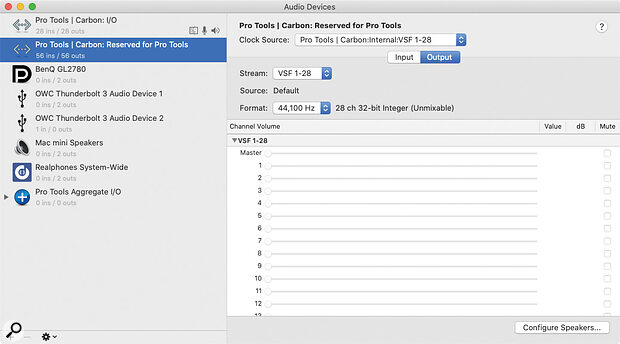 Apple’s Audio MIDI Setup utility displays two Carbon ‘engines’, one reserved for Pro Tools and one accessible by other applications and Mac OS.
Apple’s Audio MIDI Setup utility displays two Carbon ‘engines’, one reserved for Pro Tools and one accessible by other applications and Mac OS.
Carbon actually shows up as two devices in Audio MIDI Setup and in System Preferences. This is no accident: one of the two devices is available only to Pro Tools, while the other allows Mac OS itself and any Core Audio applications to access Carbon. Since the full range of physical I/O is available on both devices, this offers the intriguing possibility of sharing Carbon between Pro Tools and another music program running simultaneously.
The total number of physical I/O paths available in a Carbon unit is 25 on the input side and 34 on the output side. Sixteen of each are provided by two sets of ADAT optical connectors, so there’s the usual reduction in channel count at high sample rates. The remaining outputs are made up of a dedicated stereo monitor output on quarter‑inch jacks, eight further line‑level outputs on a DB25 connector, and no fewer than four independently addressable headphone outputs. (Hallelujah!) Additional rear‑panel socketry includes a second RJ45 connector, with no function at present, a footswitch socket and word‑clock I/O. There is a built‑in fan, but it appeared completely silent to me, and I never once detected it running.
 The rear panel includes an as‑yet unused second RJ45 port and a pair of DB25 connectors for audio I/O.
The rear panel includes an as‑yet unused second RJ45 port and a pair of DB25 connectors for audio I/O.
Of the nine analogue inputs, one is a dedicated talkback mic with its own front‑panel button. The other eight have multiple physical connectors. A bank of eight combi XLR/jack sockets feeds a set of digitally controlled mic preamps, which in turn feed the A‑D converters that appear in Pro Tools as Mic/Line 1‑8. However, there’s also a DB25 socket that provides eight alternate paths to these Pro Tools inputs. You can choose on an input‑by‑input basis whether to record the signal from the combi socket, the DB25 or, in the case of inputs 1/2, from front‑panel high‑impedance jack sockets. Line‑level signals can be switched to bypass the mic preamp, again on a per‑channel basis. All of the mic preamps offer individually switched phantom power and polarity reversal, and inputs 5‑8 also provide three selectable impedance settings. The front‑panel guitar inputs offer no fewer than five impedance options, from the default 1MΩ down to 32kΩ.
 Found on the front of the unit are no fewer than four headphone outputs. Luxury!
Found on the front of the unit are no fewer than four headphone outputs. Luxury!
Under Control
Every feature of the Carbon hardware is digitally controlled, mostly using the front‑panel buttons and rotary encoders. These are, for example, used to set preamp gain, choose input types, switch phantom power and impedance, and for monitor control. However, there are also some settings that must be controlled in software, including headphone source, dim amount, talkback mic gain and whether line outs 1‑2 and 3‑4 should be configured as alternate speaker sources. Since there’s no control panel utility, these can be adjusted only by opening Pro Tools and visiting the Hardware Setup page, which is something to bear in mind if you want to use Carbon with other DAWs.
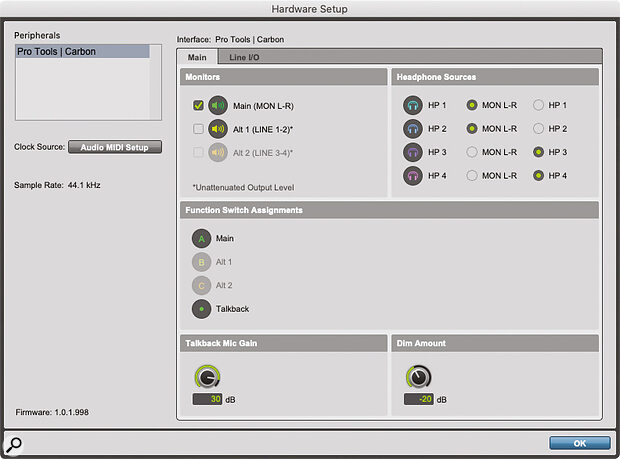 Although most Carbon parameters are set from the front panel, some are available only within the Pro Tools Hardware Setup window.
Although most Carbon parameters are set from the front panel, some are available only within the Pro Tools Hardware Setup window.
In principle, I’m told, all Carbon parameters are software‑controllable, and further development in this area is planned. The possibilities are interesting: not only could preamp settings be stored and recalled with a session, but the variable‑impedance inputs could be used as the basis for preamp modelling along the lines of UA’s Unison system, and remote control from the Avid Control app would seem eminently feasible.
As I’ve already mentioned, line outputs 1‑2 and 3‑4 can be designated alternate monitor paths, and there are front‑panel buttons labelled A, B and C to handle speaker switching. Output level can be adjusted independently for each of these monitor pairs, and whichever is active can also be muted or dimmed, though sadly there’s no mono button. What you can’t do, at present, is gang them together. If you want surround level control, you’ll need to handle it in software or buy an outboard monitor controller (and a Pro Tools Ultimate licence, of course). The talkback button is a latching/momentary switch that, in effect, turns the talkback mic on and off at source. Talkback routing is handled entirely within the Pro Tools mixer, which is the most flexible way of doing it and, as we’ll see, is very much in keeping with the philosophy behind Carbon.
Front‑panel metering comprises several LED ladders. The monitor outputs have a dedicated pair, and there’s an additional bank of eight that can be switched between the eight analogue inputs or the line outs.
All in all, Carbon is a stylish, well‑built and very well‑specified interface, with a number of thoughtful design touches. Having the analogue inputs duplicated on a D‑sub is particularly neat, and greatly increases their versatility in a studio context where you don’t want to be continually reaching around the back to swap things over. The only slight question mark in my mind is whether ADAT is really the most appropriate digital expansion format. Carbon isn’t a low‑budget product, and I wonder if some of its intended customers might prefer a more ‘pro’ option like AES3 or MADI — or AVB, since that’s what Carbon itself uses. Perhaps this will be possible in the future?
Green Flash
Inside Carbon’s deep and weighty 1U chassis is a board containing eight Texas Instruments DSP chips. That’s just under half the quota of an HDX Core card, but if that sounds miserly, remember that Carbon is not a scaled‑down HDX system. The DSP here is intended to play a specific role during tracking, not to run the entire mixer and all its plug‑ins.
Carbon’s hybrid capabilities are unlocked by a new ‘lightning flash’ button in Pro Tools. This looks not unlike the scar on Harry Potter’s forehead, and appears on every track type that can pass audio: audio tracks, auxiliary inputs, master faders and instrument tracks. Click on one of these buttons and it will light up green. You’ll also notice that a green dot illuminates within each insert slot on the track.
What you’re seeing is that the mixer channel associated with this track has been switched to DSP Mode. Audio passing through this channel is no longer being processed by Pro Tools’ native audio engine, but on the DSP chips within Carbon. By default, audio tracks are switched to DSP Mode automatically whenever you record‑arm them or activate input monitoring, though this behaviour can be disabled in Preferences. You can also Command‑click on the button to put the track into a DSP Mode Safe setting, which locks it so that it never gets switched to DSP Mode even if it’s record‑armed, or downstream of a record‑armed track.
The point of DSP Mode is to allow inputs to be monitored with inaudibly low latency. The input‑to‑output delay on a track in DSP Mode is 1ms or less ‑ lower than can be achieved on any native system.
Cascading Tracks
That’s perhaps not so remarkable in itself, as most hybrid systems promise similar near‑zero latency. However, most deliver it only at a heavy cost. DSP monitoring in a native DAW is usually possible only within a very constrained mixer configuration, and sometimes with a fair amount of faffing about. For example, Studio One allows inputs to be monitored via DSP, but only to outputs you specifically set up as Cue destinations, and not via group or aux channels; nor will you hear the effect of any plug‑ins inserted on the input channel. LUNA permits low‑latency monitoring through UA’s Powered Plug‑ins, but again, you’re restricted to a pretty basic mixer structure, where only audio tracks and up to two busses can operate at low latency.
Other implementations of hybrid monitoring thus require the mixer to be used in a predetermined and limited way. This might not suit the way you work, and if you’re adding overdubs in the later stages of a complex project, you might already have configured the mixer differently.
Carbon’s big innovation is making low‑latency monitoring possible in whatever mixer configuration you choose. The way this works becomes apparent if you record‑enable a track that is routed to multiple destinations. Let’s say you want to record on to a guitar track that is fed to a guitar group aux channel, which in turn is routed to a submix bus. Both the guitar track and the group track also have sends to other aux channels and to headphone outputs. No problem — because DSP Mode cascades.
Record‑enabling the guitar track automatically switches all the other tracks downstream of it into DSP Mode too, and you’ll see their DSP Mode buttons turn a darker shade of green. When you then disengage record arming or input monitoring, the track and any cascaded tracks remain in DSP Mode until you click the DSP Mode button.
 This pair of screens shows DSP Mode in action. In the second screen, I’ve record‑enabled the two guitar tracks on the left side of the window. Their DSP Mode buttons turn bright green, while those of the ‘guitar bus’, ‘guitar verb’, ‘sub mix’ and ‘Master 1’ tracks turn a darker green to indicate that DSP Mode has been cascaded to those tracks. The Softube Spring Reverb plug‑in on ‘guitar verb’ is automatically switched to AAX DSP, but the Acustica Lime 2 plug‑in on ‘sub mix’ has no DSP equivalent and is bypassed. Notice also that HEAT is bypassed for tracks in DSP Mode. The ‘vocal verb’ track remains in native mode as neither of the guitar tracks is routed to it.
This pair of screens shows DSP Mode in action. In the second screen, I’ve record‑enabled the two guitar tracks on the left side of the window. Their DSP Mode buttons turn bright green, while those of the ‘guitar bus’, ‘guitar verb’, ‘sub mix’ and ‘Master 1’ tracks turn a darker green to indicate that DSP Mode has been cascaded to those tracks. The Softube Spring Reverb plug‑in on ‘guitar verb’ is automatically switched to AAX DSP, but the Acustica Lime 2 plug‑in on ‘sub mix’ has no DSP equivalent and is bypassed. Notice also that HEAT is bypassed for tracks in DSP Mode. The ‘vocal verb’ track remains in native mode as neither of the guitar tracks is routed to it.
Digital Natives
Plug‑in management is the other area where hybrid monitoring is usually found wanting. Most recording software only supports native plug‑ins, which run on the host computer and are accessed through the DAW mixer. It’s not possible to monitor inputs through these plug‑ins without incurring latency, and conversely, it’s not possible to hear the effect of native plug‑ins when monitoring through a low‑latency DSP path.
Avid have a way out of this trap, because Pro Tools supports two plug‑in formats. AAX Native plug‑ins are host‑based, while AAX DSP plug‑ins run on the DSP chips used in HDX cards, and now in Carbon. The key point here is that many plug‑ins are available in both formats. So, when you record‑arm a track, Pro Tools | Carbon doesn’t just transfer its audio paths to the DSP mixer. It also works through the plug‑ins that are instantiated on that track and replaces them with AAX DSP versions if available. Native plug‑ins with no DSP counterpart are disabled, but as long as you stick to plug‑ins that have a DSP version, you can set up entire plug‑in chains across multiple tracks and busses and they will sound identical in native and DSP Modes. Activating typically takes a couple of seconds, depending on how many paths and plug‑ins need to be switched.
 You can prevent any track from being switched to DSP Mode by activating DSP Mode Safe on that track.DSP Mode in Carbon therefore guarantees low latency in a way that even Pro Tools HDX doesn’t. HDX allows native and DSP plug‑ins to be freely combined within a mixer channel, but won’t automatically switch between these formats when tracks are armed. As a result, the intrinsic low latency of an HDX rig can be undermined by alternating DSP and native plug‑ins within the same channel, or by using native plug‑ins with long lookahead times. In Carbon, by contrast, the DSP/native choice is made at the track level rather than per insert slot. Even if your mix uses a ton of heavyweight convolution plug‑ins that introduce hundreds of milliseconds of delay, therefore, switching to DSP Mode cuts a swathe through it, retaining all existing routings but wiping out the latency. The only way to break this would be to route a DSP Mode input track through an aux or master set to DSP Mode Safe, which would be pretty hard to do by accident.
You can prevent any track from being switched to DSP Mode by activating DSP Mode Safe on that track.DSP Mode in Carbon therefore guarantees low latency in a way that even Pro Tools HDX doesn’t. HDX allows native and DSP plug‑ins to be freely combined within a mixer channel, but won’t automatically switch between these formats when tracks are armed. As a result, the intrinsic low latency of an HDX rig can be undermined by alternating DSP and native plug‑ins within the same channel, or by using native plug‑ins with long lookahead times. In Carbon, by contrast, the DSP/native choice is made at the track level rather than per insert slot. Even if your mix uses a ton of heavyweight convolution plug‑ins that introduce hundreds of milliseconds of delay, therefore, switching to DSP Mode cuts a swathe through it, retaining all existing routings but wiping out the latency. The only way to break this would be to route a DSP Mode input track through an aux or master set to DSP Mode Safe, which would be pretty hard to do by accident.
DSP Mode Safe exists for a reason, though. For example, additional latency on a reverb bus just manifests itself as a slightly longer pre‑delay, so you might choose to use your favourite native reverb on a DSP Mode Safe aux even during tracking. Or you might put up with a small amount of latency for the sake of hearing your guitars through a favourite native amp simulator that has no DSP equivalent.
Resource Management
On paper, Carbon’s DSP resources look quite frugal compared with those of an HDX system. However, Carbon isn’t intended to be used like HDX, where the entire mixer runs on DSP. In an HDX project, your plug‑in load tends to grow as the session builds. With Carbon, the mixer runs natively, and DSP is dynamically allocated as tracks are switched into and out of DSP Mode. The load is not cumulative, and if you don’t have any tracks record‑armed, will often be zero. In theory, you could leave tracks permanently in DSP Mode and use Carbon as a sort of plug‑in co‑processor, in which case you’d exhaust its processing power fairly quickly, but this isn’t really what it’s designed to do.
If you need to keep an eye on DSP load, you’ll want to visit the System Usage window, where you’ll also find two further meters labelled Input Channels and Output Channels. These report the number of AVB paths in use, and can be confusing at first, because the numbers don’t really correspond with what you’re seeing elsewhere. The reason for this is that some paths are active behind the scenes. For example, if you have a PFL/AFL bus and an Audition bus specified in I/O Setup, each of these will claim two Output Channels, even though they’re not visible in the Pro Tools mixer. The number of Channels can be raised within Audio MIDI Setup, but unless you’re planning on recording at 192kHz, the default allocation will be more than enough.
Easy DSPzee
Although it’s taken me quite a few words to describe the ‘hybrid’ concept behind Carbon, it’s much simpler to use than it is to explain. You simply set up the Pro Tools mixer exactly as you would for conventional recording, and after that, everything else is handled automatically. Whether you’re laying down drums at the start of a project or adding cowbell as a last‑minute overdub, DSP Mode is always available, and you don’t have to do anything other than record‑arm the tracks in the normal way. It’s one of those genius ideas that seems immediately familiar, and presents no learning curve whatsoever. You very quickly reach the stage where you often don’t notice it at all.
Having said that, existing users of native Pro Tools systems may find that they have amassed their plug‑in collection without considering whether the plug‑ins are also available in AAX DSP format. This is not a disaster, because DSP Mode simply mutes any native plug‑ins that can’t be switched, but if for instance these are on your master bus, record‑enabling any track feeding that bus will temporarily disable them and change the sound of the mix. You might find yourself giving different plug‑ins a workout just because they have a DSP version. Avid have thoughtfully included a pretty generous bundle to get you started, too (see box).
Finally, there is one latency issue that even DSP can’t solve. Although it’s possible to engage DSP Mode on an instrument track in Pro Tools, there are currently no AAX DSP instrument plug‑ins. So, although there might be some latency benefit to setting downstream busses to DSP Mode, instruments themselves must run natively, with their output passing through the Carbon buffers and incurring latency in the process. To play virtual instruments through Carbon, you’ll thus need to specify a low buffer‑size setting, and AVB is not as fast as Thunderbolt for the same buffer size; at 44.1kHz and with a 32‑sample buffer, Reaper reported Carbon’s output latency as being over 6ms. In practice I had no problem operating Carbon at these settings, and any lag was imperceptible to me, but it would be neat if Avid could offer a simple AAX DSP sample‑playback synth with a few bread‑and‑butter sounds that could be used as a low‑latency ‘placeholder’ instrument when you need to overdub a MIDI part.
It’s the first hybrid system I’ve encountered that doesn’t feel like a compromise.
Diamond Carbon
Functionally, Avid’s concept of a hybrid interface is both clever and intuitive. It removes latency as an issue for audio recording, without in any way complicating or limiting the process of recording. But the victory over monitoring delay would be a Pyrrhic one if recordings made through Carbon didn’t sound decent.
I’ve reviewed enough high‑end audio interfaces to be fairly blasé about sound quality, but I can say that ‘decent’ is too weak an adjective to describe Carbon. This really is a very good‑sounding interface. And that doesn’t just go for the monitor outputs; the headphone amps are excellent, with plenty of level on tap, and the analogue inputs boast an impressive dynamic range of 123dB unweighted. The mic preamps do exactly what you’d want digitally controlled mic preamps to do, with gain adjustable in 1dB steps from 3 to 60 dB, THD of just 0.00056 percent, and an A‑weighted EIN figure of ‑129dBu. Even the guitar inputs sound noticeably better than those in some interfaces.
There was a time when studios bought Pro Tools systems for their functionality rather than their sound, and replaced the converters with third‑party alternatives. Carbon is a system that people will buy for its sound, not just for what it does.
Raw Materials
Pro Tools | Carbon isn’t just a hardware audio interface. It’s a complete recording system, and integration between software and hardware is fundamental to what it does. Although Carbon works fine with other DAWs, you’ll only get the benefit of its innovative hybrid technology with Pro Tools; and it’s this technology that, above all, will sell it.
The only other system I’ve tried that seamlessly implements DSP input monitoring into a native recording program is UA’s LUNA. This, too, is closely integrated with the same manufacturer’s hardware, and likewise does a good job of screening the user from the mechanics of path switching and so on. However, LUNA’s console is intentionally much more basic than the Pro Tools mixer, and so are its hybrid monitoring possibilities. UA’s Powered Plug‑ins can’t be switched to run natively like AAX plug‑ins can. And although LUNA itself holds much promise, it is not yet an established player in the DAW field.
Anyone in search of alternatives could also investigate the Waves/DiGiCo Digigrid system. This provides a bolt‑on hybrid monitoring option that can work with any DAW, including Pro Tools, with plug‑ins that can be switched between native and server‑based hosting. It’s also an open‑ended networked audio system in the way that Carbon isn’t. But it is complex to set up, and whereas Carbon simply supports your existing ways of working, Digigrid imposes its own workflow on the user.
In the final analysis, any resemblance between Carbon and other systems is more theoretical than real. The idea of incorporating DSP monitoring into a native software package may not be new, but Avid’s implementation is, and it feels like a real breakthrough. When hybrid solutions to the problem of latency have been attempted before, they’ve usually seemed like awkward kludges or workarounds. Carbon, by contrast, is both elegant and powerful. It’s the first hybrid system I’ve encountered that doesn’t feel like a compromise.
AAX DSP FTW
In the computer audio world, hardware digital signal processing isn’t only used to facilitate input monitoring. It’s also used to run plug‑ins, allowing effects and processing to be applied without taxing the host computer’s CPU. For example, Universal Audio’s range of Powered Plug‑ins runs exclusively on DSP chips inside Apollo interfaces and Satellite co‑processing units, and is particularly notable for offering officially licensed emulations of classic studio hardware, as well as guitar amps and other goodies.
UA’s range of DSP plug‑ins is probably the most visible of its type in the project‑studio world, but it’s not the largest. That honour goes to Avid, whose AAX DSP plug‑ins are the modern‑day descendents of the TDM plug‑ins that helped Pro Tools to take the world by storm in the ’90s. There are well over 250 AAX DSP plug‑ins currently available. This, of course, includes many that Avid themselves make, either bundled with Pro Tools or as separate products, but many third‑party developers also support the format. Almost all of McDSP’s excellent plug‑ins are available in AAX DSP, for instance, as are many Softube, Brainworx/Plugin Alliance and Sonnox products.
The key difference between AAX DSP and UAD Powered Plug‑ins, and the one that makes Carbon’s hybrid input monitoring possible, is that all AAX DSP plug‑ins are also available in AAX Native format. In an HDX or Carbon rig, plug‑ins can be switched from one mode to the other, and will retain all their settings. Unlike most DSP plug‑in formats, AAX also supports multichannel audio beyond stereo.
Recognising that many Carbon purchasers will be moving over from the native version of Pro Tools, and thus won’t have a large existing stock of DSP plug‑ins to draw on, Avid are including a pretty generous bundle with Carbon. As well as all the stock plug‑ins that are free with Pro Tools, this gives users a year’s subscription to the Avid Complete Plug‑in Bundle, and also licences for the following third‑party plug‑ins in both Native and DSP formats:
- Brainworx bx_console N
- Brainworx bx_rockrack
- Brainworx bx_masterdesk
- Purple Audio MC77
- McDSP 6050 Ultimate Channel Strip HD
The Carbon bundle also includes licences for several native‑only plug‑ins and instruments:
- Arturia Rev PLATE‑140
- Embody Immerse Virtual Studio
- Native Instruments Vintage Organs
- UVI Model D Piano
Pros
- Introduces a slick hybrid monitoring system that bypasses latency whilst being transparent to the user.
- Excellent sound quality.
- Obvious potential for future development.
- Can take advantage of the large catalogue of AAX DSP plug‑ins that already exists.
- Four headphone outputs!
- Built‑in talkback and speaker switching.
- Simple to install and use, even though it’s an Ethernet‑based system.
Cons
- Latency is still an issue with software instruments.
- Expansion options limited to ADAT.
Summary
Avid have returned to the project‑studio interface market with a beautifully realised and genuinely innovative product. Pro Tools | Carbon sounds great and introduces an elegant solution to the age‑old problem of latency.

