Channel Setup & Signal Processing
Almost every digital mixer will have some form of channel overview display, but this one is worth a mention because it’s particularly clear and comprehensive; every main processing section or key parameter is accessible from this screen with one touch, there are handy routing arrows indicating the signal path, and from here you can copy channel parameters to paste elsewhere and gang/link channels together.
Every channel, be it an input, aux, matrix or group, has permanently available processing, and that includes four-band parametric EQ with high-pass and low-pass filters (permanent ones, in addition to the four EQ bands), delay and two dynamics processors. The first dynamics section is by default a single-band compressor but there are a maximum of four multi-band compressors available, assignable to any input or bus, and DiGiCo have also provided four instances of excellent valve emulation.
Working in the multiband compressor screen really shows how good the multi-touch screen is — pinch, swipe and drag actions are stable, smooth and reliable, and the generous screen size makes for a really good, clear and straightforward display and control experience even when making fine adjustments. The second dynamics section can be selected as a gate, a ducker (great for AV) or another single-band compressor with a side-chain input. Both dynamics sections display an RTA, helping to keep adjustments relevant and appropriate to the signal going through whatever channel is selected. The screen display and fingertip control really has to be tried to appreciate just how good it is.
Graphic EQ & Aux Sends
We all know that graphic EQs are just not glamorous or interesting but are nevertheless an important part of live-sound life. The S21 has no fewer than 16 32-band graphic EQs that can be patched into any processing path. When the surface is displaying graphic EQ mode, the faders become magically endowed with a centre detent — a real mechanical one that gives clear tactile feedback with a precise ‘notch’ at the nil (centre-of-travel) point. This is another of the S21’s selection of really neat tricks!
Getting control of aux sends is something that seems to be implemented differently by different digital mixer designers, and is sometimes one of the areas where I wish for a more analogue-type approach, with nice, comforting physical controls — rather than bringing auxes to faders and forgetting to return to the main mix, then wondering why (a) I don’t seem to have much control over a particular mic in the FOH mix and (b) the guys on stage suddenly look unhappy. The S21 provides the usual aux sends on faders mode but can also assign aux sends to the rotary controls that sit just below the screen, thus providing a ‘one knob per send’ arrangement. This is a really nice feature and a great use of the 20 per-channel encoders that integrate so well with the on-screen display.
Gain Tracking & Spill Set
It is possible, perhaps probable, that two S‑Series consoles will be operated in tandem for front-of-house and monitor duties, and one issue that can arise when two consoles share a common input rack is the need to adjust the source levels independently on each desk. The S21 employs a clever and useful feature called gain tracking, whereby any adjustments made at one console are automatically compensated for at the other by adjusting the digital input trim on, say, the FOH console by an equal and opposite amount to any changes in preamp gain made on the monitor desk — meaning that the FOH and monitor engineers will both be happy, and therefore peace, harmony and smiling will characterise every gig.
Another great live workflow feature is that a number of channels/busses can be assigned to a ‘Spill Set’ for instant recall to the surface no matter what view is currently selected. I can imagine this being so handy in, for example, a theatre show where a large number of radio mics are in operation, and at certain places in the score you need to have focus on a specific group of sources and effects returns to cover a major solo feature, or maybe where some of the live mics are required to be close to sidefills. Interactive sound effects is another instance where having instant access to specific faders could be a lifesaver.
Live Recording, Virtual Soundchecks & Effects
The ‘Virtual Soundcheck’ facility has been available since 2002, when it first appeared on the DiGiCo D5 consoles, and it has become a standard feature on the mixer product line. It is what its name suggests: the ability to record individual channels (either by routing to a specified output point or via the 48-channel USB I/O) and substituting the recorded sources for the live ones by hitting the ‘listen to copied audio’ button; ‘listen to sources’ takes you back to the real live world, and individual channels can be excluded from the selection so that live performance can play alongside the pre-recorded sources.
Superb effects are only to be expected, and the S21 has eight slots into which you can assign the onboard reverbs, signal enhancers and delays with global tap tempo. Factory macros offer one-touch access to important functions, and of course flexible snapshots can be created, managed and instantly recalled via dedicated controls. The offline and control apps (Mac, Windows and iPad) are now available for download from the company web site, so remote control and pre-building of shows is also a reality for the S‑Series. There really is a lot to talk about, but unfortunately not the time or space to do full justice in this brief piece.
 The S21 under ‘battle conditions’ at the Rescue Rooms in Nottingham.
The S21 under ‘battle conditions’ at the Rescue Rooms in Nottingham.
In Use
I didn’t have the S21 with me long enough to take out on a serious live gig, however, I did take a trip up to the Rescue Rooms in Nottingham to see the beast in action on the last date of a Fickle Friends tour. The tour was being handled by Patchwork London, and I met up with Calum Mordue, the tour manager and engineer, to chat to him about the S21 and what in particular he liked about it.
Calum came out to meet me near the venue and explained that he was just finishing off the band’s soundcheck, so I looked around and snapped a few photos until he was able to spare a few minutes. The house desk had been moved aside and was only being used to route the outputs into the house rig; everything upstream was part of Patchwork’s DiGiCo setup. The Rescue Rooms is a medium-sized venue with a ‘lived in’ atmosphere (I had been there before but not for quite some time), and the house rig has more than enough on tap to deliver a really big sound, as I found out when Calum ran up to demonstrate the performance level. He showed me how he’d configured the S21, and emphasised the benefits of the slick workflow and ease of use that makes all the difference when touring.
After a few minutes Calum needed to go and sort out a keyboard-related issue on stage, and invited me to have a play (“You can’t hurt anything!” he said, as his entire show setup was of course safely backed up and could be recalled at any time). I messed around with various views and layer options, and in particular the pinch/drag touchscreen operation, which I found so intuitive and responsive. When Calum returned he only had a short time before having to go off and perform tour manager duties, but he did have time to show me a favourite feature of his — the multiband compressor and the side-chain function. I wasn’t able to stay for the full show, but the S21 was clearly a much-loved piece of kit, not only by the engineer but also by the band, who really appreciated the quick and easy soundchecking and, in particular, their IEM mixes.
During my chat with Calum Mordue, and afterwards by email, he responded to a few questions I had about the console. Having used it for artists including Becky Hill and Fickle Friends, as well as on corporate shows with Kelis, Dua Lipa, Jessie Ware, and festival stages such as Slam Dunk and Farr Festival, these are his thoughts on the S21: “We chose the S21 because of the small footprint and huge channel count and processing power. I like how easy it is to use, and the patching is easy and fast. You can do 16 stereo outputs plus eight matrix mixes across 48 stereo inputs, which is huge for such a small console.
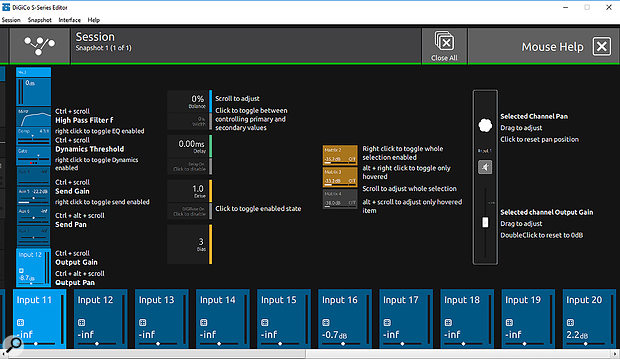 Control software for PC and Mac allows you to set up the S21 prior to a show.
Control software for PC and Mac allows you to set up the S21 prior to a show.
“Fickle Friends love it, and the fact that their IEM mixes are 90-percent complete before we even start the soundcheck or line check at festivals gives them that comfort blanket. Quite a few house engineers have commented on how open and clean it sounds.”
And what about his relationship with DiGiCo, and the support they offer? “DiGiCo are fantastic, you can call them up whatever time and they will have an engineer on the phone to talk you through any issues. They’ve helped set up gain tracking with an SD‑Rack with a DiGiCo Little Red Box, and so on. We have just bought a second S21, and we are already thinking about a third.”
Is there anything he would like to see developed or added to the S21 in the future? “In-built waves integration would be nice,” said Calum. “You’d obviously need a Waves server, but not to have to run the Waves MultiRack software on a separate laptop would be great.”
And who better to address this last point than the company themselves? I forwarded Calum’s comment to Roger Wood, head of software development at DiGiCo, and he sent me this reply: “Referring to your question on the Waves integration, basically there is no ‘direct’ integration with Waves on the S‑Series, as the console and Waves protocol run on different OS platforms, hence why it’s necessary to run Waves SoundGrid externally with MultiRack on an external computer/server, and connect using the DMI-Waves card. This does have the added benefit of providing the user access to a large range of SoundGrid plug-ins, not just from Waves, but from different specialist audio suppliers including Sonnox. Ultimately this allows users to have more flexibility in the plug-ins they want to use.”
Conclusions
So there you have it: real-world feedback from both a tour engineer using the S21 in his day job, and a response direct from the guys at DiGiCo.
In closing, I wish I’d had more time to explore the S21 in a lot more detail and in particular to use it on a couple of my own theatre shows, but as I said earlier, first impressions count for a lot, and there’s much you can ‘get’ about this console in just a few minutes. What DiGiCo have done here is bring real, pro-standard console ownership within sight of aspiring and developing sound professionals, and give budget-conscious venues the chance to kit themselves out with one of the best names in the business. I love the S21 and, given a few suitable bookings in the diary, I’d buy one (complete with D-Rack of course) without any more thought.
The DiGiCo S21 is a superb live-sound console, well-equipped in all departments, with a well-designed and flexible workflow, great aesthetics and audio performance to match. For anyone serious about developing their professional live-sound credentials, this is definitely a digital console worthy of real consideration.
Pros
- Great specs and performance.
- Big channel count in a compact package.
- Quality build and physical design.
- Directly inherits several features from established upmarket DiGiCo products.
- Company have a reputation for standing behind their products and providing great user support.
- Customisable — arrange the surface just how you want it.
- Tight and effective integration across all aspects of function and surface.
- Multitrack recording and virtual soundcheck.
- Range of DMI cards including extra inputs and Waves SoundGrid access.
- Brilliant value.
Cons
- Only available in black.
Summary
A truly professional console that is both powerful and easy to work on, and with a host of ‘pro’ features, at a remarkable price.
